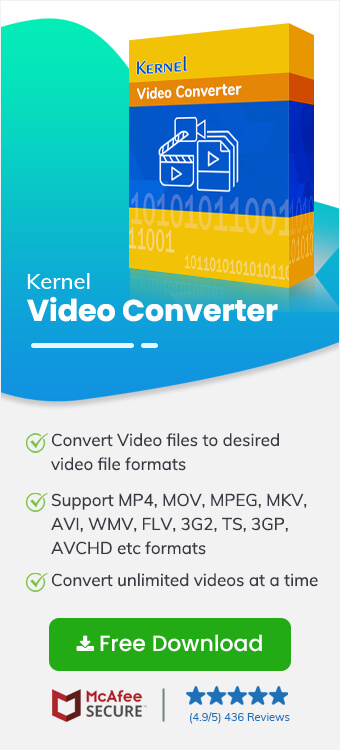Read time 3 minutes
“There are numerous media playing platforms and devices which have given birth to even a wider variety of video formats. This often leads to compatibility issues which is why conversion of video files has become necessary.”
What is the Need for Video Conversion?
The format of the video files is often changed due to the following reasons
- To reduce the size of the video file.
- The file format is not compatible with the device it is being played on.
- The quality of the video is getting hampered.
- The multimedia player does not support the current format.
- The video file is unplayable.
- To edit or make changes in the video.
Best Ways for Format Conversion of Video Files
- Quality should be intact
The original content is captured using a professional camera or mobile phone with high resolution and quality photos and videos. Make sure the conversion tool does not hamper the original level of quality of the video files. - Ensure stable internet connection and power supply
Online free video conversion tools require a stable internet connection and continuous power supply to keep the process smooth. Interruptions while converting a video file might cause errors like audio and video synchronization issues. - Beware of safety and privacy issues
Saving the converted file to the system through an online medium can also open doors for virus attacks on the system. Avoid using confidential videos in such tools. Some of them also ask for the contact details of the users. - Be aware of limited storage time
Often some conversion tools restrict the time to store the video files. Be certain that you have the converted video files and saved them within the specified time. - Try a user-friendly tool
Always go for a conversion tool that has a simple interface. The process must be simple, such that even a beginner will be able to use it with ease. - Know file size restrictions
Make certain that there are no restrictions on the size of the video files. Often large files are not supported by some platforms. - Take a backup of video files
Stay away from working on original video files. Make a copy of the video file before converting it. In the event of damage to the files, backups can be a savior.
Use a Professional Video Conversion Software
An ideal way is to use a professional tool like the Kernel Video Converter tool. It allows the user to convert any video file to the required format with no size limitations. The conversion process is quick and simple, allowing the user to convert the video files into the desired format without prior technical knowledge. Using this professional solution, one can easily convert MTS to MP4 in windows 10. The software is supported by all Windows operating systems. The users even have the privilege to save the converted video files into any desired location on their computer.
Conclusion
With the rising number of video conversion platforms, it is always difficult to choose the correct one. As the video files contain important data, it is better to opt for a safe solution. So, keep all the important things we have discussed here in mind for a hassle-free video conversion process.