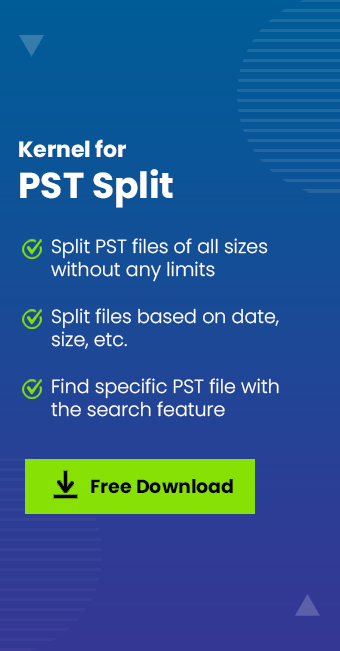Read time: 6 minutes
Due to the Outlook PST file storage limit, you’re more likely to lose critical Outlook data, especially in older versions of Outlook. Whenever the size of the Outlook PST file reaches its maximum limit, that file is at a much greater risk of being corrupted. Therefore, to avoid these conditions, you should simply maintain the Outlook PST file size. To prevent such size issues, you can only split the PST file.
There can be many other reasons for splitting PST files. Whatever be your reason, there are many easy-to-access tools to split your PST files quickly. With so many PST splitter tools available in the market; it may be difficult for you to select the right one as per your needs. Below we’ve listed some of the best PST splitters with their features.
Reasons to split PST files
Before discussing the top PST Splitter tools, let’s delve into why it is necessary to split PST file in Outlook.
- A user is not permitted to store items in the folders of a PST file if the file is out of space or it has very little storage available.
- When the PST file size becomes huge, Microsoft Outlook’s performance and speed start to slow down.
- The data of a PST file becomes inaccessible when it exceeds its allowed size.
Top 5 PST Splitter Tools
Here are the top 5 PST Splitter tools for the easy and quick splitting of PST files.
Kernel For PST Split
Kernel for PST Split tool helps you to avoid corruption of large Outlook PST files by splitting them into smaller files. You can quickly split your PST files based on size, date, year & other relevant factors. Moreover, you can create a small-sized PST file from a large-sized PST file without affecting the integrity of the original data.
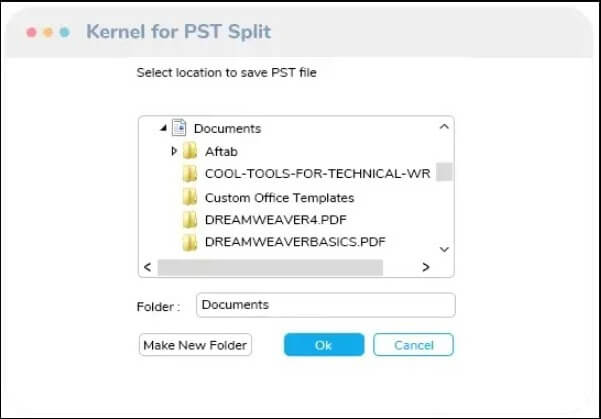
Key Features
- You can split a PST file based on the email ID of the sender.
- Allows you to create a separate PST file for every mailbox folder.
- You can split password-protected PST files.
- Its advanced feature provides you the ability to select specific PST folders, split them & then save them into one PST file.
- You can maintain the data integrity of all your PST files without losing the metadata or other properties.
Advik PST Splitter Tool
Advik PST Splitter Tool is a powerful tool that helps you to split a PST file into smaller parts. By using this tool, you won’t damage, lose, or harm any kind of information. You can easily run, add files & split Outlook files into smaller files.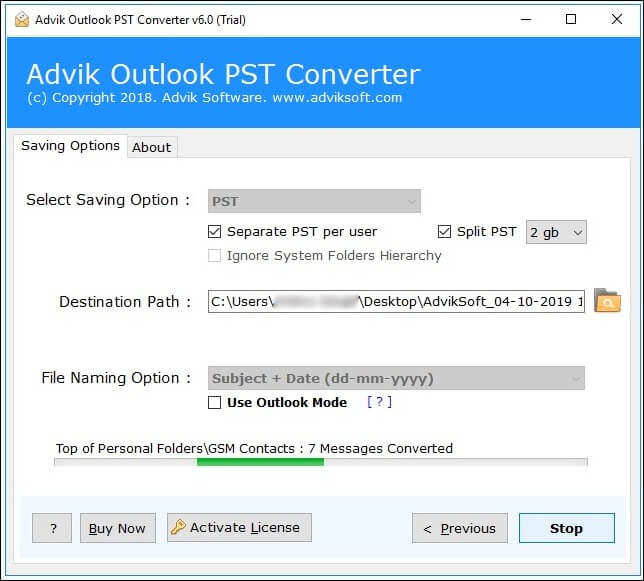
Key Features
- With Advik PST Splitter, you can split Outlook PST files for different users.
- This tool has no file size restriction.
- Using Advik PST Converter, you can easily export PST files to EML, MBOX, MSG, XPS, TGZ, EMLX, HTML, DOC, & other formats.
- With this PST Splitter tool, you can perform multiple PST splits in one go via Batch Mode.
Bitrecover PST Split Wizard
With the Bitrecover PST Splitter tool, users can split large Outlook PST files without even installing MS Outlook. You can break various items such as contacts, emails, calendars, tasks to prevent reaching .pst size limit. Furthermore, you can split PSTs into three sizes: 2GB, 5GB & 10GB as per your requirement with the Bitrecover PST Split Wizard.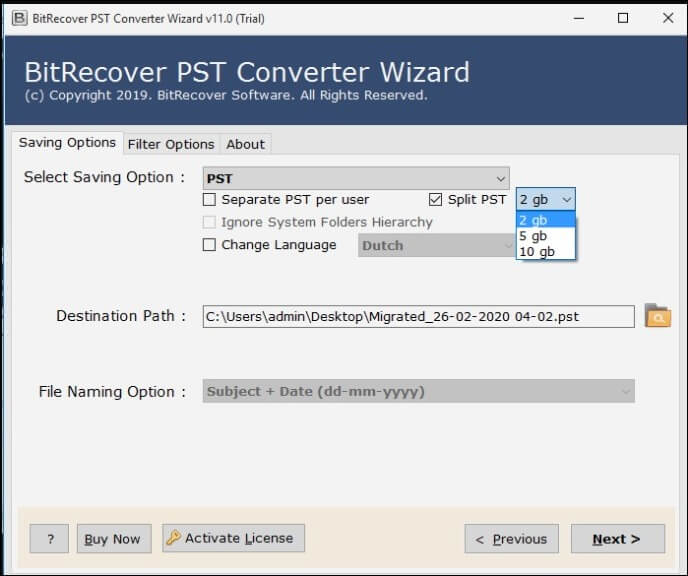
Key Features
- With this software, you can split UNICODE & ANSI PST files.
- There is no limit to where users can save the smaller Outlook PST files.
- It is also compatible with versions of Microsoft Outlook including Outlook Version 2000, Outlook Version 2003, Outlook Version 2007, Outlook Version 2010, Outlook Version 2013, Outlook Version 2016 & Outlook Version 2010.
- With Split Outlook PST File by Folder, users can easily separate PST folders, including inbox, outbox, sent and received emails.
Stellar PST Splitter tool
By splitting Outlook PST files into smaller files, the Stellar PST Splitter tool preserves the structure of the files without modifying them. Outlook PSTs can be split based on various parameters, such as size, date, email ID, folder, etc. Alternatively, it can split multiple PSTs together via Batch splitting.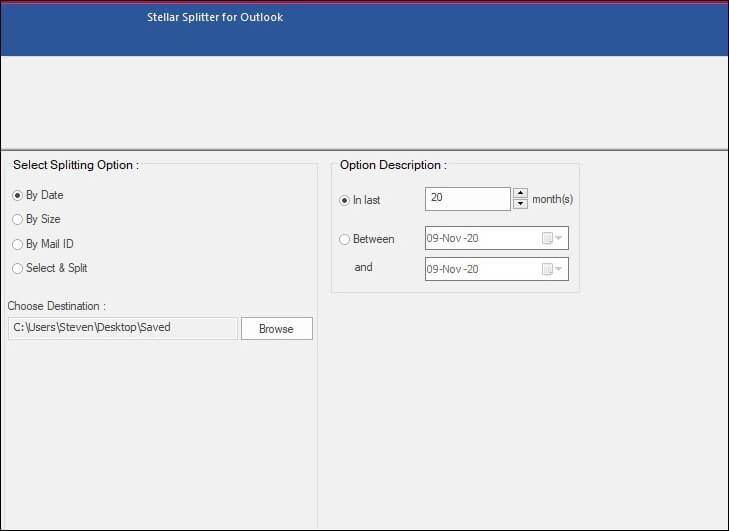
Key Features
- This tool comes with a detailed log report of your complete PST file splitting process.
- By using Stellar PST Splitter, you can automate the process of splitting multiple PST files automatically, defining the criteria in a batch file.
- With the Select & Split feature, you can divide a PST file based on specific folders.
- A PST file can be split into multiple files of different sizes, such as 5 GB, 10 GB, 20 GB, 30 GB, & 50 GB.
SysTools PST Splitter Tool
With SysTools PST Splitter Tool, you can split up huge Outlook PST files into smaller parts and still preserve all their data. It offers the option to divide PST by using the User’s Email ID, Date Range, etc. without any File Size Limitation. Moreover, it supports ANSI & Unicode formats and is compatible with Windows 10, Windows 11 & other OS versions.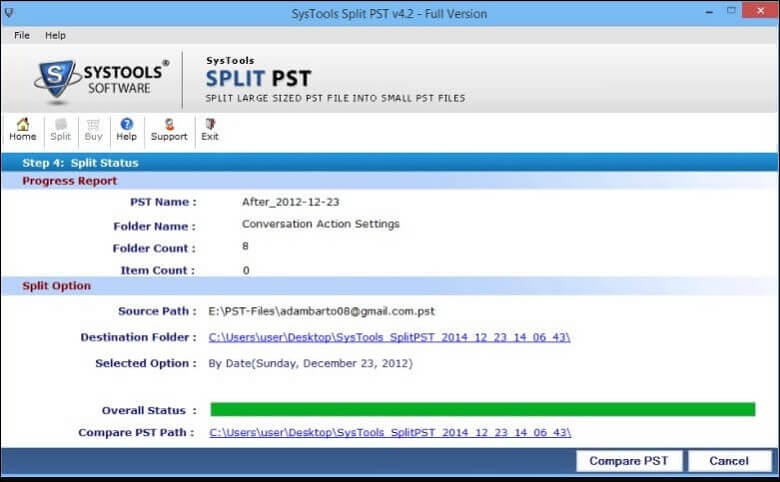
Key Features
- The SysTools PST file splitter software can easily break large-sized Outlook PST files without Outlook.
- It is possible with this Split PST software to separate Outlook PST files based on categories such as Contacts, Mail, Notes, Calendar, Tasks, & Journals.
- Also, the split large PST file freeware supports splitting Outlook archive files and folders.
- Using the advanced size option, you can also split Outlook PST files into smaller sizes ranging from 1MB to 1TB.
Ending note
With large PST Outlook files, there can be frequent crashes, bad Outlook performance, inaccessibility of files, data corruption issues & more. Thus, it becomes necessary to split your PST files into smaller sizes. Our article outlines the best 5 PST Splitter tools available in the market right now. With their advanced features, we hope you will be able to easily split your PST files as per your requirements.
As our preferred pick, we would like to go for the Kernel For PST Split tool with its easy-to-use interface, the process of splitting completed in just a few seconds. At present, it is available for free. Download and install the tool and get rid of any PST file issues instantly.