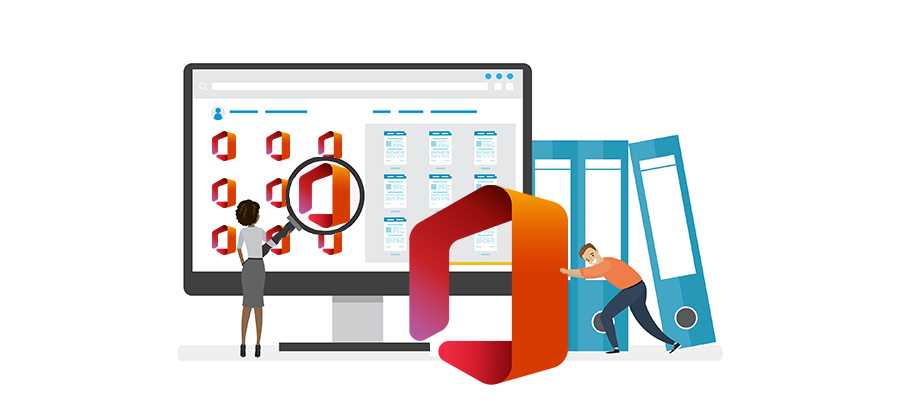Read time 10 minutes
Microsoft 365 migration is the process of moving workloads, including applications, data, emails, files, calendars, document types, related metadata, instant messages, infrastructure, and many more, from on-premises to a Microsoft 365 suite environment. The main objective of cloud migration is to acquire the benefits of cloud computing, such as cost-effectiveness, scalability, flexibility, and improved performance. However, migrating on-premises workload to Office 365 is considered a challenging task, and that’s where migration tools have come to light to ease the process. So, without wasting much time, let’s move toward the need for cloud migration tools for Office 365 migration.
Why move from on-premises to the cloud platform?
There are numerous advantages of moving to the cloud from on-premises. If you are still unsure about moving to the cloud, then here are a few points that might encourage you to move to the cloud:
- Cost reduction: When you move to the cloud, you don’t have to establish and run a data center, which requires hiring technicians to manage the centers. So, it will reduce the overall cost of organizing and maintaining a data center.
- Flexibility: With the cloud platform, you and your employees get the flexibility to work from any location, just with an Internet connection.
- Centralized control: You don’t have to purchase and keep additional servers, storage, and licenses. All of these can be managed just from one place.
- Security: Storing data on the cloud will be more secure than storing it on physical servers and data centers.
- Application diversity: Cloud platforms come with a wide range of options, such as Office 365, which provides various apps to users.
- Automatic updates: No need to update repeatedly, as the cloud providers take care of updates, i.e., provision of automatic updates.
Why are cloud migration tools important to switch to Microsoft 365?
Moving to the cloud is not that simple. If you are planning to move to a cloud platform to manage your resources, then you might need some useful cloud migration tools for a successful migration. The suitability of a tool entirely depends on the email server from which you want to migrate to the cloud. For example, there are various email servers used by organizations, such as IMAP, AWS, Domino/Notes, GroupWise, Exchange, etc.
Here, we will talk about the top 10 cloud migration tools to help you with the migration. They are considered the best cloud tools for Office 365 migration that can help you migrate your organization’s entire data to cloud platforms like Microsoft 365, Exchange Online, and SharePoint. Also, these migration tools can be used to migrate data from different email servers to Cloud and more.
1. Kernel Import PST to Office 365
Many people use MS Outlook for daily communication, which stores data in PST format. When it comes to migrating data to Office 365, you need to import PST to Office 365. Well, there are manual methods to import PST to Office 365, but they are inefficient, complicated and time-consuming. So, it is recommended to use Kernel Import PST to Office 365, which is specially designed to migrate PST files of any size to Office 365. It is one of the best cloud migration software that you will get in the market and is integrated with various features that make it the first choice of our clients, such as:
- Import PST file data to user mailboxes, archive, and shared mailboxes, Groups, and public folders.
- Import every item of a PST file, such as emails, contacts, tasks, and attachments.
- Allow migrating selective data from PST files based on your requirements.
- Skip already migrated items with incremental import.
- Bulk PST migration to the cloud with convenient mapping using CSV files.
- Move PSTs to on-premises and hosted Exchange Server.
2. Kernel Office 365 Backup & Restore
Microsoft 365 backups are necessary for organizational professionals to use for hybrid email deployments, data loss protection, external threats, etc. However, if you’re already using Office 365, then you might need to backup Microsoft 365 mailboxes to maintain business continuity and compliance. However, there is no easy manual method available to back up Office 365 mailboxes. Kernel Office 365 Backup & Restore is a fantastic utility that can help you back up and restore Office 365 mailboxes to the same or another Office 365 account when required. It makes the overall backup/restore process more effortless and includes various features, such as:
- Export Office 365 mailboxes to PST, DOC, DOCX, PDF, and MSG formats.
- Restore PST files to Office 365 account user/archived/shared mailboxes, public folders.
- Filter data for both backup & restore with filtering options.
- Restore PSTs to Exchange Server and backup Exchange Server to PST.
- Bulk migration with automated mapped source and destination mailboxes.
- Export Office 365 Groups to Outlook and import PST data to Office 365 Groups.
3. Kernel Office 365 Migration
Microsoft 365 is a cloud-powered, secure suite productivity platform that serves professional businesses to boost their productivity, collaboration, scalability, flexibility, security, and communication. It has various advanced features, applications, security, etc., that make it a prominent choice among users. While increasing business productivity, users are compelled to change or upgrade Microsoft 365 plans according to the requirements that create the necessity for Microsoft 365 migration. Since manual methods contain certain uncertainties, like being time-consuming and prone to data loss, complex procedures invade the users during migration. So, utilizing a reliable, professional Kernel Office 365 Migration tool gives an esteemed response in Office 365 migration with accuracy and integrity. Some of the features of this Office 365 migration tool are:
- It provides a hassle-free migration of all your Microsoft 365 accounts.
- Easily transfer data from various cloud providers into Microsoft 365.
- Support Office 365 GCC High, GCC, DOD, and Microsoft 365 business plans and subscriptions.
- Migrate permissions of SharePoint sites, lists, and libraries and OneDrive shared folders and files.
- Effective and fast Microsoft 365 mailboxes & group migration.
- Quickly migrate Teams members, private channels, and shared channels.
- Performs quick mapping between source and destination.
4. Kernel Google Workspace to Office 365
G-Suite is a collection of collaborative productivity applications by Google that streamline professional business workflow, including collaboration, management, communication, data sharing, etc. Many small and mid-size organizations migrate from Google Workspace to Office 365 as they grow in size and look for more advanced facilities. However, it is wise to utilize a professional tool that easily meets the G Suite to Office 365 migration requirements. With facilities for multiple mailbox migration and incremental migration, Kernel Google Workspace to Office 365 is one of the best tools for small-scale as well as large-scale to migrate data from G Suite to Office 365. Below are some prominent features of this tool:
- Migrates single/multiple mailboxes from G Suite to Office 365.
- Automates migration with CSV file or Super admin account.
- Migrates G Suite data to the mailbox, archive mailbox, or public folder.
- It supports migration of all G Suite items like emails, contacts, etc.
- Allows mapping between G Suite and Office 365 mailboxes.
- Supports all G Suite /Office 365 plans for migration.
5. Kernel Migration for SharePoint
SharePoint is a widely used application of Microsoft 365 suite that helps users manage or share information and collaborate with other members. Due to extreme security and management facilities migrate their data over several platforms. However, numerous SharePoint users want to migrate their content from one SharePoint Server to another, Google Drive to Google Drive, or OneDrive to OneDrive. Kernel Migrator for SharePoint is a single utility that can help you achieve all these from one place. This SharePoint migration tool allows you to migrate your SharePoint content to Office 365. The software is enriched with some excellent features, such as:
- Allows scheduling your migration jobs with an in-built scheduler.
- Capable of migrating every item, including documents, folders, web parts, workflows, etc.
- Pre-migration analyzer to plan an error-free migration job.
- Move messages from one server to another with the copy-paste feature.
- Bulk migration of data from the file system to SharePoint.
- Google Drive and One Drive migrations from one account to another.
In short, Kernel Migration for SharePoint is an all-in-one solution for all your queries related to SharePoint Migration.
6. Kernel Migration for Exchange
Exchange Server is one of the best on-premises platforms to manage emailing in an organization, but it has a lot of issues too. Due to the requirement of flexible and diverse usage users are compelled to migrate their Exchange data to the cloud platforms. So, a better alternative to it is migrating Exchange mailboxes to Office 365. But the manual methods to migrate Exchange mailboxes to Office 365 are very complicated, so it’s good to get help from Kernel Migration for Exchange, a best Exchange migration software which is uniquely created to move data from one server to another, or Office 365. This Exchange migration tool comes with some useful features, such as:
- Comes with a pre-migration analyzer to avoid any risks during migration.
- Generates web-based migration report to help you understand what exactly happened in the migration process.
- Offers Synchronization between source and target environments.
- Multiple mapping options – Automatic and manual mapping for source & destination mailboxes.
- Migrates permissions, rules, passwords & SID history from source to destination.
- Offer cross-forest and intra-forest migrations in all Exchange versions in addition to the cloud migration.
Kernel Migration for Exchange is one of the most advanced tools that can help you resolve most of your problems related to cloud migration.
7. Kernel Microsoft Teams Migration
Microsoft Teams, an integral part of the Microsoft 365 suite, is widely used for internal communication and is very popular among business organizations due to its trustworthiness. Microsoft Teams users need to migrate their data due to reasons like the domain is expiring, the subscription of an older Office 365 account is close to the expiry date or you want to access important files in an existing Team into new Teams. However, manual migration is very challenging, so users utilize the recommended professional Kernel Microsoft Teams Migration tool for efficient, easy, and accurate results. The prominent features of this Microsoft Teams migration tool are:
- Easily migrate the entire Team’s content, including chats, channels, files, tabs, etc., along with permissions between Office 365 tenants.
- Facilitates migrations of all the information along with correct chat hierarchy, date-time stamp, and metadata.
- Maintains the constituency of public and private chats.
- Migrate (1:1) one-to-one chat from one tenant to another securely.
- Migrate private channels associated attachments with chats/conversations accurately.
- It is compatible with all Microsoft 365 Business & Enterprise versions.
8. Kernel Amazon WorkMail to Office 365
Amazon WorkMail is a great email platform that many organizations use. It lets the users to access their email, contacts, and calendars independent of the client application. Users can choose Microsoft Outlook, a web browser, or any client application supporting the IMAP protocol seamlessly. But, due to the popularity of Office 365, everyone is migrating their Amazon WorkMail to Office 365. If you are also planning to migrate to Office 365, then Kernel Amazon WorkMail to Office 365 is the best tool to help you migrate Amazon WorkMail mailboxes to Office 365. It provides various features, such as:
- Migrate every item from Amazon WorkMail, such as Emails, Contacts, Appointments, etc.
- Allow performing a migration to both hosted & on-premises Exchange server.
- Controlled migration with selective mailbox items migration to the destination.
- Allow accurate mapping of WorkMail mailboxes to Office 365.
- Migration to individual Office 365 mailboxes (shared, archived mailboxes) and public folders.
- Skip empty folders and already migrated items.
You will have a quick and effortless migration with this software.
9. Kernel Migration for IMAP
Not only individuals but many companies also prefer to use IMAP email servers like G-Suite, Gmail, and Yahoo for their day-to-day communication. However, managing multiple user accounts on IMAP servers is not easy. Thus, migrating IMAP mailboxes to Office 365 would be an excellent choice. Though there are manual methods to migrate IMAP mailboxes to Office 365, they are complicated and time-consuming. So, if you don’t want to waste your time and keep your data at risk with manual methods, then prefer using Kernel Migration for IMAP to Office 365, which is designed with advanced algorithms to make the migration process quick and easier. It is the best IMAP migration tool that every professional prefers. Some of the advanced features offered by the tool are:
- Facility to migrate IMAP to IMAP insistently.
- Allow you to migrate single/multiple IMAP mailboxes to Office 365.
- Selective data migration from IMAP to Office 365 with the filtering feature.
- Incremental migration provision for IMAP Server mailboxes data.
- IMAP Server mailboxes migration to Archived mailboxes and Public Folders in Office 365.
- Compatible with all IMAP email servers like Yahoo, G Suite, AOL, Gmail, etc.
10. Kernel Microsoft Planner Migration
Microsoft Planner is an application of the Microsoft 365 suite which serves collaboration, plannings, and task management facilities within a team in several projects. It effectively visualizes the progress of project management including their deadlines, tasks, workflow, and many more in the organization. However, various situations compel then users to migrate the Microsoft Planner from one domain to another, but they might find themselves in challenging tasks and prone to data loss. So, keeping these inconveniences of users in mind, we’ve developed automated, professional Kernel Microsoft Planner Migration software. It is reliable, secure, and easy to use software. Its other cutting-edge features are:
- Quick migration of plans, groups, tasks, buckets and more with mapping from source to destination easily.
- Facility to migrate bulk plans within a tenant or to a different one.
- Migrate the comments of each task with utmost integrity.
- Smoother migration of the component.
- Migrate files, videos, lists, or documents shared as attachments within tasks with full integrity.
- Utilize filters such as Plan Name, Group Name, or Group email to customize the migration data.
Conclusion
Thus, all are adopting cloud computing in one way or another because it gives us the flexibility to work from anywhere or any device. But, businesses that are still relying on traditional platforms need some professional tools to migrate their data to the cloud. In this article, we have discussed the best cloud migration tools for Microsoft 365 that can help you migrate your data quickly without any error.