Best 5 OLM to PST Converters

Written By
Anisha Rawat
Updated On
September 26, 2023
Read time 7 minutes
The debate between Windows and Mac operating systems has been going on for a while now. Even the leading email client- Outlook- has created separate versions to work smoothly on these two operating systems. With this, there comes varied ways to store the information. PST and OLM file formats are used extensively by Outlook to store and take backup of all the various mailbox items of the user including emails, contacts, events, calendars, tasks, notes etc. The major difference is that PST files are used for Outlook in Windows operating systems, while OLM is for Mac Outlook systems.
Now, the burning question arises – why and how to convert outlook for Mac emails to MS outlook in Windows? Due to the vast difference between these two platforms, conversion of OLM to PST is a complex task and must be done by a professional tool.
These are the best OLM to PST converters which are recommended by experts for this complex task-
The Kernel for OLM to PST is a professional tool designed specifically to help its users to convert all the items of an OLM file into a PST file to further use it in the Windows systems, maintaining all the properties of the data.
OS compatibility – Windows operating system 11, 10, 8.1, 8, 7, Vista and XP
Outlook compatibility – All versions of MS Outlook and Outlook for Mac
User ratings – 4.9 based on 503 reviews.
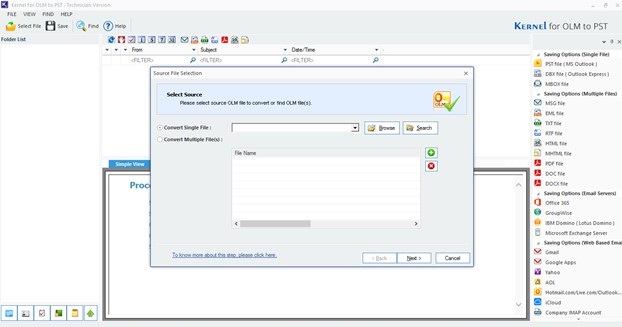
| ADVANTAGES | DISADVANTAGES |
|---|---|
|
|
The Advik OLM to PST Converter is the apt software for all businesses, service providers and enterprise which are looking forward for an easy, convenient, and high-speed migration from Mac Outlook’s OLM files to Windows Outlook’s PST files.
OS compatibility – Windows 11, 10, 8.1, 8 and 7
Outlook compatibility – Outlook versions 2019, 2016 and 2013
User ratings – 4.8 based on 635 reviews
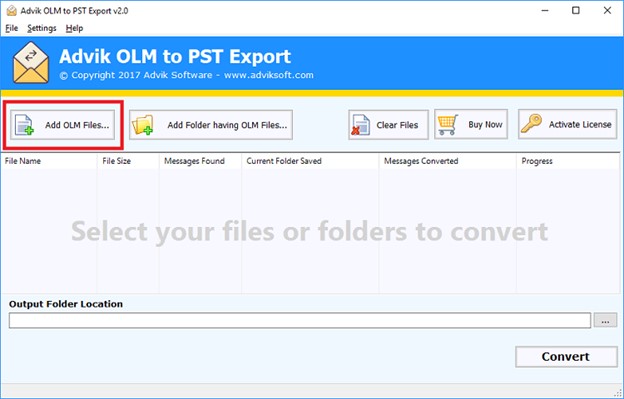
| ADVANTAGES | DISADVANTAGES |
|---|---|
|
|
The SysTools OLM to PST Converter allows all its users to convert all the items of a single or multiple OLM file into PST or various other file formats.
OS compatibility – Windows 10, 8, 7 and Windows server 2016, 2012 and 2008. Separate software for Mac operating systems.
Outlook compatibility – MS Outlook versions 2019, 2016, 2013, 2010, 2007, 2003 and 2000
User ratings – 4.6 on the basis of 622 reviews
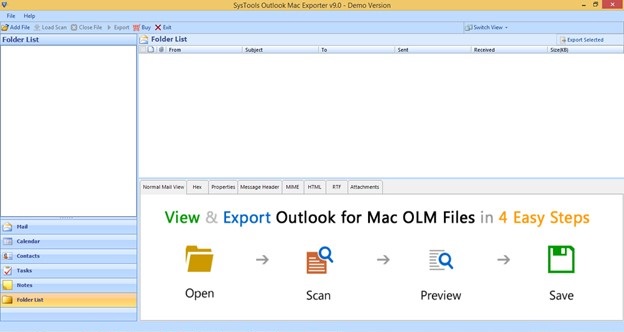
| ADVANTAGES | DISADVANTAGES |
|---|---|
|
|
The KDE Tools OLM to PST Converter is a well capable professional software to convert Mac Outlook’s OLM files into Windows’s PST files using an advance algorithm, keeping all the meta properties intact.
OS compatibility – Windows systems 10, 8.1, 8, 7, Vista and XP.
Outlook compatibility – Outlook versions 2019, 2016, 2013, 2010 and 2007.
User ratings – 4.9 based on 2809 reviews
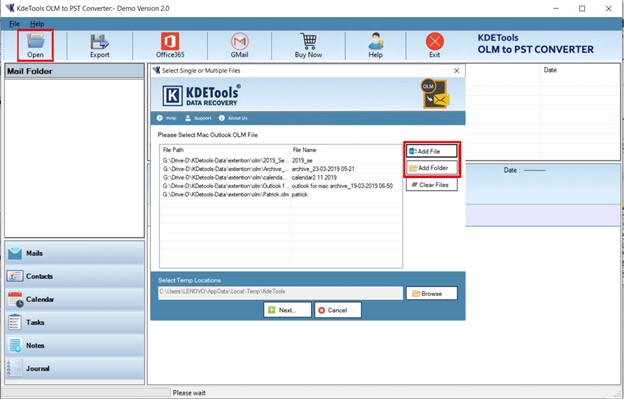
| ADVANTAGES | DISADVANTAGES |
|---|---|
|
|
The Softtaken OLM to PST Converter tool ensures a strong yet swift conversion of all the OLM files into the PST format while maintaining proper accuracy of the data involved through the conversion process.
OS compatibility – Windows version 10, 8.1, 8 and 7
Outlook compatibility – All the latest versions of MS Outlook
User ratings – 4.7 on the basis of 117 reviews
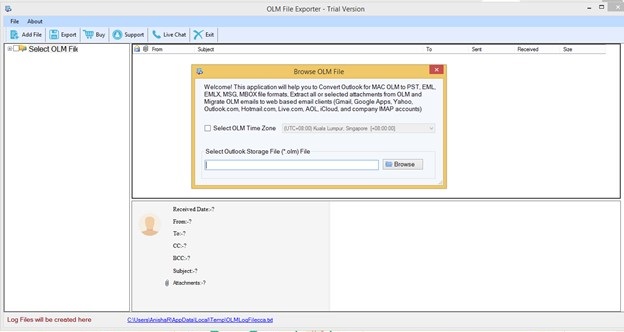
| ADVANTAGES | DISADVANTAGES |
|---|---|
|
|
Mac and Windows operating systems use different versions of the Outlook application. The user’s data is stored in OLM file format when using Outlook in the Mac systems, whereas for Windows Outlook systems, a PST file format is used. Due to the vast difference between the two platforms, free ways to convert OLM to PST file prove to be lengthy and complex and hence, the conversion must be done using a professional tool. These are the best OLM to PST converter to look for- Advik OLM to PST Converter, Kernel for OLM to PST, SysTools OLM to PST Converter, KDETools OLM to PST Converter and Softtaken OLM to PST Converter.