Read time 4 minutes
Nowadays, most businesses have started heavily relying on either physical or cloud servers to host their essential software applications as well as critical data. These servers are crucial for the continuous working of the organizations. Thus, they require constant auditing, which is only feasible via real-time monitoring and tracking of activities on them.
Real-time desktop monitoring enables you to learn what your employees are up to and what activities they are performing on their desktops. Companies are now eager to take their monitoring strategies to the next level because data is very crucial to them. So, we have created this article to help you learn the basics of real-time data monitoring.
What is real-time monitoring?
The process of observing an event that is happening on any desktop or device is known as Real-time monitoring. It allows users to respond to the issues in the right direction at the right time. Real-time monitoring is a fundamental process because it is one of the safest ways to protect a company’s digital assets and utilities.
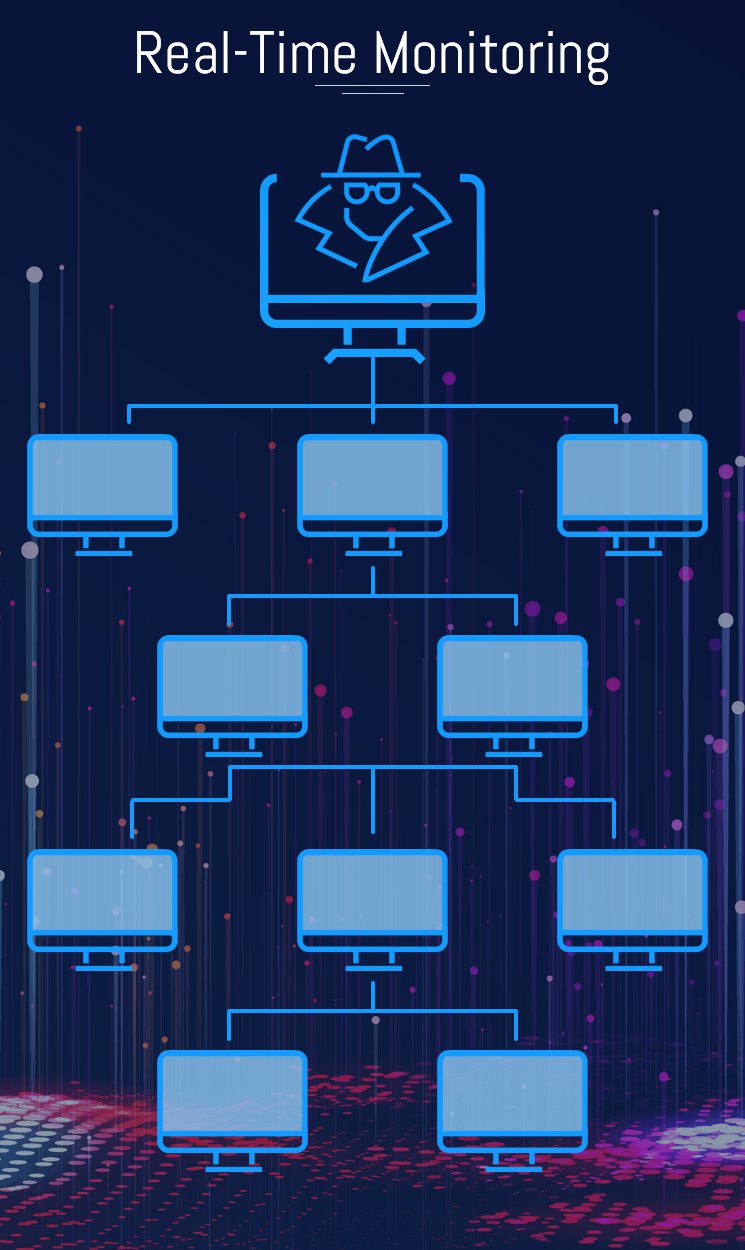
Need for real-time data monitoring
Most enterprises are often confused about whether they should opt for real-time data monitoring or not. Well, it depends on various factors like the type of industry you are working with.
These are numerous advantages for real-time monitoring, but some disadvantages are also a part of it, such as it is expensive to set up a real-time monitoring environment. It can result in increased expenditures, hassles, complexities, etc.
If you find that the cost of implementing real-time data monitoring is too high for your business, then you can opt for an alternative solution, Employee Desktop Live Viewer tool, which helps you track every activity of your employees and keep an eye on them to find what they are up to. Also, Employee Desktop Live Viewer is very cost-effective as compared to real-time data monitoring systems.
Advantages of real-time desktop monitoring
Real-time desktop monitoring offers multiple benefits to users, and that’s why most enterprises prefer to implement it in their environment. Here we have covered some of the major benefits of the Employee Computer Monitoring Software
- Complete Recording
Real-time desktop monitoring enables users to take time-to-time snapshots continuously to create videos, and provide you with a better, more realistic understanding of what’s happening on individual PCs or servers. - Alerts & Responses
With a real-time desktop monitoring system, you can set up alerts to address any undesirable situations. For instance, when you are noticing an undesired activity on any system, you can immediately send an alert or warning to the employee. Alternately, you can shut down or restart the concerned system to avoid the situation. - Enhanced Productivity
Realtime monitoring in your organization helps in improving the productivity of your employees. With continuous employee monitoring, it helps you keep an eye on all data transfers from your organization and know about unauthorized data accesses and data transfers.
These points are enough to encourage you why you should implement real-time monitoring in your organization. However, the implementation of real-time desktop monitoring is not feasible manually for all businesses, as it involves a huge amount. So, what you can do is opt for automated software. The tool can be used to monitor employees working from home too.
Automated solution – employee desktop viewer
Employee Desktop Live Viewer is an advanced and cost-effective utility that allows you to monitor all your employees’ desktop activities from a single system. It is designed with smart algorithms that make it an ideal tool for your organization. The embedded features of the tool make it secure and reliable software, which includes:
- Complete stealth monitoring on employees, including remotely working.
- Monitors work-from-home employees.
- Allow recording employee activities anytime and save the video for offline viewing.
- Monitor employees desktops even without their knowing.
- Perform live recording of all active desktop screens.
- Offer monitoring of desktops in multiple domains.
Conclusion
Real-time data monitoring or network monitoring in your organization can drastically improve data security in the environment. It can help you analyze your employees’ activities and improve their productivity and efficiency. In this article, we have provided a cost-effective alternative to perform real-time data monitoring.







