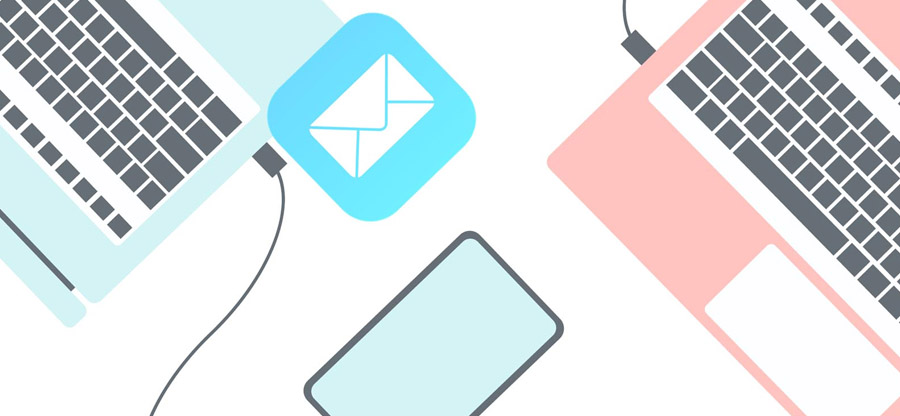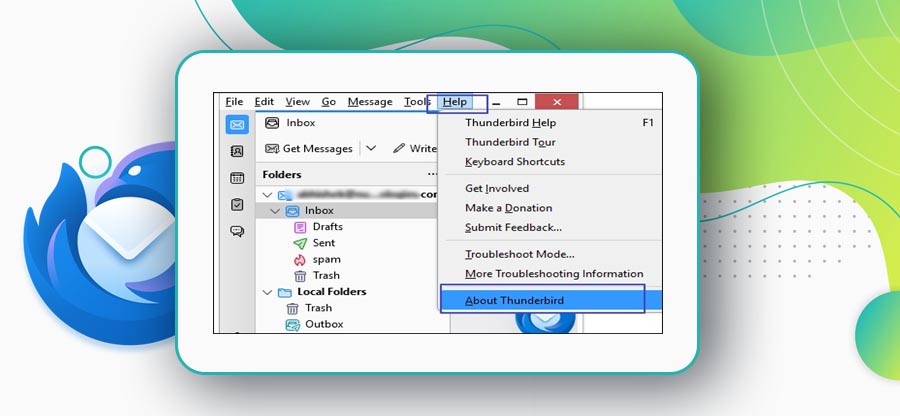Read time 5 minutes
People using MacOS already know that Apple Mail is the default email application for every Mac operating system. It is the most favored email client by Mac users, as they don’t have to make any specific configuration to use emails. However, that’s not the only reason behind the popularity of Apple Email; it also provides a simple interface, information adaptability, and excellent components for emails.
But, every email application has its pros and cons, so is the case with Apple Mail. Users often need to backup their Apple emails to iCloud to protect their crucial information. There could be various reasons behind Apple Mail backup attempts, including information security or moving to another email client.
In this article, we will discuss the reasons behind Apple Mail backup and how you can backup the mailboxes to iCloud.
Reasons to Backup Apple Mail
Based on the Apple forums queries, we realized that individuals need to backup their Apple Mail to iCloud for various reasons. Below we have covered a few reasons to migrate your Apple Mail data to iCloud.
- To protect data from virus attacks, malware, and other viruses that can affect the emails
- Access the data as a backup in case of accidental deletion
- To access the emails in the other platform in case if you’re unable to access in one platform
- For better security, as iCloud offers advanced security compared to Apple Mail
The above reasons show why it’s essential to backup Apple emails. But, how can you directly backup the emails to iCloud?
Ways to Backup Apple Mail to iCloud
Talking about the methods to convert Apple Mail to iCloud, there aren’t many options. It involves the process of extracting Apple Mail to MBOX format and then migrating that file into iCloud mail. Below we have mentioned the entire process in detail:
Backup Apple Mail to MBOX
You can easily extract Apple Mail to MBOX format within the email application. Follow the below steps to translate Apple Mail to MBOX.
- Launch Apple Mail on your system with your user credentials.
- Select the Mailbox folder you wish to extract to MBOX format like Inbox, Sent, Draft, and Trash from the home screen.
- Now, go to the Menu bar and choose Export Mailbox from the Mailbox menu.
- In the end, select the specific location where you want to save the MBOX file and click Ok.
The selected Apple mailbox folder will be extracted to MBOX file format. But, there is no direct way of migrating MBOX to iCloud. You’ll either need to convert MBOX file to PST or migrate Apple Mail to iCloud Mail, which is also not feasible manually.
So, How can You Convert your MBOX file to PST and migrate it to iCloud Mail?
It is suggested to use an automatic tool to migrate your Apple Mail to iCloud. You can find multiple tools in the market that offers the migration facility of Apple Mail. However, selecting the best tools based on your requirements can be challenging, as the cost is also a factor to consider for most businesses. At KernelApps, we provide a comprehensive tool that can help you convert your Apple Mail to MBOX format and migrate it to iCloud mail.
Alternative Solution
Kernel MBOX to PST is a great software that can help you migrate your MBOX files to iCloud quickly with a simplified process. It can even convert MBOX files to PST format to make them accessible for MS Outlook, which is widely used by organizations. The tool is compatible and ideal for various email clients, including Apple Mail, Eudora, Thunderbird, etc. The extensive functionalities of the software make it an excellent choice for migrating Apple mailboxes to iCloud.
- Migrate data from Apple Mail to iCloud by converting it to MBOX file format
- Save Apple Mail to MS Outlook and various other file formats, including MSG, EML, RTF and TXT.
- Save emails to multiple destinations, such as Gmail, Google Apps, Yahoo, AOL, Outlook, etc.
- Migrate multiple MBOX files at once without any interruption
- Offer preview facility to help you view the mailbox folders and items
- Embedded with quite innovative programming algorithms to facilitate safe and accurate data migration
- Quickly import MBOX emails to Outlook Office 365 with user credentials
- Integrated with smart filters to help you migrate specific data items based on date, item type, subject, attachments, etc.
The software can fulfill all your requirements related to migrating Apple Mail to iCloud email. It offers an excellent user interface and simple processing to help even non-technical users in migrating their data.
Key Takeaways
Apple Mail backup to iCloud is a critical process that requires knowledge of converting MBOX file to PST and then migrating it. Besides, there are no manual methods available to migrate Apple Mail to iCloud directly. Here, we discussed how to convert Apple Mail to MBOX file format and then migrate it to iCloud with an extensive utility.