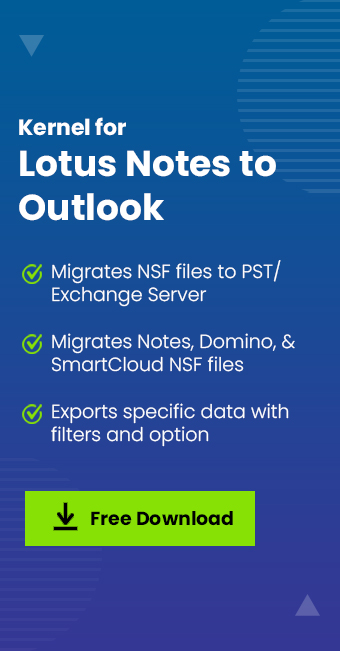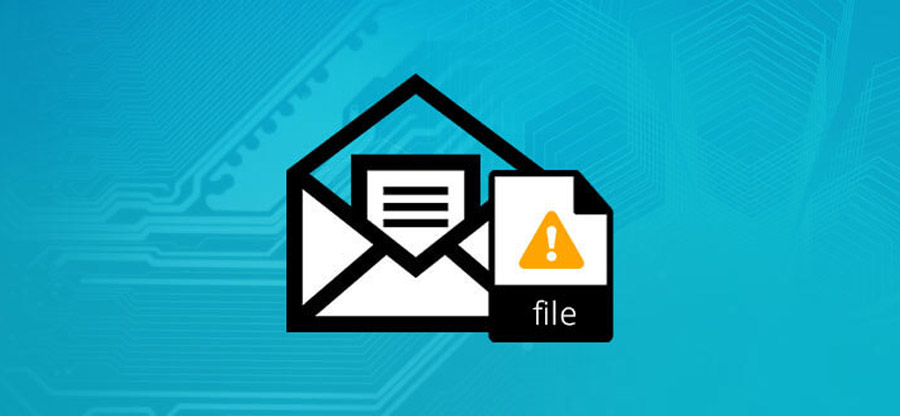Read time: 6 minutes
Once known as IBM Lotus Notes and now under the HCL umbrella as HCL Notes, this email application once held a prominent position in the business world. HCL Notes, previously Lotus Notes, is a robust client-server software platform renowned for its collaborative and secure features. Enterprises rely on this application for seamless communication, facilitating discussion groups, document sharing, and more.
Nevertheless, organizations today are shifting away from Lotus Notes and actively seeking superior alternatives. The key driver behind this migration is Lotus Notes’ intricate architecture, which poses challenges for non-technical users. Additionally, cost considerations come into play, as HCL Notes tends to be pricier compared to other collaborative solutions available in the market.
Despite Lotus Notes’ capability to address communication and collaboration needs, businesses are increasingly seeking HCL Notes alternatives due to several compelling reasons:
Why replace Lotus Notes?
While there may not be a one-to-one replacement for HCL Notes, several alternatives and combinations of applications can effectively meet the needs of organizations looking to transition away from Lotus Notes.
- HCL Notes/Lotus Notes is expensive and complex to use, which is not ideal for every organization.
- It is a proprietary email client and doesn’t work well as other email clients.
- Accessibility issues that don’t allow you to open the associated NSF file on another machine/application.
- Requires owner permission every time to access the NSF file.
- Expensive to maintain the platform for a long-term.
- Requires a lot of RAM if you’re planning to use Domino Server as the main server.
In addition to the technical and cost-related factors, the user interface of Lotus Notes is often cited as a challenge for many users. As a result, organizations are seeking solutions with more user-friendly interfaces.
Alternatives to Lotus Notes/HCL Notes
As highlighted earlier, there isn’t a one-to-one alternative for Lotus Notes. Nevertheless, several email clients can serve as HCL Notes alternatives & effectively replace Lotus Notes in your organization. Here’s a brief overview of some of these email clients.
Microsoft 365
Microsoft 365 stands out as one of the top alternatives to Lotus Notes. Developed by Microsoft, it offers a robust and dependable platform that can efficiently meet your business needs. Microsoft 365 provides a wide range of features tailored to various business requirements, depending on the subscription plan chosen:
- Allows you to collaborate and communicate with colleagues, customers, and partners while giving access to documents and files from any place.
- Allows you to work with Office documents on both local devices and cloud.
- Gives you the freedom to work from anywhere virtually while utilizing the Office 365-based applications across platforms like desktops and smartphones.
- Makes it easy for you and team members to set up and manage all online communities, wikis, and blogs with SharePoint Online.
- Communicate with team members across foreign countries with MS Teams without any conflicts.
- Offers a hub of applications to help you make your work journey easier.
Outlook, one of the apps from Microsoft 365 suite, is an extraordinary email client. The app features seamless integration with calendar, tasks, notes, planner, OneDrive, etc., which boosts user productivity & performance. However, doing so will require you to convert the HCL Notes mailbox data into PST. For that, you can try some free methods to convert NSF to PST
Microsoft 365 is pretty much everything you can ask for. Also, it gives you a choice to select a subscription plan as per your business requirements and budget. You can easily migrate all your NSF files to Office 365 quickly with automated tools.
Zimbra
If you’re seeking an open-source solution that can rival the capabilities of Lotus Notes, Zimbra is a compelling alternative. Zimbra offers a comprehensive collaboration suite that provides a similar server experience to Domino. It encompasses various email server and client components, enabling you to customize your email environment. Additionally, Zimbra offers cloud hosting options for easy management.
It gives you multiple advantages that add value to your organization, such as:
- An open-source server with all the documentation and innovation capabilities managed by open-source communities.
- Provides compatible email server and client solutions as per business requirements.
- A cross-platform that supports all the major operating systems, including macOS, Windows, etc.
- Provides functionalities like task management, calendar management, search options, and more.
- Integrated with antimalware protection to protect your email and data against cyber threats.
You can also opt for Zimbra competitive suite that comes with advanced features, but it will cost you some dollars.
Google Workspace
Google Workspace stands as another robust platform among the HCL Notes alternatives, offering a comprehensive set of tools for streamlined business operations. This SaaS-based platform excels in business collaboration and suits a wide range of enterprises. Its flexibility allows integration of other email accounts, enabling efficient centralized management of operations.
- A comprehensive suite of applications is required for business tasks.
- Provides multiple apps like Google Calendar, Gmail, G Drive, Google Docs, Meet, Slides, and many more.
- Allows you to make video calls, audio calls, and conference calls with Google Meet.
- Zero maintenance costs
- Allows you to choose a plan that satisfies your business needs and objectives.
Google Workspace offers a simplistic user interface that can be used by any user. Also, it is quite handy in terms of email, file sharing, and video calling. Furthermore, the subscription plans are less expensive compared to Microsoft 365 and other email platforms.
Thunderbird
It’s an open-source email client application from Mozilla that manages emails for personal or professional use. It allows the configuration of different email types, such as POP3, IMAP, etc.
Reasons why Thunderbird is a better email handling app:
- Simpler and more interactive user interface.
- Allow the addition of features with add-ons and plugins.
- It’s free and open-source and requires no investment to use.
- Available for different operating systems such as Windows, Mac, & Linux.
- Enable users to integrate with other 3rd party apps for increased productivity.
How to move from Lotus Notes to MS Outlook?
Migrating from Lotus Notes to Outlook can be a smooth transition when using automated tools like Kernel for Lotus Notes to Outlook. This specialized software simplifies the process, offering advanced filtering options for specific data migration. Its user-friendly interface allows even non-technical users to execute the migration effortlessly. To understand its functionality in a real-world environment, a trial version is available for users to try.
Prominent features of the tool:
- Export NSF files from HCL Notes & Domino Server.
- Bulk migration of NSF files.
- Save the NSF file contents as Outlook PST or Exchange.
- Selective data transfer with intelligent filters.
- Preview NSF file contents, including emails, calendars, contacts, attachments, etc.
Wrap up
Transitioning from Lotus Notes to another platform is a wise decision for businesses seeking cost and time efficiencies. It also serves as a strategy to securely backup HCL Notes NSF files on a different platform. However, selecting the ideal alternative to HCL Notes can be a complex task, demanding thorough research and experimentation with various options. This article delves into the top alternatives for Lotus Notes and provides insights into a seamless migration to Outlook using an automated solution.