Access Outlook OST Related Attachments With Print Facility

Written By
Sandeep Saxena
Updated On
March 05, 2025
Read time 4 minutes
Many times, it is not possible to access the OST files and its related items. Either it could be due to absence of Outlook platform or some technical glitch in accessing the concerned files (most probably errors). OST files are related to Outlook and MS Exchange. Alike other error conditions, the probability of getting OST file corrupt is equally higher. Whenever a user tries to access such files, they do not get open and to confirm their inaccessibility error messages are generated. The error messages clearly indicate that the respected files cannot be accessed.
An assistance from third-party remains the only viable option to access the OST file and elements related to it. However, selection of correct third-party tool and its performance may be critical for every user. To ease the selection process, most professionals, highly recommend to go for OST Viewer.
Kernel OST Viewer provides a secure platform to access the Outlook emails and attachments related to it. The best feature of this recommended tool is its free availability and powerful OST file repair approach. You can freely access the files and items related to it. The tool provides complete access to the items, such as corresponding attachments. The attachments can be opened and can even be printed. OST Viewer also perfectly works with damaged OST files. The tool is capable enough to fix the damaged OST files and bring them to initial state.
Users who are willing to use OST Viewer will definitely wish to know more about the tool. The tool is embedded with more advanced features, which are as follows:
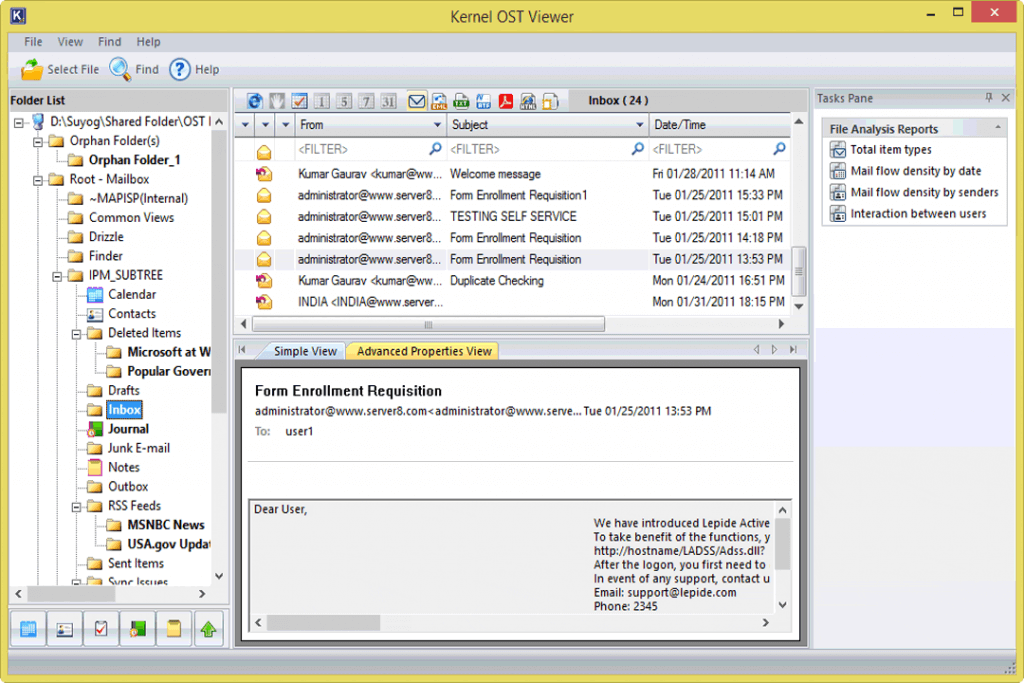
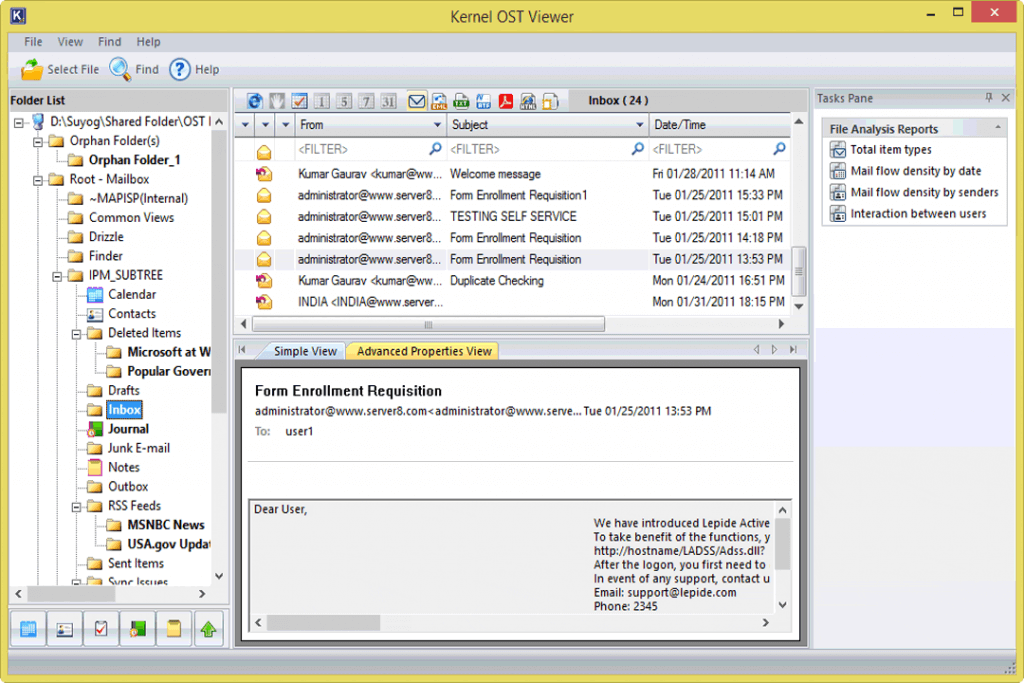
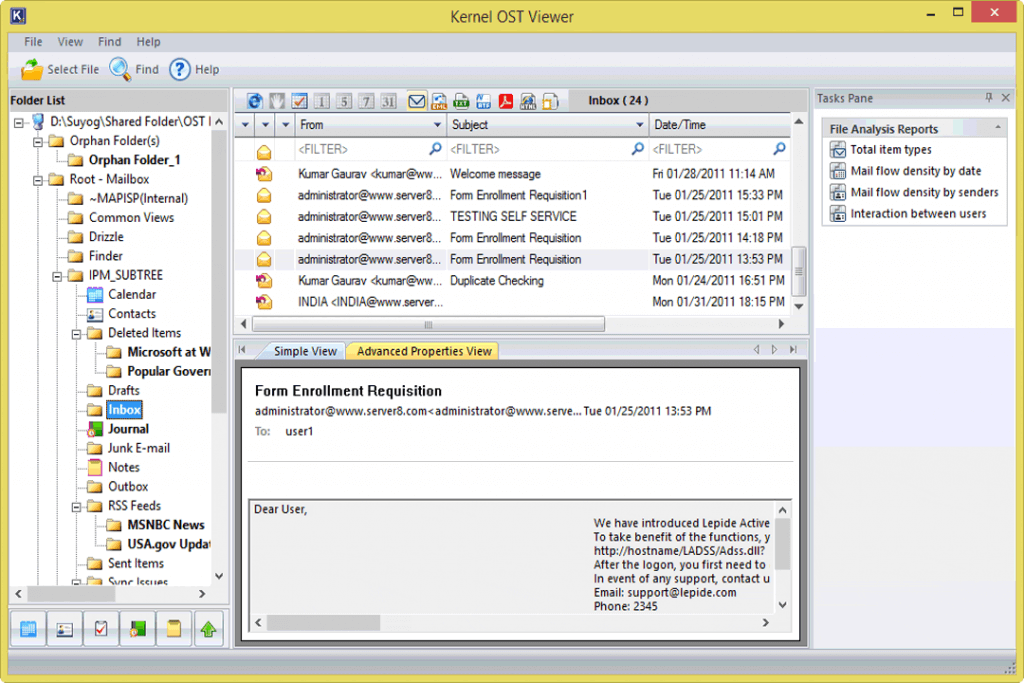
OST Viewer is freely available and can be downloaded without any restriction. The OST files can be accessed by this tool without taking much space in the disk. With the user-friendly GUI, a user of any level can lead the OST accessibility without any assistance or technical training.
The Kernel OST viewer lets you access the content of OST file. But it does not allow to save the content of OST file. To be able to save the OST file items, you must use Kernel for OST to PST Converter tool which not only converts OST file into PST format, but also migrates the OST file data to Office 365 and Exchange Server. Its migration procedure is simple and can be done without any technical expertise.
You can easily access the OST-related attachments and emails quickly using the above-discussed OST viewer tool. It not only accesses healthy or orphaned OST file data but also performs OST file repair before previewing, whether they are severely corrupted/damaged. To convert OST files to a different format, including PST, MSG, EML, MBOX, PDF, TXT, etc., use the OST converter tool without any doubt. For hands-on experience, download the tool now!!!
Ans. You can use a reliable OST file viewer to open and read your emails without Outlook. It lets you access all your messages even if Outlook can’t open the file.
Ans. Yes, Kernel OST viewers allow you to open and save attachments directly from the OST file, so you don’t need Outlook installed.
Ans. OST viewers have built-in recovery features that let you open and view emails, contacts, and attachments from corrupt or inaccessible OST files safely. But you can save your OST data using the OST to PST converter tool that supports saving options.
Ans. No. OST viewers tool only read the file. It doesn’t modify your original emails or attachments and keep intact.