Read time 4 minutes
Microsoft 365 has become one of the most popular platforms for organizations due to its mobility and collaboration features. As everyone knows, the security is a main challenge in a cloud-hosted environment; therefore, organizations need to take special care to secure their data. Initially business forgets to analyze the functionality of the platform and goes out to find suitable solution.
Although solutions are highly recommended for data backups, migration & import/export which are not manually effective. But you must know that Microsoft 365 offers inbuilt capabilities and controls to help businesses meet security compliances to manage their data.
Microsoft is continuously adding more and more features to fulfill various compliance needs of organizations. There are many things that you can manage with the help of the Security & Compliance Center in Microsoft 365.
Find the Microsoft 365 Compliance features
Microsoft has integrated many compliance features into Office 365 Compliance center. It acts as a hub for the compliance in Microsoft 365 and allows users to fulfill their legal, regulatory, and technical compliance requirements across Microsoft 365, Exchange Online, and SharePoint Online. Following are the key tasks that can performed from Compliance Center.
eDiscovery
The eDiscovery feature is used to search, identify, locate, and retrieve records for legal matters. You can also find and export content from SharePoint sites, Exchange mailboxes, and OneDrive locations. It allows you to analyze large, unstructured data to pinpoint the information that is relevant to a specific legal case. There are specific things that can be searched with Microsoft 365 Compliance feature eDiscovery tool, such as:
- Exchange online mailboxes and public folders.
- Skype for business conversations.
- Office 365 Groups
- SharePoint Online and OneDrive for Business sites.
- Microsoft Teams
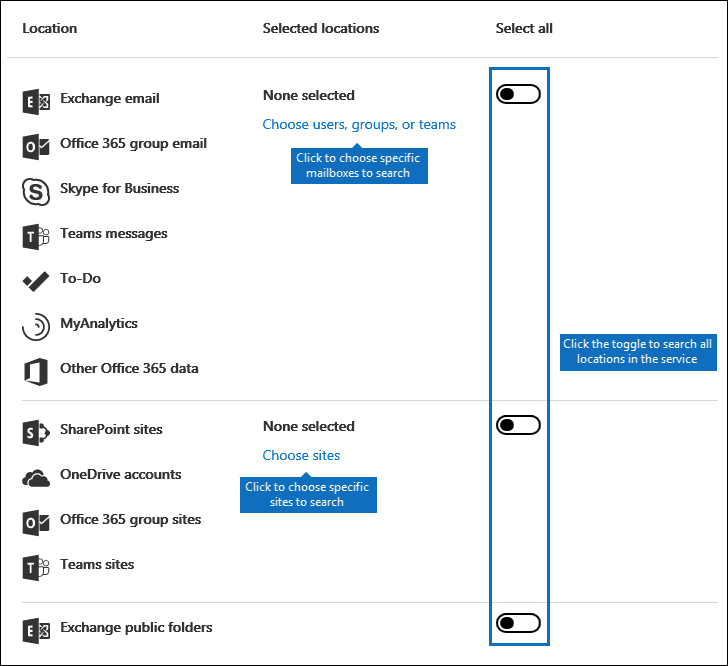
Data Loss Prevention (DLP)
Applying suitable DLP policies helps organizations to prohibit the unauthorize sharing of business’s crucial data. The data can be shared to only those where you have provided credibility to limited application in your Microsoft 365 account to receive & share data. You can simply assign respective action & rules to enable a specific security policy.
Data Governance
The Data governance center allows users to import email from external platforms, create archive mailboxes, and establish new policies to retain email and other content. The various features of Data governance are as follows:
- Import: The import service allows users to import PST files to Exchange mailboxes.
- Data Retention: The data retention feature in Office 365 enables you to manage your email lifecycle by retaining the content that is necessary and deleting the content which is no longer required.
- Archiving: The archiving feature automatically moves Exchange online emails to archive mailboxes.
- Supervision: It makes sure that your emails and third-party communications are compliant with your business policies.
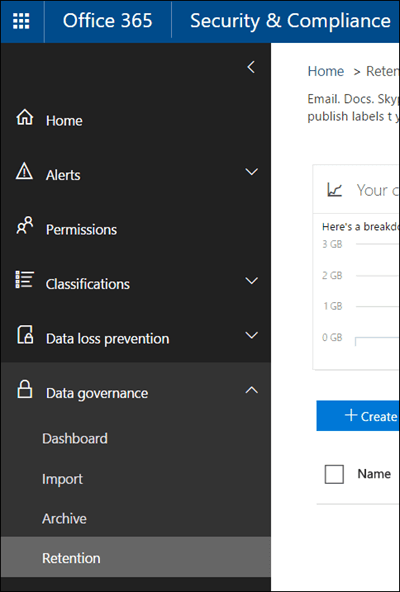
Threat Management
Threat management in Microsoft 365 Compliance helps you secure your business data from data loss and protect from malicious software and spam. It secures your domain’s reputation by identifying undesirable activities from accounts in your domain. Some unique facilities that Threat management provides as a Microsoft 365 Compliance feature are:
- Device Management: Helps in managing and securing mobile devices that are connected to Office 365. You can set device security policies and access rules and wipe data from mobile devices if they’re lost.
- Anti-spoofing: It protects your domain’s reputation by eliminating unwanted activities from it.
- Encryption: Secures your data using effective encryption policies and settings.
- Anti-malware & anti-spam: Protect your Office 365 mailboxes from viruses and spyware by creating anti-malware policies.
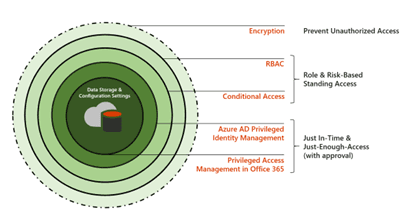
Set user Permissions
The permissions page in Microsoft 365 Compliance assigns specific permissions that are responsible for compliance tasks. Users can access any content or perform a task only if you grant them with the specific permission. Also, users should be a part of Security and Compliance Center role groups like Compliance Administrator, eDiscovery Manager, Organization Management, Records Management, Reviewer, Security Administrator, Security Reader, Service Assurance User, and Supervisory Review.
Office 365 Auditing
The auditing facility of Office 365 continuously logs and reports activities that occur across Office 365 applications like SharePoint, Exchange, Azure Activity Directory, and OneDrive. The auditing facility enhances transparency and allows you to investigate activities, identify risks, protect intellectual property and respond to threats. With Office 365 Auditing you can track, such as:
- User activities in SharePoint Online, Exchange Online, and Azure Active Directory.
- User activities in Sway, Power BI, Microsoft Teams, Yammer, and OneDrive for Business.
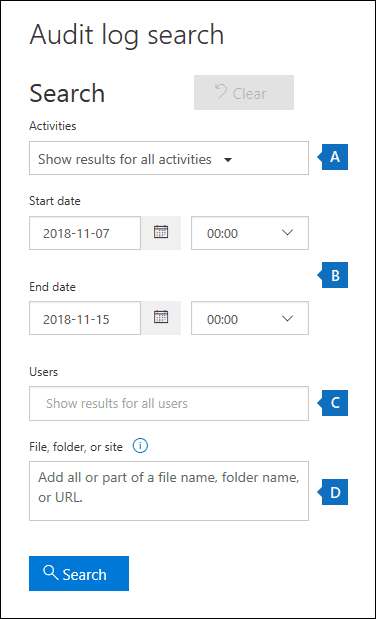
Alerts
With alerts, you can create and view alerts for specific activities in Office 365. To know more about how alert policies work and how signals are triggered when users activities match the conditions of an alert policy, you can visit Microsoft’ Office 365 Alert Policies.
Ultimate solution for Microsoft 365 data protection
To run a smooth business over cloud platforms, administrators often work on a shared responsibility model where roles and responsibilities are divided between the business and a provider. Still, the most crucial practice is data backup at regular intervals to protect the business’s crucial and updated data. So, apart from using the Microsoft 365 Compliance features, organizations majorly rely on third-party solutions.
Kernel Export Office 365 to PST is one of the most reliable software programs. Organizations like it for its ultimate results and advanced features. The Office 365 to PST tool offers simple methods to execute backups and save them to different file formats, including PST.
Conclusion
The above article informs you that if your organization has to meet compliances, then it’s a good idea to know about Microsoft 365 compliance features and how it can benefit you. There are several Office 365 Compliance features which are mentioned above that are very useful for data security. So, the business administrator needs to prepare effective strategies for protection & understand how to use GDPR compliance and Office 365 backup.








