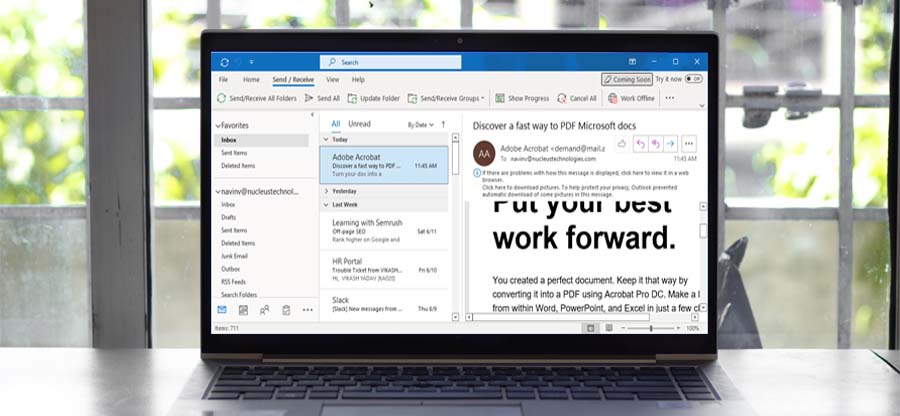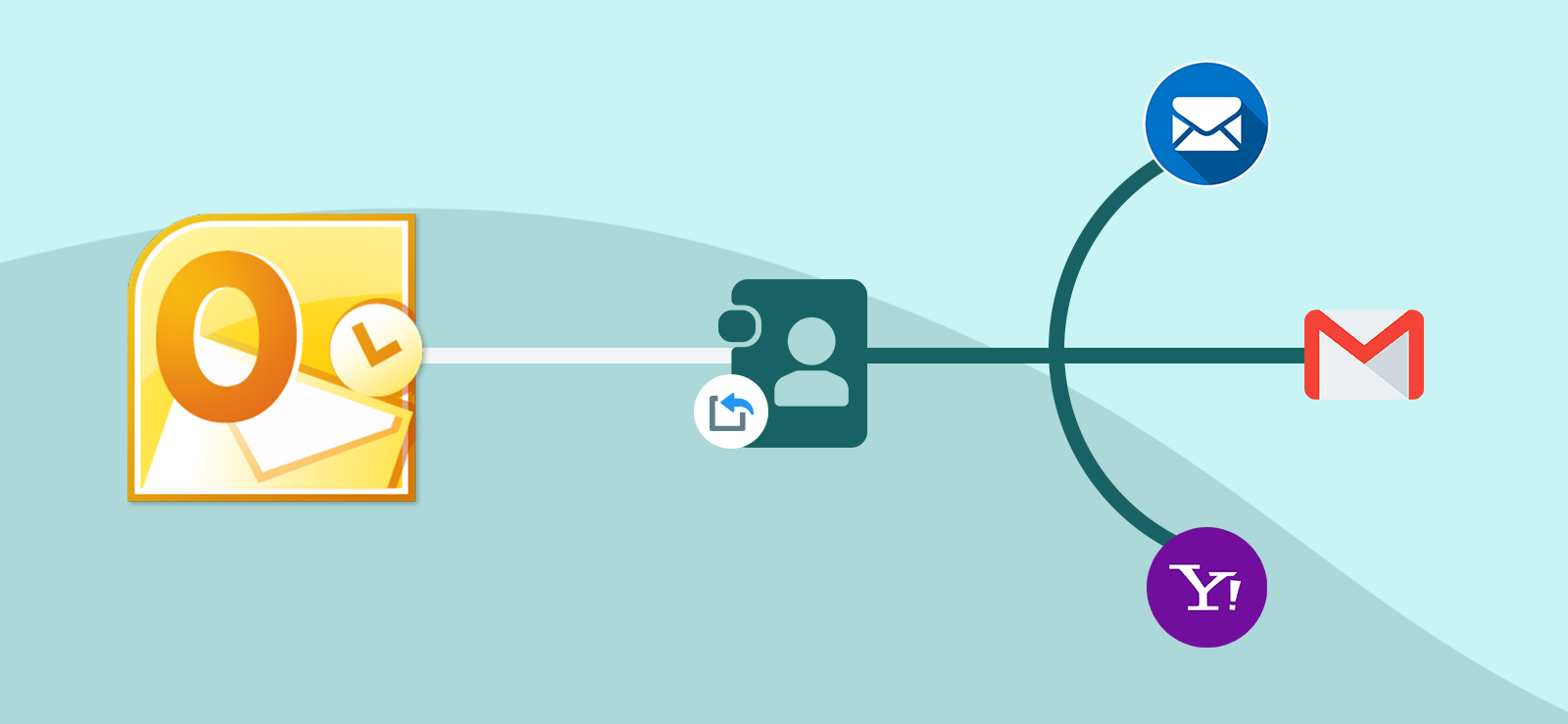Read time: 4 minutes
MSG is a file format introduced by Microsoft in 2003, parallel to the introduction of Microsoft Exchange Server and Microsoft Outlook, with the primary purpose of allowing Outlook users to store and share messages. An MSG consists of the complete information like the Subject, To, From, Time, Date, etc., of an email message. MSG files are mainly used by Outlook, but other programs also support them, like those which use Microsoft Messaging Applications Programming Interface (MAPI). On the other hand, an Outlook PST file consists of all the items like all the email message folders, contacts, tasks, calendar, etc. So when a user needs all the emails and other items of Outlook, he needs to convert all the MSG files to PST files. Also, it is quite difficult to manage multiple MSG files, so users prefer the PST file format, where they can find all the items rather than just a single one.
Here, in this blog, you will get to know why we need to convert MSG files to PST format and different methods to convert MSG to PST.
Why convert MSG to PST?
There are several reasons to convert MSG files to PST Outlook. Some of them are listed below:
- For quick and easy accessibility of emails: When Outlook has several emails, it is easier to search mails in a PST file than every MSG file.
- Management of Outlook data in the PST format is much easier than managing a large number of MSG files.
Quick methods to convert MSG to PST
There are two simple manual methods to convert MSG files to PST format. For your ease, we are providing the steps of each method so that you can quickly convert MSG to PST.
Method 1: Drag and drop method
Follow the steps given below to drag and drop emails:
- Open the Outlook application on your computer.
- Click Mail on the menu bar.
- Right-click anywhere and select New folder.
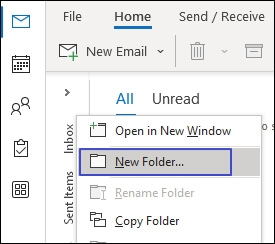
- Name the folder and click OK to create it.
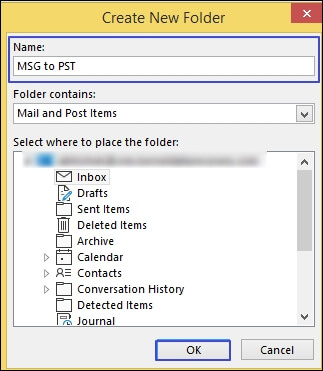
- Go to the MSG files you wish to migrate to the PST file.
- Select the MSG files and click and hold.
- Keeping the click on hold, move the pointer to the new Outlook folder you created.
- Release the click. This will move the MSG files to the Outlook PST file.
Method 2: Copy & paste method
You can use this method if you only need to convert a few MSG files to PST format. Follow the steps given below:
- Go to the MSG folder.
- Copy all the MSG files you wish to migrate.
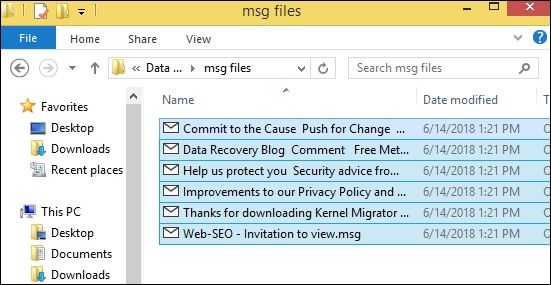
- Open MS Outlook.
- Create a new folder by following steps 1-4 of method 1.
- Paste the copy of the MSG files you created in step 2.
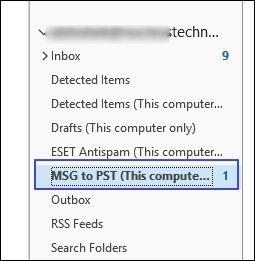
- This will convert all the MSG files to Outlook PST files.
Limitations of the manual methods to convert MSG to PST
These two methods are handy in MSG to PST conversion, but there are some limitations with these methods, which you must be aware of. Some of them are:
- These methods are time-taking processes and only suitable for a few files.
- These methods can cause data inconsistency and might affect data integrity.
- High chances of data loss.
- Sometimes, you are unable to convert old files because they are not compatible with the Outlook latest version.
- Manual methods require Outlook installation on the local system.
Conclusion
In the present blog, we have tried to make you understand the difference between MSG and PST files and have discussed why to convert MSG to PST and the methods for converting MSG files to Outlook PST format. As discussed in the introduction, the Outlook PST file consists of all the items of Outlook. For various reasons like virus attacks, malware attacks, or the bulky size of the PST file, the latter gets corrupt, and you may end up with inaccessibility to your emails, contacts, tasks, etc. Kernel Outlook PST Repair is a panacea to almost all kinds of issues related to PST files.
It helps you easily recover data from inaccessible, corrupt, broken PST files, such as emails, attachments, tasks, calendar, contacts, notes, journals, etc. It helps you recover even deleted emails and attachments. It recovers password-protected or severely corrupt PST files also. It has the option to save your recovered files in any format of your choice, like DBX, MBOX, EML, MSG, TXT, RTF, HTML, etc.