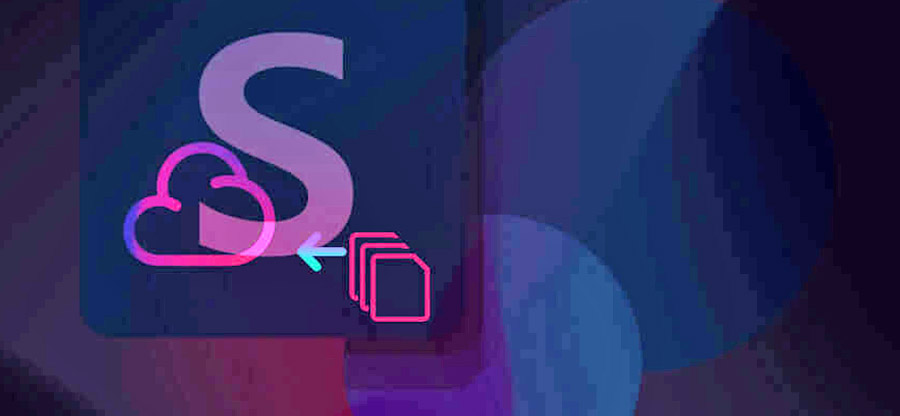Read time: 4 minutes
The success of every organization is based on a well-knit workforce and the data it deals with. To bind these two pillars together, organizations often rely on a solid collaboration platform that would turn management’s excruciating tasks into simple ones. That is where SharePoint comes into the picture.
After its launch in 2001, SharePoint has grown as the most popular collaboration and data management platform, with over 190 million users. In addition to being feature-rich, it is also suitable for personal and professional uses. Everyone can make use of it for professional and organizational requirements. Now, let’s begin with the basics of SharePoint-
What is SharePoint?
The first and foremost thing to understand is- What is Microsoft SharePoint?
SharePoint is a web-based collaborative application that stores the company’s data and enables users to share it with those working inside and outside their organization. As the name suggests, it is a single location where information is kept to be readily available to share with others whenever required.
Difference between SharePoint On-premises and SharePoint Online
As you may already know, SharePoint is available with 2 deployment options-
- What is SharePoint On-premises?
SharePoint On-premises is a version installed in your organization’s local servers, and you have complete control over the environment. It requires infrastructure, hardware, IT experts, and other resources. - What is SharePoint Online?
SharePoint Online is a cloud and subscription-based service that can be utilized as a standalone platform or as a part of Microsoft 365.
However, many organizations now opt for a hybrid deployment, allowing them to use both.
Who can use SharePoint?
The use of SharePoint is not limited to company size or industry.
As per Microsoft reports, SharePoint is used worldwide by over 2,50,000 companies, out of which many are part of Fortune 500 companies. This is all possible due to its versatility and the vast range of features. It provides a secure space to store all the organization’s data. And this makes it an ideal utility for individual users, small businesses, and big corporations. In addition, all major industries use SharePoint, including software, finance, healthcare, education, and construction.
What are the benefits offered by SharePoint?
Since the use of SharePoint is widely spread across most Fortune 500 companies, the platform offers some real benefits. Some advantages which are on top of the list are as follows-
- Collaboration
SharePoint users can collaborate with other internal or external organization users. The team can seamlessly work on a project in real-time. It saves them from the trouble of constant emails, messages, and calls, ensuring quick decision-making, meeting deadlines, and contributing to business operations. Users can also enjoy their individual storage space in OneDrive, data on which can only be shared as per their choice. - Integration with Microsoft 365
There has been a debate on Office 365 vs. SharePoint 2019. But in reality, SharePoint Online users have an edge due to better integration with Microsoft 365. Microsoft 365 makes it easier to manage other tasks too. Applications like Excel, PowerPoint, Teams, Planner, Calendar, Word, and OneDrive make life easier for SharePoint users. This will enhance the organization’s collaboration, productivity, and communication. - Content management
One critical feature that draws users is the variety of features to manage your content and keep it up to date, like libraries, metadata, lists, records, and retention policies. You can track every user and data here. You will know exactly who has worked on which document and what changes they have made. Also, multiple projects can be handled simultaneously. - Wide accessibility
SharePoint user experience has improved a lot, and users now have the freedom to access content from anywhere and on any device. Because of this, there has been a massive increase in the usage of SharePoint from mobiles and tabs. Due to meetings and events, professionals are on the run; this is where the mobile accessibility of SharePoint becomes crucial. - Scope for customizations
As mentioned, this platform is for everyone, as it has the scope for enormous customization. With the integration of Microsoft Flow and Apps, SharePoint now allows customizing applications and workflow. In addition, you can easily customize the theme, site header, logo, navigation, site footer, web parts, pages, etc., on your site. - Cost-effectiveness
Companies that use SharePoint Online eliminate server, IT team, and other infrastructure expenses. There are separate plans at different price ranges, which can be chosen according to the size and functionalities of various businesses. - Better data security
Malicious attacks are a major concern for businesses, but Microsoft has introduced new and improved SharePoint security and compliance features to tackle any such threat. That is a big reason government and private organizations trust SharePoint with their confidential data. The admin can control the data access of all users by setting up specific permissions on files. To boost data security, you can adopt additional safety measures too. - Centralized administration
Every workplace has several tasks which are to be taken care of. So centralized administration is essential. Instead of browsing through multiple locations, admins can use SharePoint to easily manage all the data, including application features, SharePoint farms, security settings, and general application settings, perform restorations and updates, and take SharePoint Online backups.
Conclusion
In order to effectively manage your company’s workforce and information, a collaboration and data management tool becomes essential, and what is better than SharePoint? It is the most popular platform in its category and has been adopted by many organizations worldwide. Understanding the basics of SharePoint becomes necessary, and your company can leverage its features to improve productivity and enhance collaboration. And to ensure a smooth SharePoint migration, you must use Kernel Migration for SharePoint Tool, an efficient solution for all kinds of SharePoint migrations.