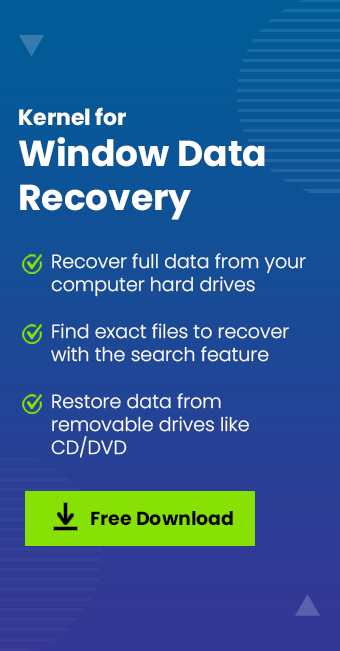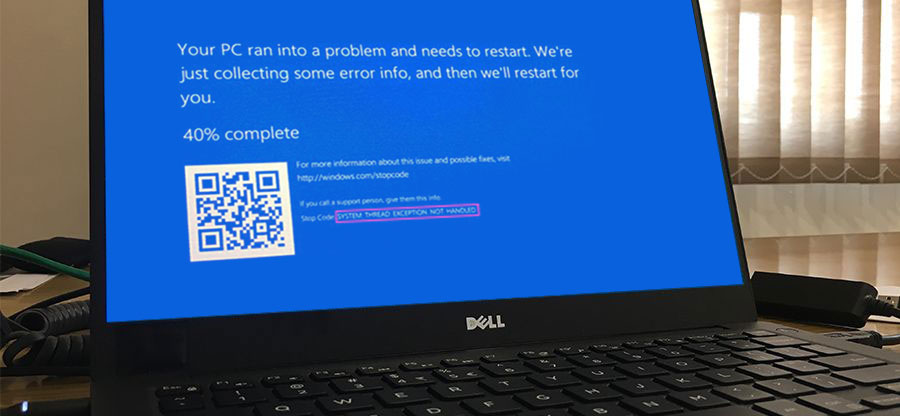Read time: 3 minutes
Microsoft has officially declared that it will end its support for one of its prominent operating systems, Windows 8.1. The extended support to the versions prior to Windows 10 will come to an end on January 10, 2023.
This implies that post-January 10, 2023, Windows 8.1 will no longer receive any security or development updates, and no technical support will be provided by Microsoft. In order to receive important security updates from Microsoft, it is advisable to upgrade your Windows 8.1 to Windows 10 or 11.
‘End Support’ explained
Windows 8.1 will reach the end of life on January 10, 2023. Let us understand this term in detail. Microsoft launches different versions of Windows for a specific period. During this period of the lifecycle, the particular version of Windows receives security updates, technical support, and quality updates. Once the support period ends, the Windows version will continue working but will not receive regular updates.
Microsoft provides two kinds of support, Mainstream Support, and Extended Support, wherein Mainstream support is provided for up to the first five years. Windows 8.1 was launched in November 2013 and received Mainstream support until January 2018. It has been on Extended Support Update (ESU) since 2018, and this support will now end in January 2023.
If you are using Windows 8.1 on your systems, then post-January 2023, it will continue to work but without any technical support and regular updates. In this scenario, your system will be at huge risk of viruses, malware, and security threats. It will soon become vulnerable to many issues, and with time companies will no longer spend developing apps for an already dead platform.

Is your files are inaccessible in Windows 8.1?
Regain the inaccessible and damaged files even from the outdated Windows 8.1 with Kernel Windows Data Recovery software. It scans the physical and logical drives and retrieve all kinds of data. It will recover the deleted files too.
How to stay supported on the Windows operating system?
In order to receive regular updates and technical support from Microsoft, you need to upgrade to either Windows 10 or 11.
Below are a few options to use post-January 10, 2023, to work with the Windows operating system.
- Upgrade to Windows 11
Windows 11 is the latest Windows version, which was released in October 2021. If you are still using Windows 8.1, there is a possibility that your system might not support Windows 11. If it does, then you need to follow certain specifications and then can update to Windows 11.To update to Windows 11, you need to reinstall all the applications with their latest versions. Before starting with the update, ensure that you create a system backup to avoid losing any data.
- Upgrade to Windows 10
Microsoft will be supporting Windows 10 till October 2025, and you can still upgrade your system to Windows 10. Even if your system is facing issues while upgrading to Windows 11, you can easily download and update to Windows 10. Most of the systems using Windows 8.1 will support Windows 10. - Buy a New Device
If you are still using Windows 8.1 on your system, it is more likely that your PC will not support Windows 11. It is best to buy a new system. Updating to Windows 10 is not the ultimate solution, as you will have to switch to the latest version after a few years. Buying a new device will keep you safe for a longer period of time as you will not have to think about any replacements further.- A new PC will be faster and more compatible with the latest Windows version.
- You will get built-in security without any additional cost.
Final words
If you are still using Windows 8.1 on your systems, it is high time you switched to the latest version. It is already December, and using an older Windows version will only hamper your productivity because of high system risks. I feel this is a very good time for you to buy a new PC that is Windows 11 compatible to get all the latest features and security updates.