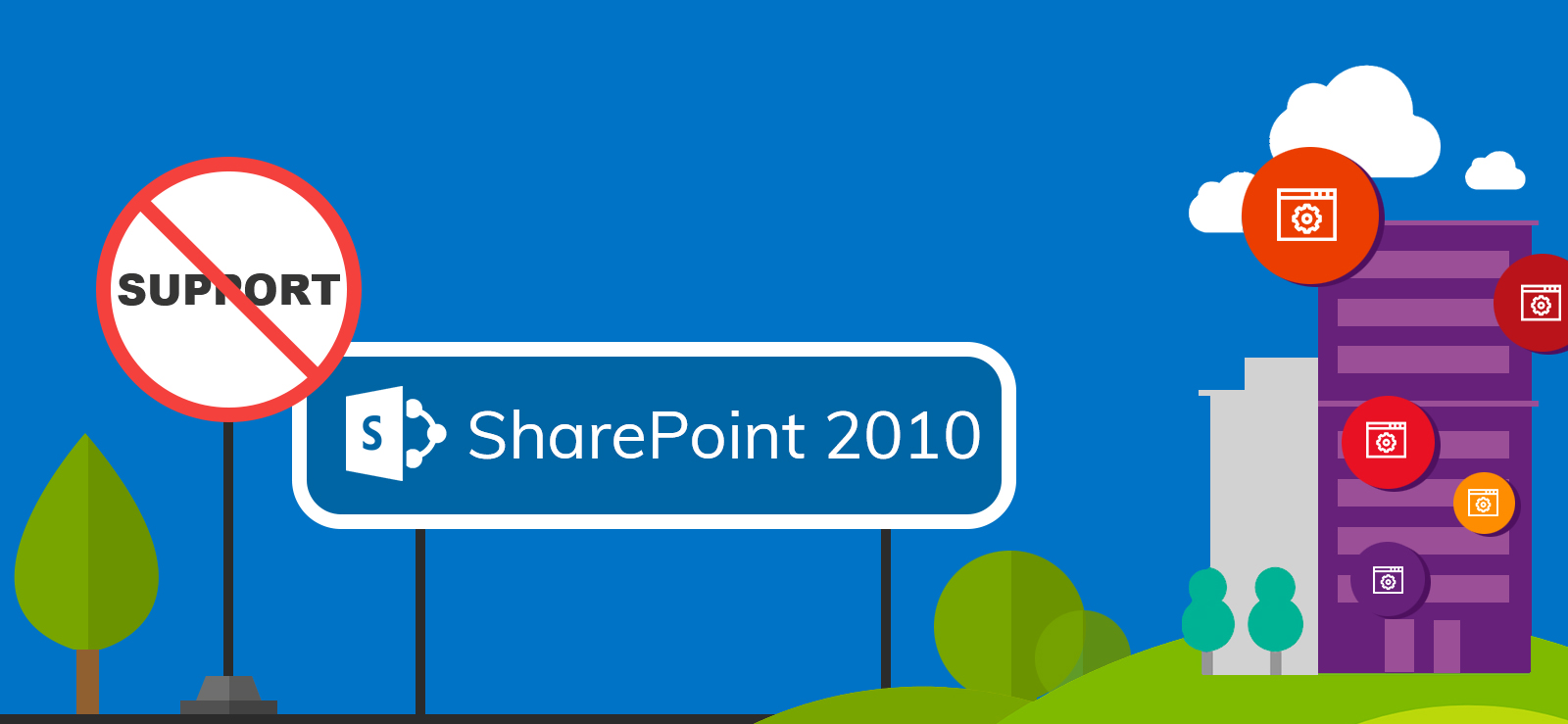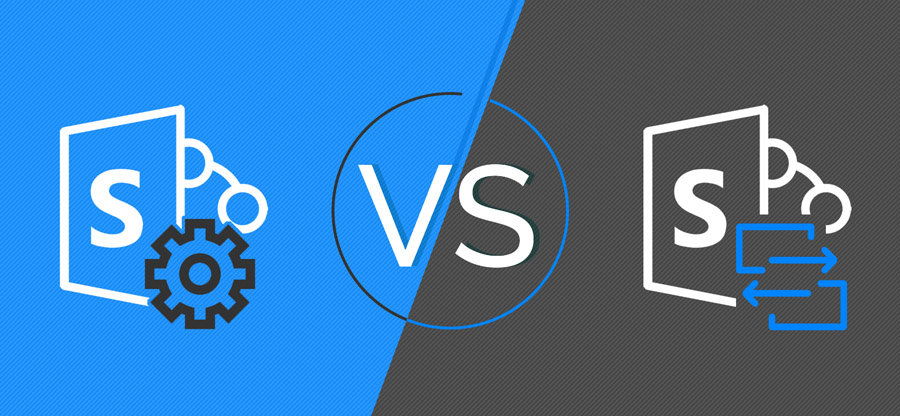Read time 3 minutes
Since the announcement of its release in September 2017, Microsoft SharePoint 2019 has become the talk of the town. And recently, Microsoft revealed some of its features making people more excited about its release. However, there is still no surety about the inclusion of these features in SharePoint 2019 as Microsoft hasn’t given any specific details about the features. So, let’s have a closer look at the expected features of SharePoint 2019.
Next-Gen Sync Client Support
The current version of on-premises SharePoint doesn’t provide Sync client support. But it is expected that this feature will be there in SharePoint 2019. With the next-gen sync feature, users can experience a fast and reliable synchronization in on-premises SharePoint as well.
Fascinating UX
Microsoft may be trying to improve the user experience of SharePoint as many users have been complaining about the same old look and feel of SharePoint. So, we can expect an updated and modern UX in SharePoint 2019. However, we’re not sure what exactly Microsoft will provide us. The UX could be more consistent across SharePoint, Windows, and OneDrive.
Hybrid Capability
SharePoint 2019 is expected to be released with enhanced hybrid capability. It is suspected that the new version of SharePoint will come with New Hybrid status bar, which will allow users to monitor the status of their hybrid configuration in a single view. Also, searching in the hybrid environment will become much better with the latest release of SharePoint 2019.
Faster site creation
Now SharePoint 2019 users can create sites in only some seconds. There are the following site template to create sites quickly –
- OneDrive personal site.
- Team site (modern only).
- Communication site.
For each template, there are entry points that will prove handy in site creation –
- OneDrive personal site auto-provisioning.
- The Create Site button in SharePoint Home.
- The New-SPSite PowerShell cmdlet with the -CreateFromSiteMaster switch parameter.
New Integration of Power BI, Power Apps, and Power Automate
SharePoint 2019 has enabled the integration of import cloud applications with SharePoint data. It will be beneficial for process automation and form technologies with Power Automate and Power BI. You can configure these applications using SharePoint gateways.
The use of new special characters in the folder name
In earlier versions, there was a limitation for creating folder names with special characters. But SharePoint 2019 supports # and % in folder names. It will make it simple to synchronize your data with personal storage.
Increased file path with 400 characters
The file path restriction with 260 has been extended to 400 characters. In the URL, after the server name and port number start the file path. Now, it can contain up to 400 characters.
Modern search experience
The modern search experience is the extension of the classic search facility. Now, the search results will start to appear as soon as the user tries to input the words into the text box.
SharePoint 2019 has modernized complete user experience and increases its collaboration with cloud and third-party application. If you are using SharePoint 2013 or 2016, then it is the right time to migrate from SharePoint 2016 to 2019 and use the enhanced version of same application.
Conclusion
As announced by Microsoft, they are all set to release SharePoint 2019 by the fall of this year. When you have decided that you also want to adopt SharePoint 2019, then you should use Kernel Migrator for SharePoint that will migrate the large site, subsites, list/library and all their folder. SharePoint Migration software gives you the simple user-interface to add the source and destination and other additional features will help you in completely the safe migration.