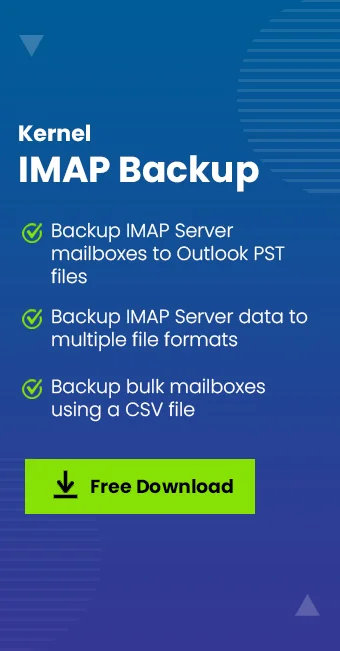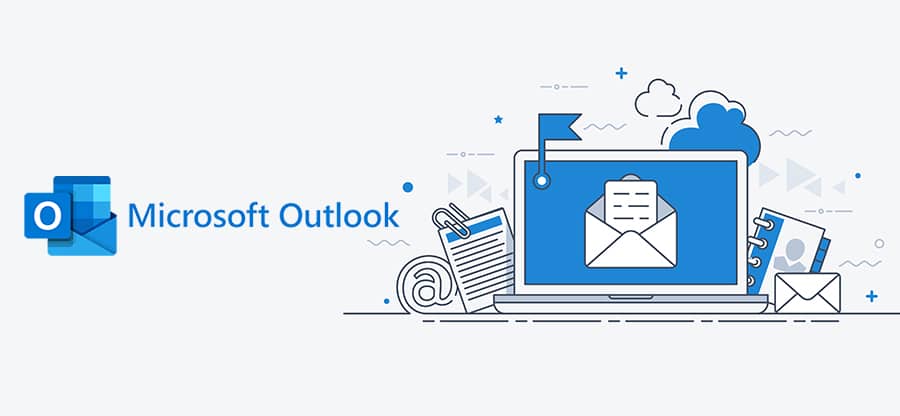Read time: 4 minutes
Today I’m going to share some detailed information about IceWarp and its migration to Outlook PST. We will discuss here the need to migrate emails from the IceWarp cloud to Outlook PST. So, if you want to migrate the IceWarp cloud with all attachments to Outlook PST? Well, then you have landed at the right place. I recently found that “how to export IceWarp emails to PST” is one of the most searched queries on the internet.
Earlier IceWarp was known as Merak Mail Server i.e., a commercial client-based groupware and mail server that was developed by IceWarp Limited for Windows and Linux platforms. So basically, IceWarp is an email server that provides on-premises and hosted mail server facilities.
IceWarp is a complete suite of productivity web apps, including Email, Calendar Scheduling, Instant Online Document Editing, Effective Real-Time Team Chat Collaboration, Voice Search, Video Calling, and personalized secured online Storage. This Ice Warp works as the best alternative solution for services such as Exchange Server, G Suite, Office 365, etc. It provides an all-in-one user interface ready for deployment on the servers or in its own cloud data server. As a professional tech writer, I will always suggest having backup IMAP emails using MS Outlook
Reasons to prefer Outlook PST over IceWarp cloud
As we discussed above IceWarp was one of the most popular email service providers. It is used to provide online file storage, email services, email collection, and virus or spam protection. But over time email has become a most fundamental part of corporate life. And due to this email service providers are updating their services more frequently, but IceWarp is remaining unchanged. And this led IceWarp to failure because it keeps all its services the same as earlier i.e., unchanged. Even not updating the features and interface of its webmail.
If you’re someone who is willing to switch from IceWarp to Outlook, then Check out the following features-
- Outlook is one of the most popular desktop-based email clients that allow us to deal with any number of email accounts from one place.
- If you want to customize your email client, Outlook is a wonderful choice as it is open source, which offers a significant benefit in terms of speeding up the development and deployment of security patches.
- The Outlook email client application is easy to use and easy to set up, hence users want to export IceWarp webmail emails to Outlook PST.
Methods to migrate Emails from IceWarp to Outlook PST
Follow the steps of outlook configuration to add the IceWarp account to MS Outlook.
We will start by adding the IceWarp Cloud account to MS Outlook by following the instruction given below-
- Go to the Microsoft Outlook application on your PC.
- Click on the “File” tab and choose “Add Account” to create a new account.
- Now, select Advanced Options and check “Let me set up my account manually” and press the “Connect” button.
- Select between POP or IMAP in Advanced Setup. Here, we will go for “IMAP.”
- Enter the information required for the IMAP Account Settings.
- Now check whether Secure Password Authentication is required for incoming and outgoing mail and click Next.
- Enter your account password and press the Connect button.
Now, wait Outlook will inform you that the account is being set up. And when you’re finished, the account will certify that it was correctly set up. And click Done.
Secondly, we will export the PST file from IceWarp
- Choose File and go to Open & Export and click Import/Export.
- Select Export to a file, and then select Next.
- Select Outlook Data File from the drop-down menu.
- Select the email folder you want to export and tap Next.
- Now browse the location and choose an appropriate name for your PST file; then select Finish.
- No direct way to move emails from IceWarp to Outlook PST.
- No filtration option available to filter data.
- Lengthy and time-consuming method.
- Deep knowledge required to complete the process.
Expert solution
To avoid such limitations of the manual IceWarp backup method, you can try this professional Kernel IMAP Backup tool to backup IMAP mailbox emails to save IMAP data to PST, EML, MSG, MHT, HTML, DOC, DOCX & PDF formats.
Using this IMAP Server backup tool, you can easily backup several IMAP mailboxes. One can easily use this tool to add an IMAP account and complete the backup in just three simple steps. Using this you can easily filter IMAP mailbox data by date-type filter and folders selection options; this tool also ensures complete accuracy and security of data throughout the backup process. In addition to IceWarp, it supports Gmail, Yahoo, Outlook.com, G Suite, Amazon WorkMail, AOL, Zimbra, etc.
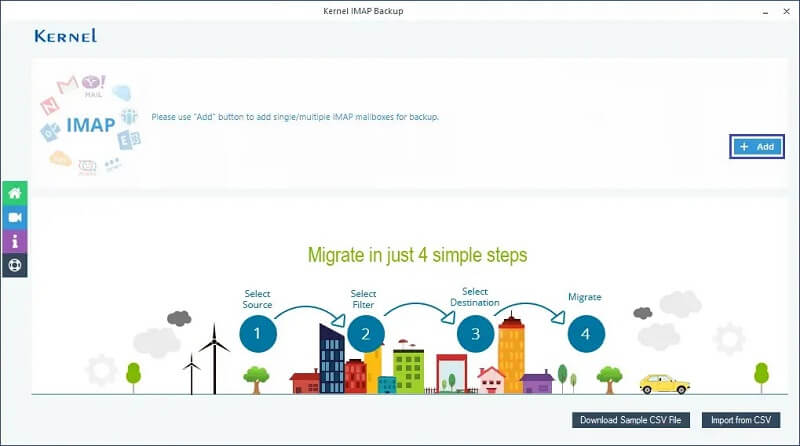
Summing up
Migrating emails from IceWarp is really required as IceWarp is totally outdated. However, you need to keep a backup of IceWarp data too. This can be done using the MS Outlook application. I wrote this blog to ease the backup process of IceWarp backup using a professional tool – Kernel IMAP Backup.