How to prevent access database corruptions?

Written By
Bob Maria
Updated On
May 01, 2024
Read time 4 minutes
The database you create in the MS Access application is stored in the MDB file and then, further saved at your desired location. Due to the similar nature between a MDF file and any other file format, it is also prone to corruption. The database can get disconnected from the application unexpectedly either by any binary file format error or due to a corruption flag in the MDB file. In such a scenario, whenever the user tries to open the Access file, the file does not open and shows multiple types of error messages. Some of them have been mentioned below-
To begin with, a more practical and wiser approach to such a situation is to prevent corruption. Mentioned below are some of the useful strategies that can be used to prevent your database from being corrupted-
With these simple preventive measures, you will be able to stop most of the problems before they occur. Make sure to implement the measures mentioned above and then, accordingly execute an automated backup schedule to minimize data loss.
Despite taking all possible precautions, your Access database can still get corrupt at any moment. In such a situation, you will need to go for prudent and sensible Access Database Repair software for the complete recovery of database components. In that case, it is advisable that you must use a trusted access database recovery software, just like Kernel for Access Database Repair
Kernel for Access Database Repair is designed to repair corrupt and damaged Access Database ACCDB and MDB files and recover desired data from it. It offers two scanning modes for repair and restores almost everything from database files – table structure, key internal data structures, memo data, OLE data, table relationships, original formats, and even deleted records, objects, etc. It supports all file sizes and password-protected databases for recovery. A live preview of the retrieved content is displayed for flexible recovery. The tool is available in the free version as well and supports all MS Access versions widely. The process is simple and can be used easily by any professional.
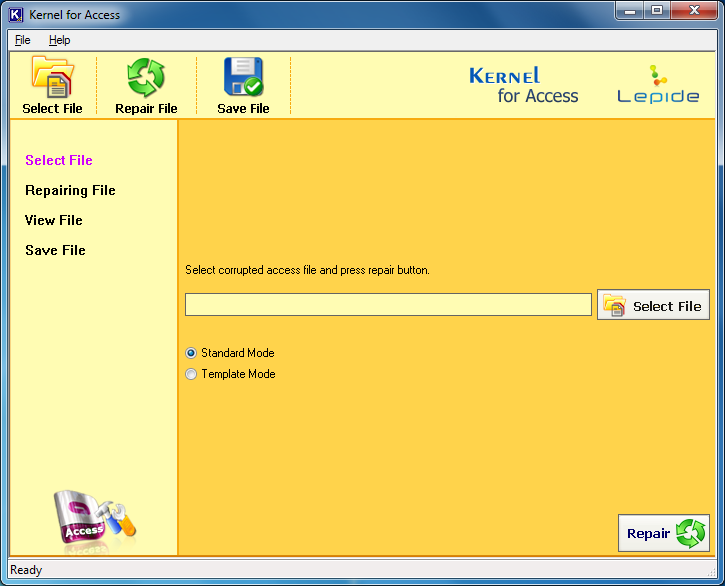
Conclusion:
With manual solutions, you can only take some precautions to prevent any Access database to corrupt. However, if it is already corrupt due to any reason, using Kernel for Access Database repair software is an effective way to recover corrupted Access Database. It is known for instantly recovering MDB and ACCBD files. You can recover even password-protected access database files without losing the integrity of the data. This software allows you to have a look at the preview of the recovered data before saving it at the desired location. The trial version allows you to experience the software and its functioning closely.