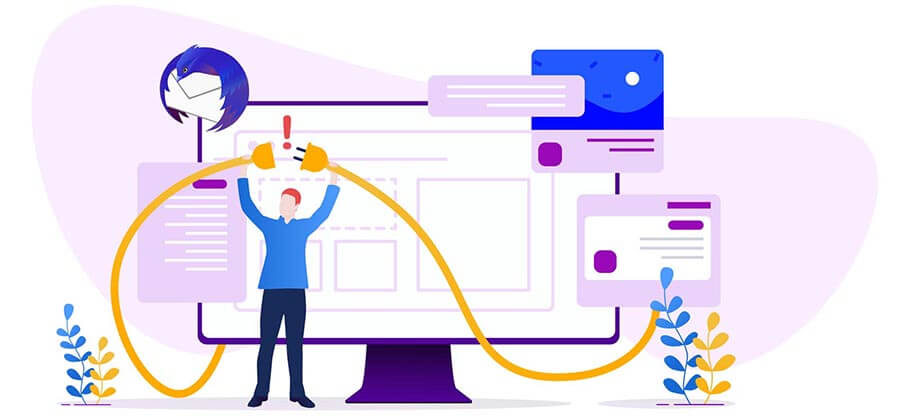Read time: 4 minutes
Mozilla Thunderbird has many outstanding features and speed, making it stand out from others. It has an easy UI, robust security, and much more. It is a desktop-based application that gives complete control and extensive ownership over email messages.
Sometimes, Thunderbird can’t delete messages, a common issue users get while using it on their system. Due to a corrupted Trash folder Thunderbird won’t delete messages. This problem is quite irritating and needs to be resolved at the earliest. Also, Thunderbird freezes and malfunctions while deleting messages. So, keeping these in mind, we’ll go for the reasons of these issues and methods to resolve Thunderbird can’t delete messages error, respectively.
Reason for Thunderbird can’t delete messages error
There are some crucial reasons that might cause the Thunderbird can’t delete message error. The reasons are as follows:
- If the MBOX file is damaged or corrupted, Thunderbird fails to make these changes and, therefore, fails to delete a message.
- When a mailbox is imported into an older version of Thunderbird, or if Thunderbird was not updated for a long period, the problem occurs.
- If the Trash folder gets corrupted for some reason, this may also prevent Thunderbird from being able to delete messages.
After seeing these reasons, let’s go further to fix the error, or else Thunderbird won’t delete messages.
Fix Can’t delete messages in Thunderbird error manually
A simple solution is to create a new Trash folder after deleting the corrupted one if Thunderbird won’t delete messages. This is the best way to fix the problem. Follow these steps to resolve the issue:
- Click the Menu button, select Help, and click Troubleshooting Information.
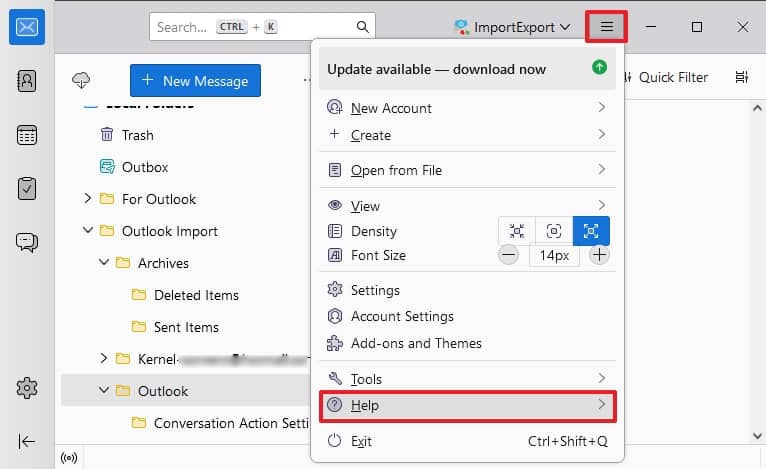
- Click on the open Folder option from the Application Basics section and close the Thunderbird app.
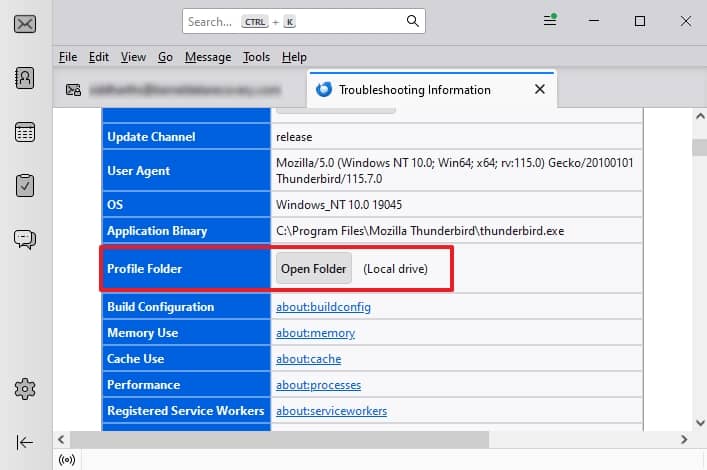
- Go to your File Manager and open the Mail (or IMAP Mail) folder per your affected account type (POP or IMAP).
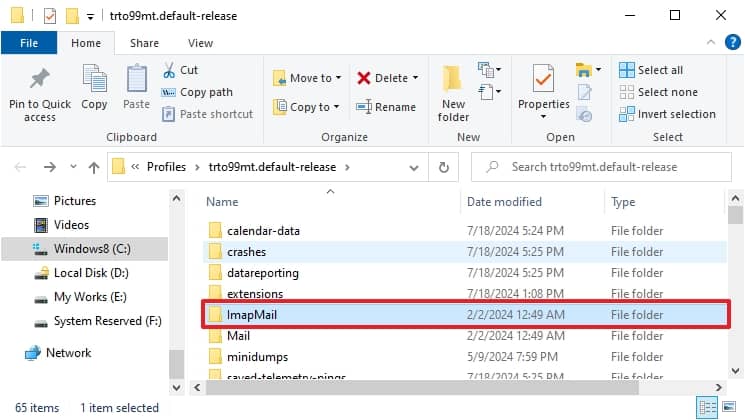
- Now open the folder with an incoming mail server name like pop.googlemail.com or imap.googlemail.com. Select the Trash.msf and Trash files and then delete them.
Note: These files may be named Deleted or Bin in some accounts.
Restart the Thunderbird app on your system. Now that the trash folder is renewed, you can quickly delete it if Thunderbird won’t delete messages.
But what if this discussed solution doesn’t work? There is a master solution for switching from Thunderbird to another email client. But now the other question is how are we going to do this?
Switch from Thunderbird to another email client
The inability to delete messages in Thunderbird is quite an annoying issue that has a relatively simple solution. But what if the problem persists and you have to repeat the above procedure repeatedly? Because of this, some users have decided to quit and migrate from Thunderbird to Outlook messages or another email client. You can consider this option too, to resolve the “Can’t delete messages in Thunderbird” problem completely and forever. If you do, we encourage you to try Kernel for MBOX to PST tool, which will help you to migrate multiple MBOX files simultaneously with the option to add single or multiple MBOX file(s) for conversion into several files like PST, MSG, EML TEXT, PDF and many more.
This software comes with advanced filtering options provided in the MBOX to Outlook PST tool, perform apple mail to MS Outlook migration to several servers, and allows users to perform selective migration of MBOX mailbox items. Users can filter the email items using criteria like To, From, Subject, Date, and Attachments. This software supports hassle-free migration of MBOX files created in all 20 MBOX with email clients like Apple Mail, Entourage, Eudora, Postbox, Netscape, PocoMail, Thunderbird, Spicebird, and more.
Conclusion
As we discussed above, this error may disturb the functionality and performance of the application. Therefore, to get rid of such errors, one can use an alternate email client such as Microsoft Outlook. We all know Outlook does not support the Thunderbird MBOX file format. So, to move data from Thunderbird to Outlook, you need to convert MBOX file to PST file format. So, we recommend the best MBOX to Outlook PST software, which helps convert MBOX files of various email clients and servers. This tool can help you to import EML files to Gmail. It comes in all Windows and Mac versions.