Read time 4 minutes
G Suite (now known as Google Workspace) presents many Google apps in a single platform and offers significant benefits to a business. With G Suite, the business managers do not need to shuffle between different services but use all apps with more control and advanced features.
Today, there are millions of users for G Suite. If you have purchased a G Suite subscription, you will enjoy multiple benefits that enhance productivity by multiple folds. Some of the benefits of G Suite are the following-
- A professional email address
- Greater storage limit
- G Suite admin panel
- Enhanced features
- 24*7 technical support
- Offline availability
A normal Google account gives you an email address with the @gmail.com extension, but the G Suite subscription allows you to select a professional email address. You can move to the @businessname.com extension that will give your business a recognizable face and identity.
A free Google accounts provide 15 GB of space that is shared between all the applications. Due to the latest storage policy, now the storage will fill quickly than earlier. A Google Workspace subscription leads to a substantial increase in storage with 1 TB (1024 GB) shared between all the apps. If you want to purchase a subscription for 4-5 users, all users will get 1 TB each. As there is no backup plan given from Google, so you should have a best Google Workspace backup solutions for you that can provide more protection to your data.
To manage the applications and control security and sharing of the subscription, it has a G Suite admin panel that provides all the control over the users, email accounts, control access, etc.
The free Google account gets multiple apps like Docs, Sheets, Blog, Calendar, Drive, Meet, Chat, Translate, Slides, Collections, etc. In the G Suite account, these applications get some additional features enabled after G Suite activation.
The G Suite subscribers get 24*7 support from Google through various mediums like email, calls, and chat.
Generally, the user cannot use Google applications in an offline manner. But, the G Suite users can access various applications while in offline mode also. All the apps will remain active when there is no Internet and will be synchronized after establishing the connection. so, it is a suitable trick to backup and sync a specific folder in Google Drive even when there is no Internet.
Tips & Tricks to use G Suite with its full potential
To get the G Suite with its full potential, you should follow some tips that will help you in the long run-
- Choose the right plan
- Check the apps available in G Suite
- Support for third-party applications and add-ons
- Tighter control and more security
G Suite for Education is available for free usage. The schools can opt for it for their students. But for businesses, there are multiple plans that provide different benefits depending on the price.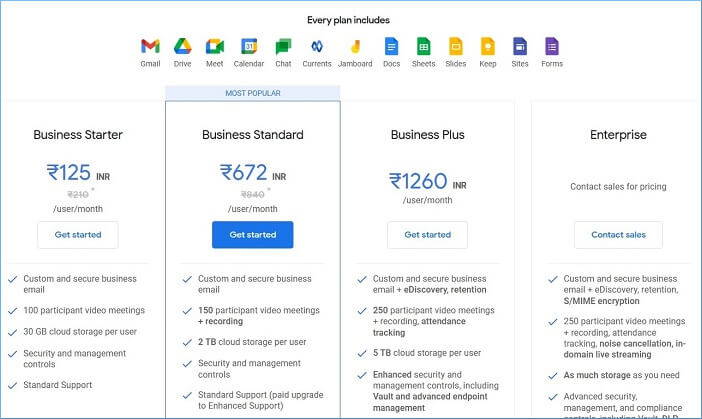
There are four types of plans – Starter, Standard, Plus, and Enterprise. You can choose anyone and start using it after paying for a subscription.
A normal user is aware of general applications like Gmail, Drive, Docs, etc., only. But G Suite includes the conventional tools and applications like Google Vault, Marketplace, etc.
Using Google Marketplace, you can look for hundreds of third-party add-ons and applications that can function in different applications. You can add or remove them as per your requirements.
As mentioned earlier, G Suite gives you an Admin Center to manage the users, user details, and other data. It also provides several security features to protect the data. The administrator can also control the level of access to different users.
Secure G Suite data with professional tools
If the user deletes any mailbox items, then they will be gone forever after some time. There is no recovery option for the hard-deleted data, and that’s why you should use professional G suite backup tool. Kernel Google Workspace Backup and Restore Software helps the administrator take an unlimited backup of data in any Google Workspace(G Suite) plan. It provides all the necessary steps to log in to the account and access the mailbox.
Conclusion
G Suite is an important platform for a business that wants to improve the quality of the business process and increase productivity. If you are using any plan of G Suite, then you should know that Google does not provide comprehensive backup options. So, if one loses the data, it may be difficult to retrieve it. So one should back up the data periodically using a professional backup tool.





 >
>![Guide to resolving Google Drive backup disabled by admin [FIXED]](https://www.nucleustechnologies.com/blog/wp-content/uploads/2023/08/Guide-to-resolving-Google-Drive-backup-disabled-by-admin.jpg)
![Learn how to backup Google Calendar events [Keep your data safe]](https://www.nucleustechnologies.com/blog/wp-content/uploads/2023/08/Learn-how-to-backup-Google-Calendar-events.jpg)
