Understanding SMTP Error Messages for Multiple Email Clients

Written By
Anju Chaudhary
Updated On
September 27, 2023
Read time 3 minutes
Email stands as one of the most potent, dependable, and convenient modes of communication. Within any organization, the process of email communication relies on email clients such as Outlook Express, Microsoft Outlook, Lotus Notes, among others. However, there are instances when these email clients encounter issues, hindering their ability to send or receive messages.
This article delves into the SMTP error codes that can arise when you encounter difficulties sending or receiving email messages.
These error messages are often represented by numerical codes that can appear cryptic and challenging to decipher. When encountering SMTP, IMAP, POP, or any other errors, it becomes essential to understand the underlying causes and explore potential solutions to address these issues.
When encountering SMTP error messages, you’ll notice that they typically comprise three numerical components. Below, we’ve compiled a list of common SMTP error messages that may appear in cases of sending or receiving failures.
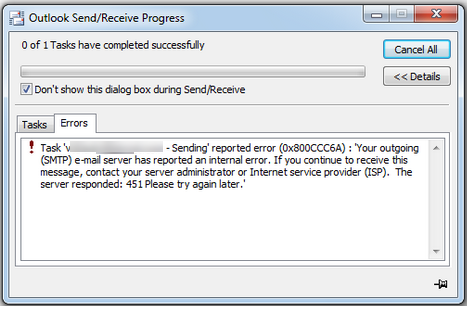
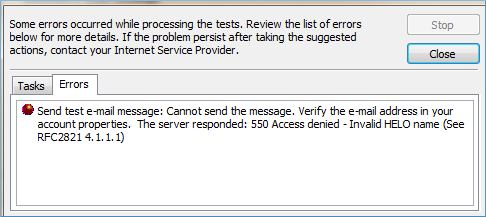
550 – The requested command failed because the user’s mailbox was unavailable (for example because it was not found, or because the command was rejected for policy reasons).
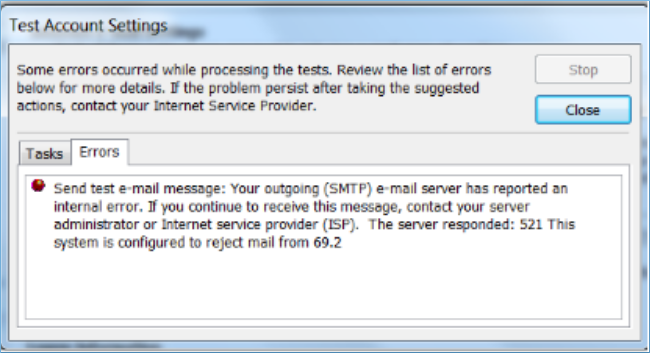
Resolving these SMTP error messages is crucial for ensuring the successful sending and receiving of emails.
Kernel for Outlook PST Repair tool is a specialized designed for repair PST files and effectively address SMTP error messages related to MS Outlook. On the other hand, Kernel for Outlook Express is proficient software tailored to repair Outlook Express and assist in resolving SMTP error messages linked to it. Beyond their capability to resolve SMTP errors, these recovery software solutions are also adept at addressing various forms of corruption, enabling comprehensive and precise email recovery.