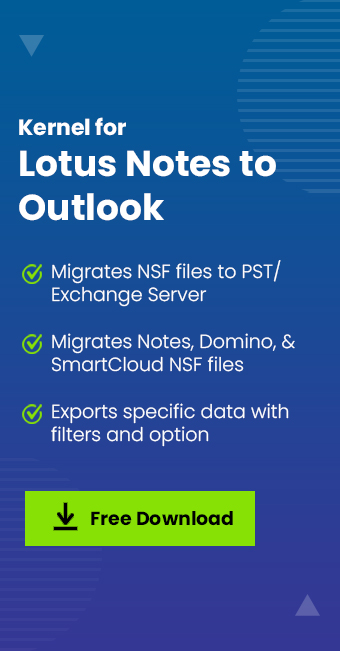Read time 6 minutes
HCL Notes (earlier known as Lotus Notes, then IBM Notes) is the professional email client that many business organizations adopt for their professional communication. HCL makes sure that the user gets the latest version of the application, and that the mailbox data is instantly available. However, since the acquisition of IBM Notes, HCL has been ending support for old Notes versions one by one. If you are currently using a decade-old Notes version, you must upgrade it with the latest HCL Domino to continue using your software without any major issues.
HCL Notes is a widely used email client after MS Outlook. Though it is popular in today’s business environment, it also faces certain issues. The end of support for old versions is welcoming several technical problems in Notes. One such error faced by Notes users is ‘File does not exist’ error message.
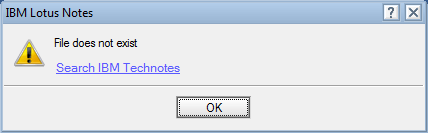
The error ‘File does not exist’ can surface due to several reasons. Moving further on to the blog we will discuss each reason along with possible solutions.
Let us discuss the reasons and then the possible solutions for the issue.
Reason for the ‘File does not exist’ error
HCL Notes is a complex tool encompassing various functionalities in it. The accumulation of so many features often develop into small & irritating bugs without proper software support. Let us discuss the possible reasons and solutions to the error.
- While opening an email in HCL Notes application
- You are working with a lost network connection.
- You are trying to open a file that does not exist anymore or stored in a removable device that is not attached to the system.
- You are trying to import an attachment or file that is not present in the directory.
- Check the network connections and adapters carefully. Then try again to open the emails.
- Remove the external drive or storage device, replace it, and then click on mail to open it.
- You must be careful about the specified location of the directory in which your file is stored. Check it again to ensure that selected directory location is correct.
- You must ensure that key files names.nsf, bookmark.nsf, desktop.ndk, and cache.ndk – exist in the Notes\Data directory. If not, then the. NTF equivalent files must be there in the Notes\Data directory.
- While archiving the emails in Notes
- When Notes is launched after upgrade
- While accessing email in a local replica
- You can try opening the mail in server copy to see the effects.
- Launching Lotus Notes application again can solve your problem.
- Configuring anti-virus software excluding the .DTF files from it can fix the issue.
- Updating the latest version of anti-virus software for the system.
Sometimes, when a user clicks on an email in HCL Notes, they get an error message ‘File does not exist.’ Although other reasons exist, many users reported encountering the above error while they try to access an email.
The different reasons for this error are:
Solutions –
The Notes user can archive emails to move old and unrequired emails. Archiving the emails helps the users to reduce database size. While archiving the emails users may get the error ‘File does not exist’ and halts the process.
Reason
This error may pop up if the archive NSF file is renamed or deleted from the directory.
Solution
Go to File > Database > Properties > Archive Settings. Check if the file is missing or renamed. If the file is removed or deleted, create an NSF file or rename the same in the exact location.
If the user is going for a new version update with a different user account, there is a chance for error – ‘File xxx.nsf does not exist.’ For instance – If the user who installs Notes 8.5.2 Fix Pack 3 is not using the same user account by which the earlier version was installed, this issue will exist.
Solution
This error can be prevented by installing the new version with the same user account with which the earlier version was installed. Once the installation is done, restart the HCL Notes application. It will remove the error message. .
When the user is trying to access the email in a local replica, they may get an error message:
Reason Using a local replica in place of a server copy is the cause for this error. Also, accidental deletion of Notes temporary files (.DTF) is one of the reasons for the issue. Sometimes, anti-virus software activities also play an important role in the deletion of temporary files.
Solutions Try one or more tasks to resolve the file error:
The above-mentioned solutions can solve your problem.
Thinking of moving from Notes to MS Outlook?
The frequent occurrence of errors in HCL notes and the lack of manual remedies force the user to migrate to Outlook. However, since both HCL Notes and Outlook operate on different platforms you cannot just simply migrate the NSF file in Outlook. You must make the NSF file Outlook-compatible. To do so, you can try free methods to convert NSF to PST, but they require technical expertise. Alternatively, you can try a third-party tool that is easy-to-operate and assures successful conversion.
Kernel for Lotus Notes to Outlook converter is a proficient software that helps you migrate NSF file(s) to Outlook. The software reduces the challenges of CSV upload and can migrate multiple NSF files in batch. It can migrate special folders with filtering options and protects the read/unread status of emails too.
The software supports all versions of Microsoft Outlook from Microsoft Office Suite and HCL Notes too. The tool also facilitates migrating IBM SmartCloud to Outlook.
Conclusion
The NSF file error restricts the user from accessing their account in HCL Notes. The article provides all the possible causes and their respective solutions accordingly. However, we recommend taking complete backup of HCL Notes (IBM Notes) before applying any method. Moreover, many users have claimed that the ultimate solution to this problem is to convert NSF to PST using professional software and adopt Outlook as the primary email client.