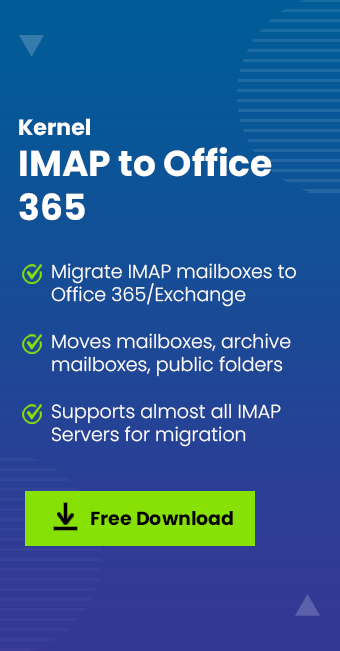Read time 4 minutes
Hotmail, Windows Live, or Outlook are all email services from Microsoft. But, with time, a lot of things are changing. For instance, many web-based email services came to the market. Microsoft itself has changed its web-based email services a few times. Also, most organizations have started using Office 365 or other cloud platforms for better security and productivity.
When a user starts using a new email service, he may want to delete their old email accounts. But sometimes, they don’t find the right way to do so. But, that’s not the case with Hotmail, Windows Live, or Outlook. You can quickly delete to account and wipe the entire data from these email accounts.
To help you understand this process, we have created this how-to-tutorial of deleting your Microsoft accounts. But, before proceeding to the deletion process, here is some valuable information that you should take care of.
Things to know before deleting your Microsoft accounts permanently
- If you have any active subscription on Hotmail, Windows Live, or Outlook, then you need to visit Microsoft Billing service before closing the account
- If you are also willing to close your Skype account, then don’t forget to spend the Skype credit
- To delete or close your Hotmail, Windows Live, and Outlook accounts, you will have to close the entire Microsoft account
- It will take around 60 days to close the email account after making the request
- Once you close the account permanently, you won’t receive any new emails on that account
- The Windows Live ID and password will persist on the server until someone tries to create a new account with the same Live ID
Steps to delete your Hotmail, Outlook, Windows Live accounts
Follow the below-mentioned steps to completely delete your Microsoft account along with entire Microsoft settings.
- Login to Microsoft account using given URL –
https://account.live.com/closeaccount.aspx - Provide the credentials of your account and login to the page. The window will ask you that make sure the Microsoft account is ready to close. Read the information and click Next.
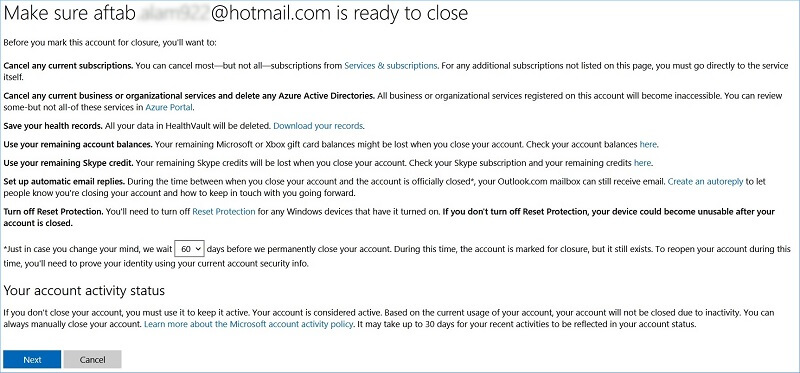
- There are several checkpoints that will show that what services will cancel after closing the account. Check them and choose the reason why you are closing the account. Choose any account.
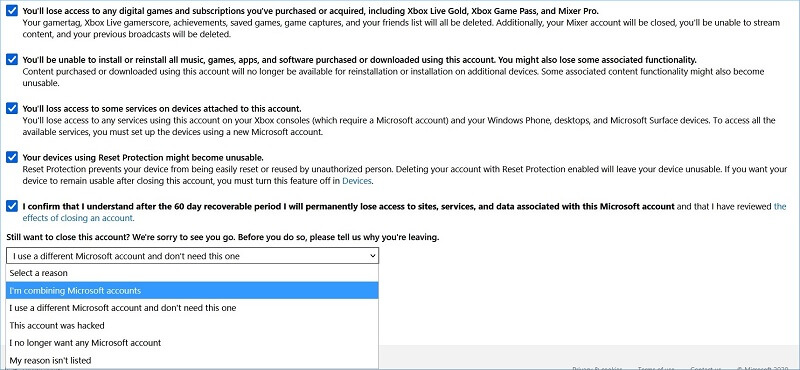
- After you have checked all the points and given a reason for closure, click ‘Mark account for closure.’
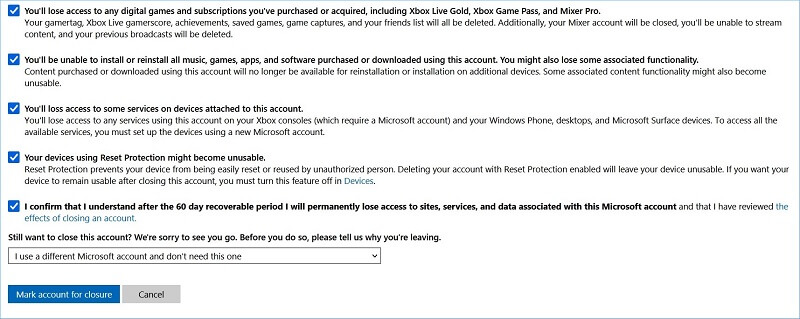
- After reading the necessary guidelines and information, click Next, and the request for deleting your accounts will be submitted.
However, some users are still unable to close all their Microsoft linked accounts after following these steps. In that case, you need to use the deletion link provided by Microsoft. When you go to this link, Microsoft will ask you to verify your identity and then give notification of 60 days period for the deletion of the account.
Getting back your account
In case, if you change your mind about deleting the Microsoft account, and want it back before the 60 days period ends, then all you need to do is log in to your account, and the whole deletion process will be canceled.
Moving to Office 365
If you have decided to move to Office 365 from other email clients, but still not getting the right method to do so, then we have an Office 365 migration tool that can make your task easier. If you want to move your IMAP email data to Office 365, then you can opt for Kernel IMAP to Office 365 tool.
What’s great about this tool is that it is integrated with various features and functionalities, such as selective data migration, advanced filtering options, bulk data migration, and many more. The tool supports almost all IMAP email clients including Gmail, Yahoo, etc.
Conclusion
Deleting your Microsoft account could be a requirement when you have many unused accounts or when you decide to use another email service or Office 365. You also may want to remove the Microsoft account that you are currently using in order to protect your existing data. In this article, we discussed how you could delete your Hotmail, Windows Live, and Outlook accounts. Also, we have provided an instant solution to move your IMAP data to Office 365 cloud platform.