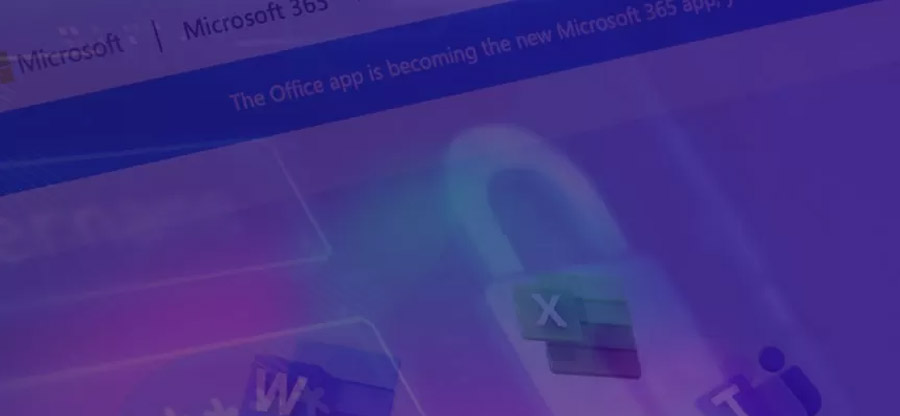Read time 4 minutes
Businesses today, irrespective of their offerings and sizes, require efficient solutions to preserve and protect their data from corruption or loss. Data backup plays an important role in keeping it safe such that even if any accidents happen, you have a solution to get its control back. When data gets corrupted or lost due to accidental deletion, malware attacks, system crashes, or other reasons, it often becomes impossible to recover the data causing unavoidable downtime and loss in productivity.
In such cases, securing data of your Office 365 tenant becomes essential. Microsoft provides backup and recovery policies in Office 365 that helps you keep your mailbox data safe. Here we’ll learn why do we need to backup Office 365 tenant and how Microsoft’s compliance helps in achieving that.
How can you protect Office 365 data?
Safeguarding the data stored within Microsoft 365 is essential, which otherwise can lead to severe consequences. Office 365 offers many security features for the protection of your data. It has multiple advanced threat protection safeguards that protect your office 365 data from external threats like emails bringing hidden spyware or malware, URLs, and downloadable tools. The Advanced Threat Protection (ATP) includes:
- Reports: Several real-time reports to give you the results of ATP policies.
- Threat Protection Policies: The policies define and set the appropriate security level to protect your organization’s data.
- Threat investigation and response capabilities: The usage of cutting-edge tools to check, understand, remove, and report threats.
- Automated investigation and response capabilities: It automates the investigations of the threats and saves time in handling the threats.
When you know that Office 365 has all the adequate security features for the protection of your business data, then your natural reaction would be for not taking the backup. But there are many reasons that compel you to rethink your decision and allow you to take Office 365 backup.
Shared-responsibility model
Microsoft provides the shared-responsibility model for the security of the Office 365 account. It means the user and Microsoft both share the responsibility for the resources. Microsoft handles hardware, network, virtualization, applications, and Operating System whereas the User is responsible for the control, access, and management of data. The shared-responsibility model puts the whole accountability of the user data on the user itself. So, if you lose your data, then you are responsible for it and therefore, you need to ensure that your data is safe and accessible in all circumstances.
The inactive accounts require repayment
To access the mailbox data of an account, it needs to remain in the active state. It means, if any of your employees resigns from your organization and the account becomes inactive, then others will not be able to access the mailbox data. If an employee had important files saved in the mailbox, then the files will be lost if the account becomes inactive. So, if you are not taking the backup of the account before it goes inactive, then you may lose the data forever.
Microsoft’s Backup and Retention Policies
The retention policies of all the applications in Office 365 are different. SharePoint and OneDrive are used for all the collaboration and the retention period for deleted objects in these applications is 93 days. However, the restore procedure is time taking, so the retention policy does not guarantee that it will help in the effective recovery in case the data gets corrupt or gets deleted.
Exchange Online has a different approach when it comes to the retention policy. Whenever any data gets deleted by the user, it goes straight to the Deleted Items Folder. If the user hard deletes the data, it further goes to the ‘Recoverable items’ folder where the retention period is 14 days. Yet, the user can choose to increase this retention period up to 30 days and there are multiple issues related to the backup and retention policies of the Office 365 applications as mentioned below:
- Each service and application within Microsoft 365 have a different backup and retention policy for the deleted items. There is no such data protection policy for Microsoft Teams to save its associated data.
- Microsoft may change the retention policy and so you will have to update your information to adjust to the policies.
- The backup and retention policies only work in a limited manner and cannot remove the need for any professional backup application.
Strict regulatory compliances
If your organization is related to the any of the regulated sectors like law, finance, healthcare, etc. you need to retain your emails, contacts, attachments, and another kind of information saved for a very long period as per the guidelines of the HIPPA, GDPR, etc. This is because the backup policies of Office 365 offer a very limited backup, so you need the assistance of the professional backup software.
Now when you know about the limitation of the backup & retention policies, it’s crucial to learn about the best tool that will help you take the backup of Office 365 account for you.
How to take Office 365 backup?
Kernel Office 365 Backup and Restore is a one software that can take the backup of Office 365 mailbox associated with any plan of Office 365. The backup file format will be a PST file that will save the Office 365 mailbox data in the full hierarchy just like it was saved in Office 365.
Here are some prominent features offered by the tool:
- Backup public folders, primary, archive and shared mailboxes.
- Save data backup to PST, MSG, and other file formats.
- Take easy backup of all the mailboxes from Hosted Exchange.
- Allows selective backup using the range of filters available.
- Run multiple instances of Office 365 simultaneously.
Conclusion
Backing up Office 365 data is not just recommended; it is necessary for every business operating with the platform and its related applications. You can apply and adjust the retention policies to safeguard the data, however, implementing a third-party tool like Kernel Office 365 backup and restore can help you save backup to your desired destination in the simplest way possible. Get your hands on the trial version of the tool today and see how efficiently it can process Microsoft 365 backups.