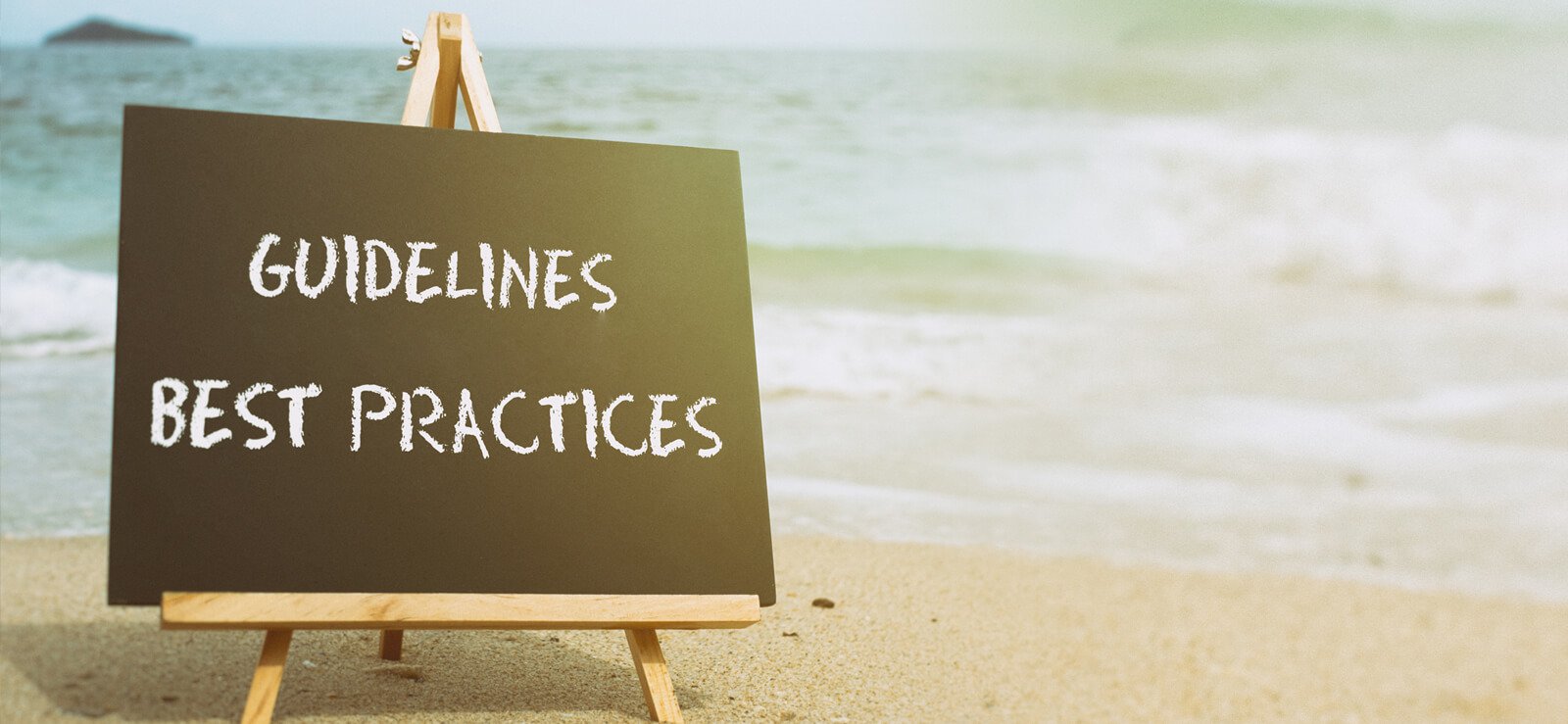Read time 4 minutes
Telecommuting is now a standard practice for IT professionals, with companies widely adopting remote work policies. Nevertheless, concerns about data security persist. To address this, we present key security measures to fortify remote work environments.
Educate your employees of security risks
Providing work-from-home privileges necessitates offering essential security guidance. This includes educating employees on identifying phishing emails, securing their home Wi-Fi networks, refraining from public Wi-Fi usage, and ensuring the safety of their work devices.
Additionally, it’s crucial to advise employees against clicking on links in emails from unfamiliar sources. This practice can prevent the installation of malware or potentially harmful third-party applications on their systems. Offering basic security advice fosters vigilance among employees.
Passwords security
It’s imperative to ensure that every device or account, whether personal or work-related, is password-protected. Consider employing a password manager to efficiently handle multiple accounts, especially while working from home.
Furthermore, implementing a two-step verification method enhances security. This feature provides an additional layer of protection by requiring a unique verification code, sent to your phone, every time you log into your work account.
Use browser extensions wisely
Prior to handling sensitive data or connecting your browser to the internet, ensure that you enable only essential extensions, locking down the rest.
Be cautious with browser extensions, as untrusted sources may introduce malware or viruses to your system. Stick to well-reviewed and reputable extensions to safeguard your browser.
Ensure Software is Up-to-date
Always ensure that any application or software on your system is up-to-date according to the company’s security policy. New updates come with crucial security patches, enhancing reliability and safety. Keep your software current for optimal security.
Take a continuous backup of your cloud data
Given that most employees work with Office 365 platforms like Outlook or Exchange for communication and data storage, regular backups are crucial to prevent potential disasters. Safeguard your critical data by using a dependable tool like Kernel Office 365 Backup & Restore for seamless backup operations.
These tips ensure secure remote work. To further ensure productivity and compliance, consider installing the Employee Desktop Viewer on each work station. This tool allows you to monitor tasks and track time spent by employees effectively.
Conclusion
Working from home offers employees independence and eliminates long commutes. However, it poses risks for organizations due to potential data vulnerabilities. To address this, we’ve provided essential tips for secure remote work. However, if you are worried whether employees will provide 100% productivity or not while working from home, then you ca use the Kernel Employee Desktop Viewer tool that allow you to check the live activity of your employees.