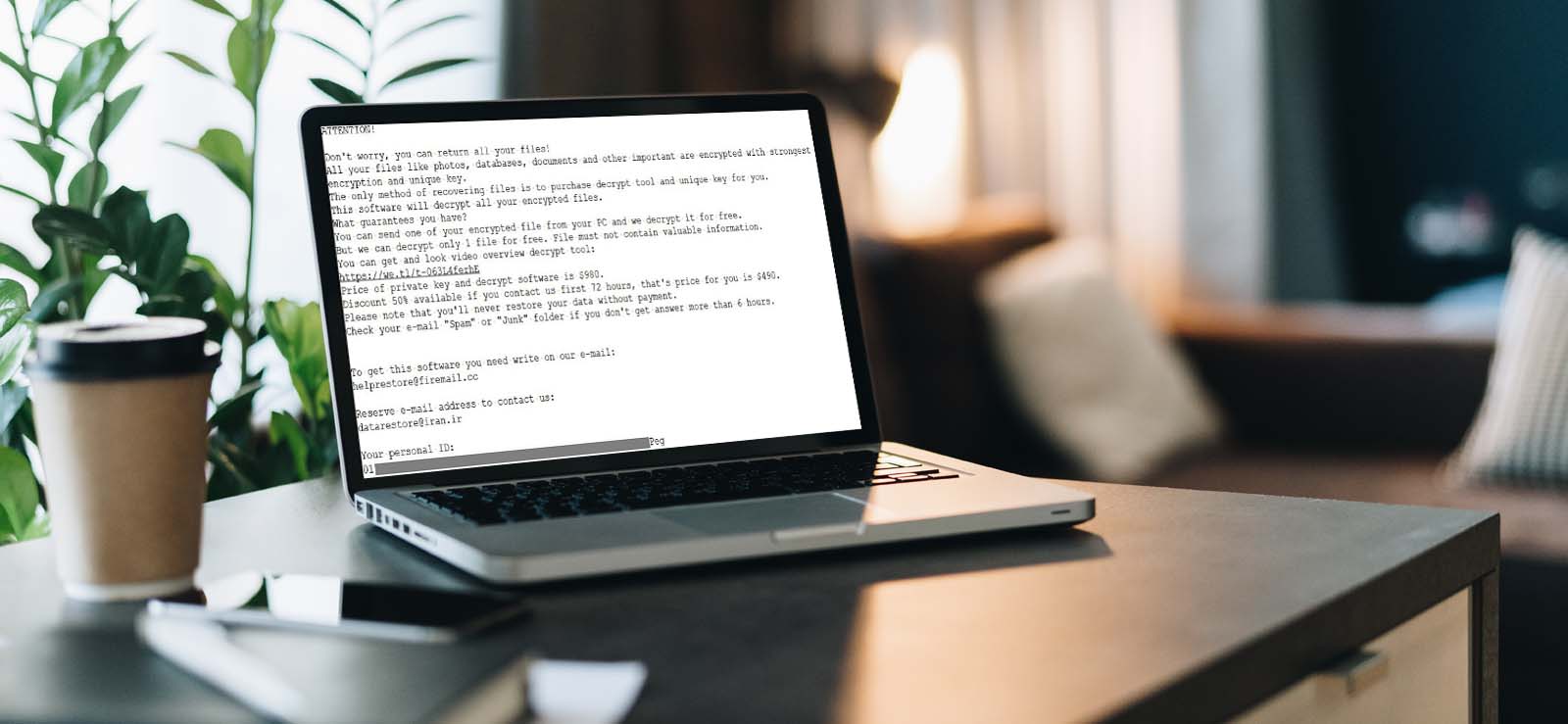Read time 6 minutes
How to repair grainy photos?
You click pictures to preserve memories forever and to cherish those memories all your lives. But sometimes you don’t realize that when you are clicking pictures, they are getting destroyed due to many external factors. When you check on those pictures later, you realize that you have made a mistake, and now those pictures are destroyed forever. One example of those mutations is grainy images. If you too have grainy images and are looking for a solution to fix them, then we are going to discuss it right here.
What is grainy image?
Grainy image is also known as digital noise. It is a kind of image distortion that happens due to many reasons and leaves an image unclear or ugly. Grainy image mostly refers to the very small dots on the surface of an image, making it look dusty or grainy.
How grainy effect happens in photos?
Before moving towards the solution to fix grainy images, let’s first discuss how they happen. Sometimes images may get grainy due to a lot many reasons, few of which are mentioned below:
- Poor lighting conditions: Poor lighting quality while clicking the pictures can cause images to look grainy. If you are taking pictures in a dark room or in the night where the lights are not properly lit, you may face the grainy image effect.
- Poor camera quality: If you are using a poor-quality camera or a camera with comparatively low pixels then it might mutate the quality of the images you are clicking, and you may get the grainy effect in the images.
- ISO: If you are using high ISO settings while clicking the images, you will most definitely get the grainy images as the results of it. The calculation is simple: the higher the ISO settings of the camera, the higher the chances to get the grainy images as a result. Most people set the ISO settings to high when they are shooting in the darkroom or in the night; some people may also know ISO as the night mode in the camera’s settings. So, when you turn on the night mode or keep the ISO settings to high, the chances to get the grainy images to get higher.
- Small camera sensor: If your camera is low on the light-sensitive spots, you are highly likely to get the grainy images. A poor or bad sensor is one of the most common reasons for noisy images.
How to fix grainy images?
There are many ways to smoothen the grainy images; here, we are going to mention the easiest ones so that even the beginners can try and test them to get the desired results.
- Photoshop
One can easily repair and restore damaged and lost photos in photoshop. So, one way to treat grainy images is by using Adobe Photoshop, the most popular photo editing app among users. Let’s know how to do it with Photoshop:
- Run Photoshop and add the desired picture to edit.
- Zoom the image by clicking on the magnifying lens available in the editor.
- Now, click on the Filter, and from the Filter menu select the Reduce Noise option.
- Now, keep dragging the pointer on beside the mage’s surface to smoothen it until it is done.
- Lightroom
Lightroom is another photo editing product by Adobe, and it is also quite popular among the users. Let’s know how you can fix grainy effect5 with the help of Lightroom.
- Run Lightroom in your system and click on the Develop mode, mentioned on the top left panel of the tool.
- On the left side of the tool, you will find many options, one of which will be Detail one. Adjust the details with the help of the slider according to the intensity of the noise and also adjust the contrast accordingly.
- Verify the changes by comparing the edited image with the original one and keep adjusting details until satisfied.
- Plugin
Plugins are also very popular and provide an easy way to fix the graininess in the images; there are a lot of varieties of plugins available. You can go for a plugin you are most comfortable with. I personally have heard a lot about Noise Ninja, Photo Ninja and NoiseWare. All these plugins are easily available are very much liked by the other users. Plugins are an easy yet quick way to fix the grainy images. Hope it will work for you too.
- Photoworks
Photoworks is a photo editor tool, mostly famous for its simplicity and easy to use interface among its users. If you are facing a tough time to fix grainy images, this tool might be a solution to your problems. Let’s know how it works:
- Run Photoworks on your system and add the photo you need to edit.
- Click on the Tools tab in the program and select the Noise Reduction (Get Rid of the Digital Noise) option from there.
- Zoom in to the image and start sliding the slider which will smoothen your image. Do it until it satisfies you.
- Now compare the original and the edited images for better clarity and finish the process.
What if the images get corrupt or lost?
If you are tensed about corrupt images, then we are going to discuss its solution. To fix the corruption in the images or to recover lost images, all you need to do is install Kernel Photo Repair.
It is a third-party automated software that repairs corrupt photos and can also recover lost or deleted images. Let’s know more about the tool:
- Repairs single or multiple corrupt images.
- Repairs any sort of corruption in the images.
- Repair Corrupt JPEG, JPG, BMP, GIF and a lot more files from a wide range of image formats.
- Recovers deleted or lost images.
- Friendly GUI.
- Repairs and recovers file of any size and quality
- Works with all versions of Windows.
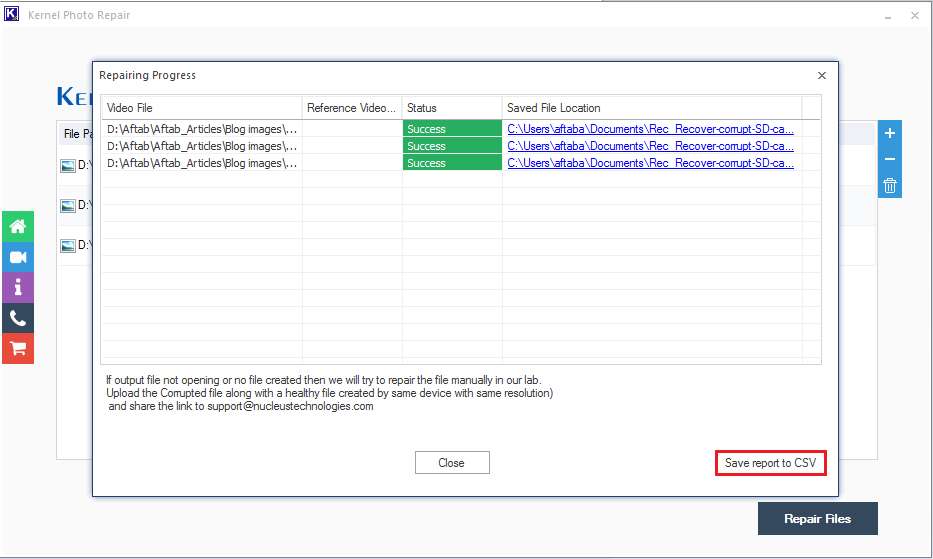
The Tool in the process of repairing selected images
Conclusion:
In this blog, we have discussed about grainy images. What they are, how grainy effect happens, and how to fix it. We have mentioned a few ways to fix those images manually using photo editing tools. We have also discussed how one can repair and recover corrupt or lost images with the help of the this tool.