Read time 5 minutes
An MTS format is a video file which is saved in Advanced Video Coding High Definition (AVCHD) format and supports only high-quality resolutions like 720p and 1080p. .mts file extension is a standard video format shot by Sony, Canon, and Panasonic cameras. Since it is a high-resolution video format, it is larger in size when compared to other formats. MTS video format can easily be accessed in VLC media player, Windows media player, Roxio popcorn, etc. A video can hold a lot of importance to a person, from being a memory to simply a source of entertainment. But just like other video file formats, MTS files are also prone to corruption.
Reason for MTS file corruption
If you are unable to access your MTS video file, then it can be due to corruption in the video file. An MTS file can get corrupt due to various reasons, such as:
- Malware or virus infection on your system.
- Sudden power failure while opening the MTS file.
- Video compression issues
- Interruption while downloading or transferring the file.
- Problems with the operating system.
Methods to repair corrupt MTS video files
There aren’t many methods available to repair corrupt MTS video files. However, here are some unique approaches that can be used to repair the corrupt and damaged MTS video files with much ease.
Method 1. Using VLC media player
VLC is an intelligent media player application, which can be used to fix minor corruptions of video files. However, any other format must be converted into AVI as that’s the only format which VLC can fix. Follow the instructions given below to repair corrupt MTS video file with VLC media player:
- Make a copy of corrupt MTS file and rename it to AVI.
- Now, open VLC Media Player and go to Tools, then click on Preferences.
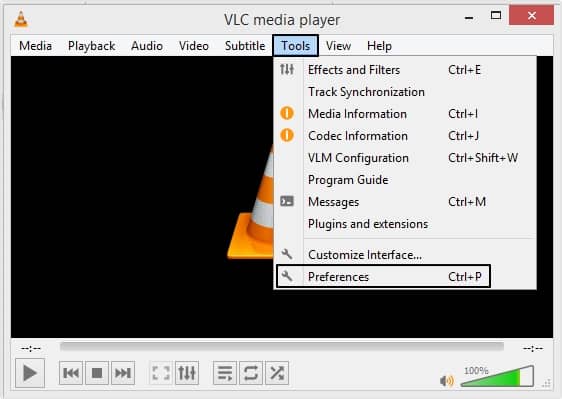
- In the Preferences section, select Input/Codecs, then select Always fix next to Damaged or incomplete AVI file, and click Save.
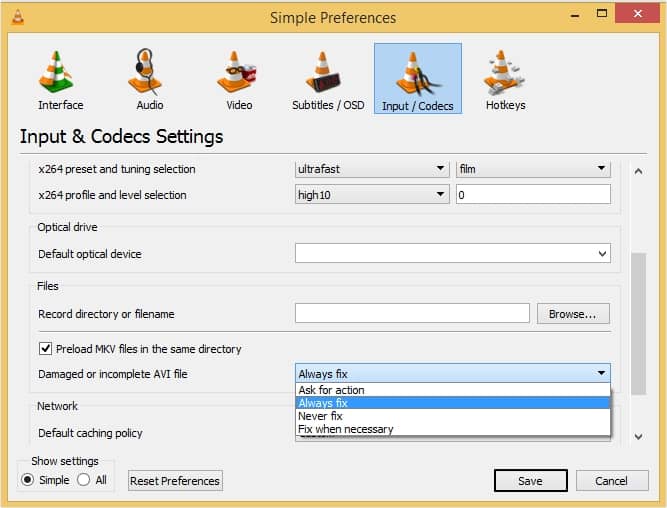
Method 2. Convert the MTS file format
Sometimes, just by changing the video file format, you can access your video easily. It’s always suggested to either take the help of a third-party video converter tool or use a VLC media player.
Follow the below mentioned steps to convert MTS file format by using VLC media player:
Note: Make sure you first backup the video file on your system and then upload it to avoid any types of data loss.
- Launch VLC media player on your device.
- Click on Media located at top right corner and from the drop-down list select Convert/Save option.
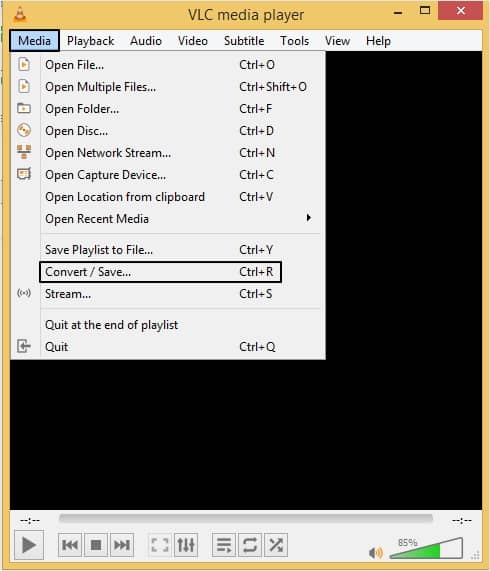
- In the Files tab, to upload corrupted video file click on Add button and then click Convert/Save button.
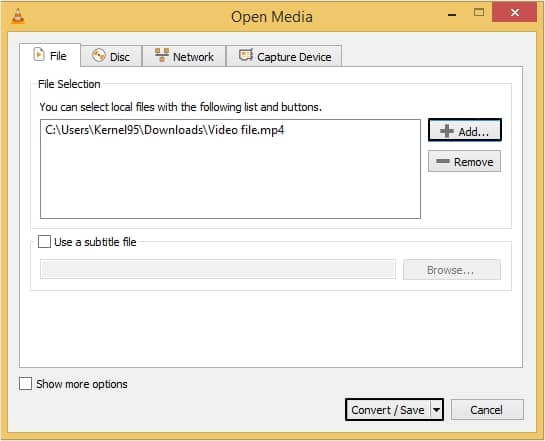
- Under Settings, select the required video file format and click Start to begin the process.
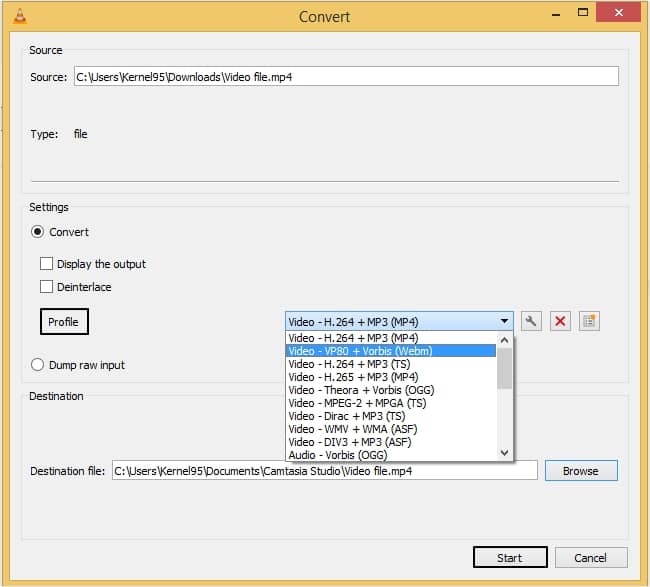
Repair corrupt MTS videos with an automated tool
Manual methods may not be sufficient to fulfill your requirements and can cause data loss as well. You can avoid data loss risk and other risks by getting help from a professional tool. We recommend using Kernel Video Repair tool, as it is convenient and reliable software. It is specially designed and developed to repair corrupted, damaged, or inaccessible video files. This tool is compatible with various formats, including MP4, MOV, WMV, AVI, MKV, AVCHD, MPEG, 3GP, etc. Moreover, this tool offers recovery of lost or deleted pictures from hard drives and external drives.
Conclusion
MTS files are high-definition video files as they are shot by premium digital cameras. Encountering any kind of issue with MTS video files will create several problems for users. This blog provides you with some manual methods that you can use to deal with the corruption issues of MTS video files. However, these methods are risky, and you can overcome this risk with a professional tool. We have highlighted a third-party tool, i.e., Kernel Video Repair for this. Try this advanced utility to make your video files corruption-free.







