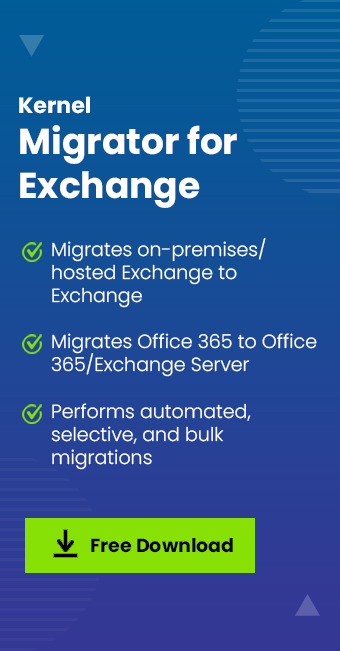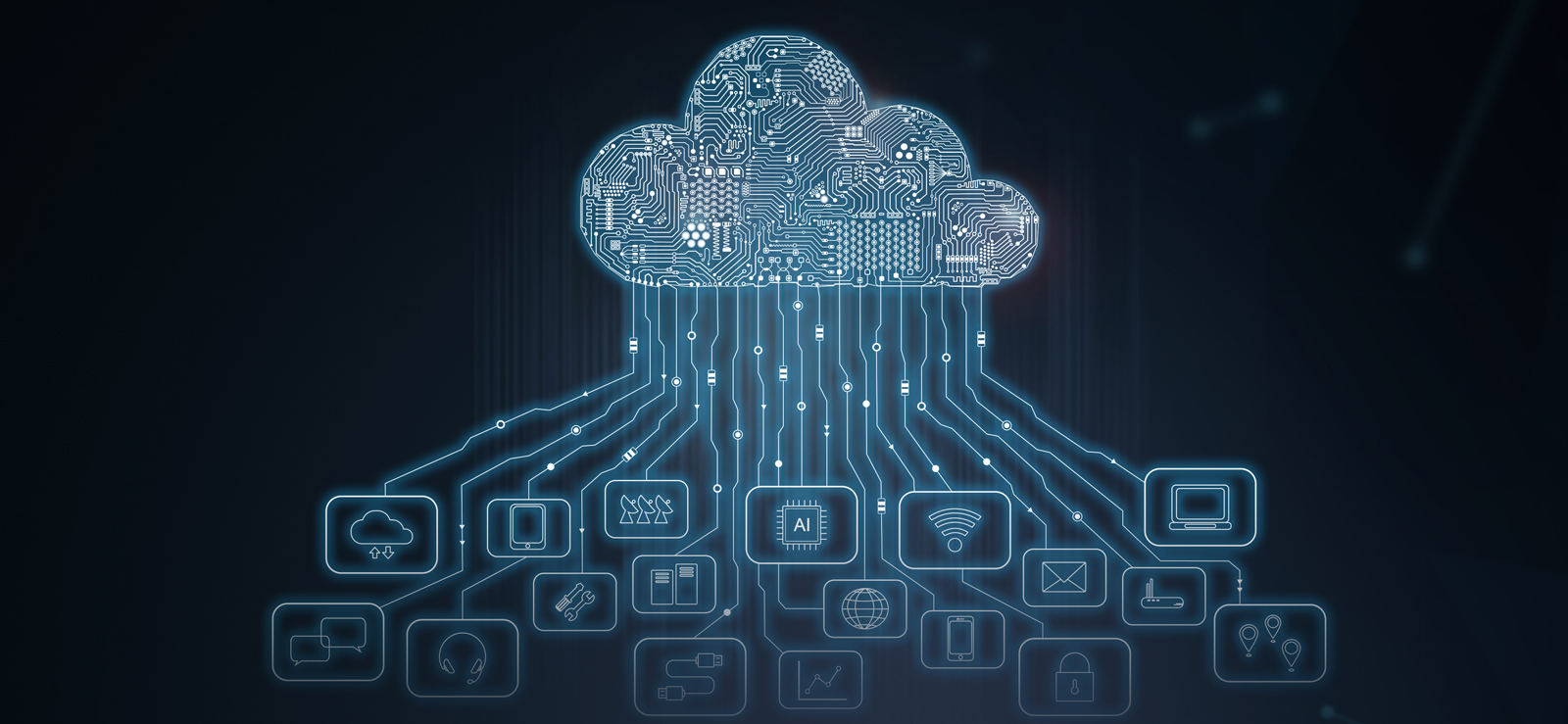Read time 4 minutes
When businesses get to know about the vast benefits of using Office 365, they want to migrate their data from the older platforms to Office 365 as soon as possible. But the actual migration is a delicate process, and you need to take each and every precaution necessary for the safety of data before, during, and after the migration. There are both native as well as automated solutions available to move to the cloud destination. It depends on the user’s level of approach, technicality, and requirements on choosing the preferred method. While performing cloud migration, there are great chances for failure or incomplete migration if not handled wisely.
As a concerned user, you should keep in mind that some mistakes may happen due to hasty migration. Whenever you plan to migrate to Office 365, prepare Office 365 pre & post migration checklist and try to avoid these mistakes altogether.
Not identifying the requirements before the migration
Before jumping into the migration, you need to identify your migration needs and what benefits you will achieve at the Office 365 destination. Your requirements will determine the plan of Office 365. So, you need to purchase a specific plan, which meets your essential requirements. Also, you should decide if you should retain some data on-premises while using Office 365 cloud.
1- Not considering multiple Office 365 applications
Office 365 offers multiple platforms for various purposes like collaboration, emailing, etc. Office 365 offers several services like Exchange Online, SharePoint, Skype for Business, Yammer, OneDrive, Publisher, OneNote, Planner Groups, etc. So, you need to be aware of all these applications.
2- Not assessing the time required to complete the migration
The time required for the completion of migration depends on the size of your data, which you need to transfer to Office 365. It means that if you are not aware of how much data you want to migrate, then you will not be able to assess the time required for the migration, and you will not be able to inform the user when they can start using the cloud.
Assessment of total migration time is vital for streamlining the migration process. Some data may take more time than the other, and the migration speed also gets affected by the bandwidth. So, assess the time accurately and plan your migration so that you can complete it in the optimum time.
For example, if the total number of mailboxes is more than 500 and the average size of each mailbox is approximately 10 GB, then there will be 5000 GB of data to migrate. And so, you will have to plan your timing and resources accordingly.
3- Not running a proper audit in your IT environment
Before commencing the migration, running a proper audit in your IT environment will give a clear picture of the actual scenario and help you in finding a suitable migration method. Moreover, the audits will give you an idea about which data is useful and which data needs the maximum importance.
4- Not scheduling your migration
As mentioned earlier, the migration is going to take much time to complete, and data will not be accessible to end-users at that time. So, you should create a proper schedule such that end users are not affected much.
5- Not informing and training the end-users
The motive of the migration is to facilitate the users to gain the benefits of the Office 365 environment, and if the user is not aware of this platform, then it will be a surprise rather than a planned activity. You should inform about the upcoming migration to the user and also give training on how to use it after the migration.
6- Forgetting post-migration activities
After completing the migration to Office 365, you will be self-satisfied with the accomplishment. But the task is not done yet. You need to create management strategies, policies, audits, monitoring, etc.
7- Not using professional migration tools
Manual migrations are a little bit complicated in Office 365, considering the complexity of the environment. So, a professional Office 365 migration tool is always recommended for migration requirements in Office 365.
Conclusion
All the above points which many users often ignore while migrating from their source email server or client to Office 365 platform are vital if you are looking for a hassle-free and effective migration. To achieve a clean migration without any trouble, use professional tools. For Exchange migration, you can try the Kernel Migrator for Exchange. Similarly, for SharePoint migrations, you can try the Kernel Migrator for SharePoint. With these tools, you will also get the benefit of advanced filters, which allow you to select and migrate only the crucial data.