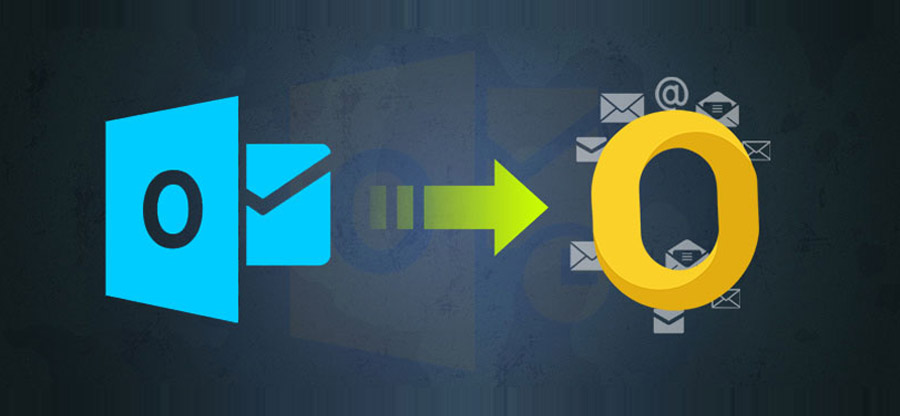Read time 3 minutes
Mac Outlook files are compatible with a Mac environment but accessing them in Outlook for Windows or other email clients can pose challenges. Given the disparity between Outlook platforms, accessibility issues are likely to surface.
Understanding the potential of cloud-based platforms like Office 365, users are planning to migrate from Outlook for Mac to cloud. Finding a secure tool for migrating from Outlook for Mac OLM to cloud-based platform is imperative. This article will delve into this topic in detail.
Accessing OLM files in a Windows environment
OLM files are accessible data files of the MacOS environment in Outlook for Mac. However, it’s not possible to access OLM files on other email platforms. If a user whose system doesn’t have Mac Outlook, wants to access the emails from OLM files, it can be done with the help of external utilities. You can use OLM to PST Converter software, specifically designed to fulfill all email migration needs.
Due to the progress in migration and storage capabilities, individuals in various fields are now transferring their OLM files from local disk spaces to online platforms. This offers a twofold benefit. Firstly, it preserves local disk storage, creating more room for additional files. Secondly, utilizing cloud platforms allows users to access their files anytime and from anywhere. Nevertheless, this option is viable only if the user has access to cloud-based platforms.
What makes migration from OLM to cloud-based platform appreciable?
The latest trend in professional migration is towards cloud-based solutions. Beyond the constant accessibility to stored files, there exists a range of technical and non-technical factors fueling its surging popularity. Several valid points underscore the value of adopting cloud migration, including:
- Convenience: By leveraging a cloud-based platform, individuals and organizations gain a competitive edge. This platform receives automatic updates and offers seamless accessibility to users at their convenience.
- Easy management: The implementation of a cloud-based platform simplifies management, eliminating the need for manual intervention. A built-in algorithm autonomously handles the necessary maintenance services to initiate the cloud platform. Consequently, maintenance tasks operate discreetly in the background, streamlining the entire process.
- Trustworthy platform: The cloud-based platforms are highly dependable and can be trusted not to encounter any significant errors. They offer 24/7 technical support to ensure a seamless experience when accessing content from the cloud.
Given these benefits, numerous users are inclined to opt for the migration of OLM to cloud-based platform. However, manually migrating from Outlook for Mac to cloud-based platforms might be challenging. So, it is advised to keep the manual approaches aside and utilize the professional OLM to PST Converter tool to do the same.
Professional tool to migrate from Outlook for Mac OLM to cloud-based platform
Kernel for OLM to PST Converter is a trustworthy, professional, and automated application that efficiently transfers OLM files to cloud-based platforms like Office 365. Additionally, the tool facilitates direct migration of OLM files to cloud-based platforms such as Office 365 and Outlook Web Access (OWA) for advanced users. Furthermore, it offers a versatile feature to save email items in various formats, including PST, DBX, EML, MSG, MBOX, IMAP, TXT, RTF, HTML, and MHTML. Moreover, it possesses the capability to rectify corrupted or inaccessible OLM files before executing the migration to cloud-based platforms. This tool exhibits excellent compatibility with all versions of Microsoft Outlook.
Conclusion
Users are swiftly transitioning to cloud-based platforms, enticed by their convenience and advantages. However, migrating from Outlook for Mac OLM to cloud-based platform requires a secure process, but you may face errors when proceeding with the manual approach. Therefore, Kernel for OLM to PST Converter tool is the most reliable solution for this endeavor.