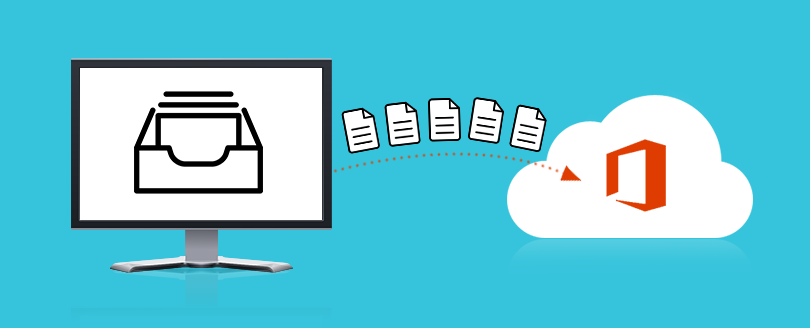Read time 5 minutes
The Kernel MBOX Viewer is a well-designed software to open MBOX files on your system without installing any email applications. This free utility can open MBOX files created with email clients like Thunderbird, Gnu, AppleMail, Eudora, Postbox, Opera, PowerMail, etc. According to a leading software sharing website, https://download.cnet.com/Kernel-MBOX-Viewer/3000-2369_4-76457818.html Kernel MBOX Viewer is one of the best MBOX viewer tools in the market.
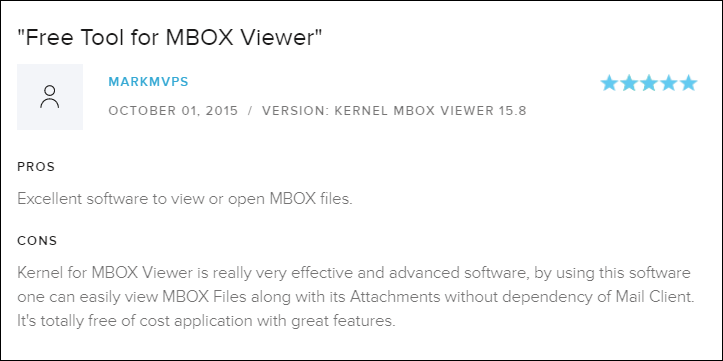
Introduction to MBOX
MBOX is a file format intended for the storage of emails. It is basically used by email client applications like Apple Mail, Mozilla Thunderbird, etc.
Kernel MBOX Viewer
This advanced tool opens all sorts of MBOX file formats that belong to the MBOX family, like MBOX, MBX, MBS, etc., and all the emails and attachments the file contains.
Both healthy as well as corrupted MBOX files can be viewed. Because the tool can open even broken and inaccessible files, you need not have a repair tool separately to fix the file before processing it for preview.
Why Kernel MBOX Viewer?
Kernel MBOX Viewer is designed and developed using advanced technology, and it has unique features that make it the best MBOX viewer software. What made visitors of Cnet choose this tool over any other tool in the market? Let’s have a look:
- Opens MBOX files and displays emails
- No restriction on MBOX file size for viewing
- Opens healthy and corrupt files very easily
- Feature to add multiple individual files or a whole folder
- Supports all file formats coming from the MBOX family
- Maintains data integrity without touching the structure, hierarchy, and format
- Supports a vast number of MBOX Email clients
- Preview entire data from the MBOX files including attachments
- Feature to save the MBOX email list in HTML format
- No cost is involved at all, it is totally free
- Compatible with all versions and updates of email clients
- Runs on all versions of Windows Operating Systems.
- View facility to open emails in HTML file open in any web browser.
- Easy function with only three steps to view contents.
- Unlimited opening of all types of MBOX files.
- Search for specific items among the selected MBOX file.
Some of the Positive Reviews Kernel MBOX Viewer has Received from Users:
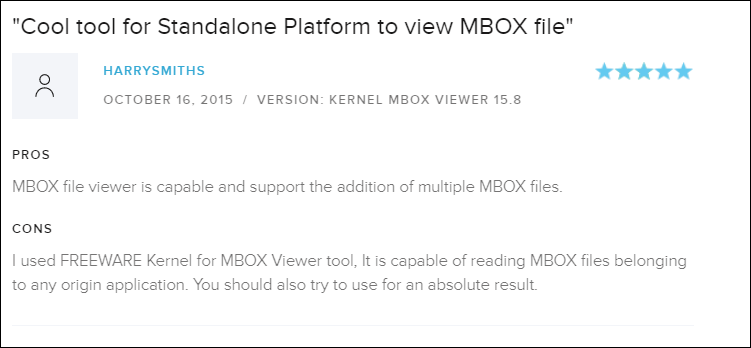
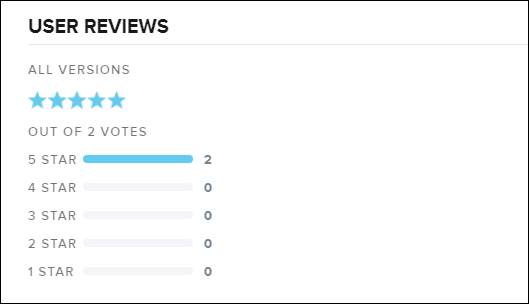
How Does It Work?
Let’s see how easy it is to operate Kernel MBOX Viewer:
- Select the email client from the list and click on Next.
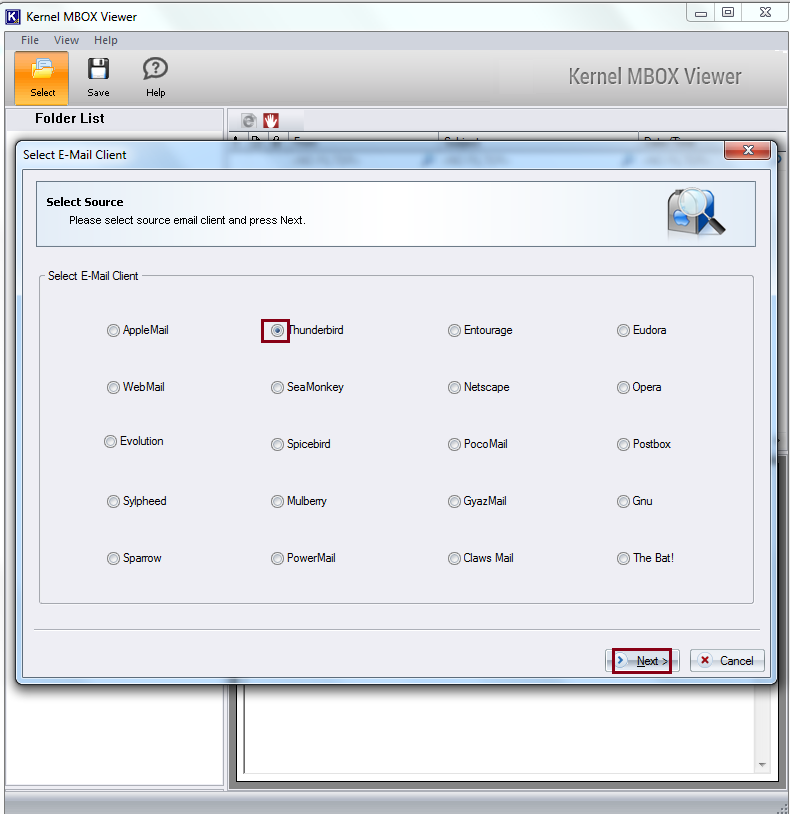
- Click on the Add Files to add one or more files or select Add Folder to add a whole folder and click on Finish.
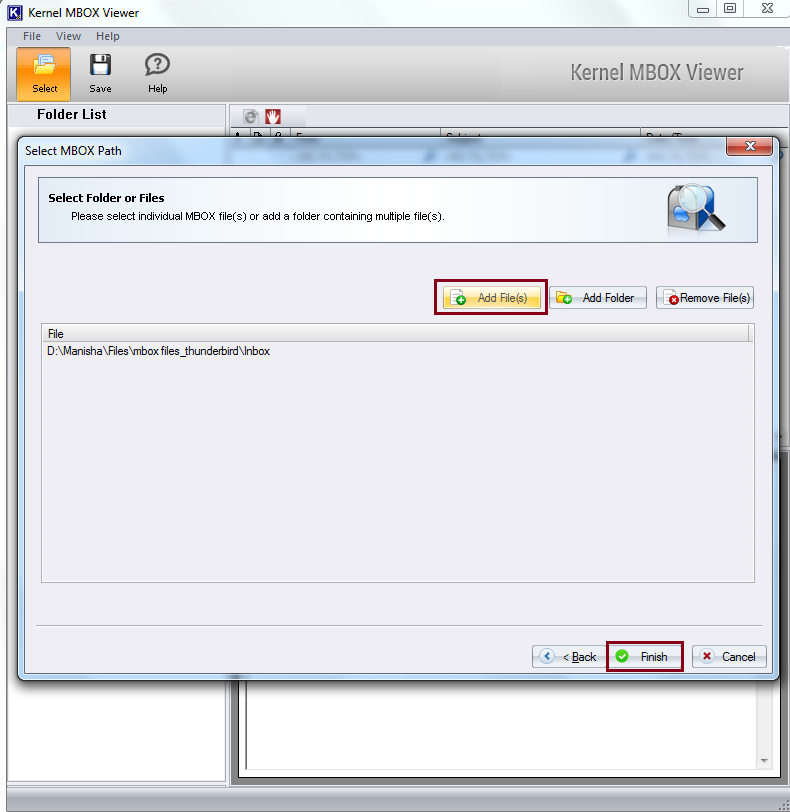
- Once the MBOX file scanning is done, you will have a preview of its content. Just click on the individual items to have the preview.
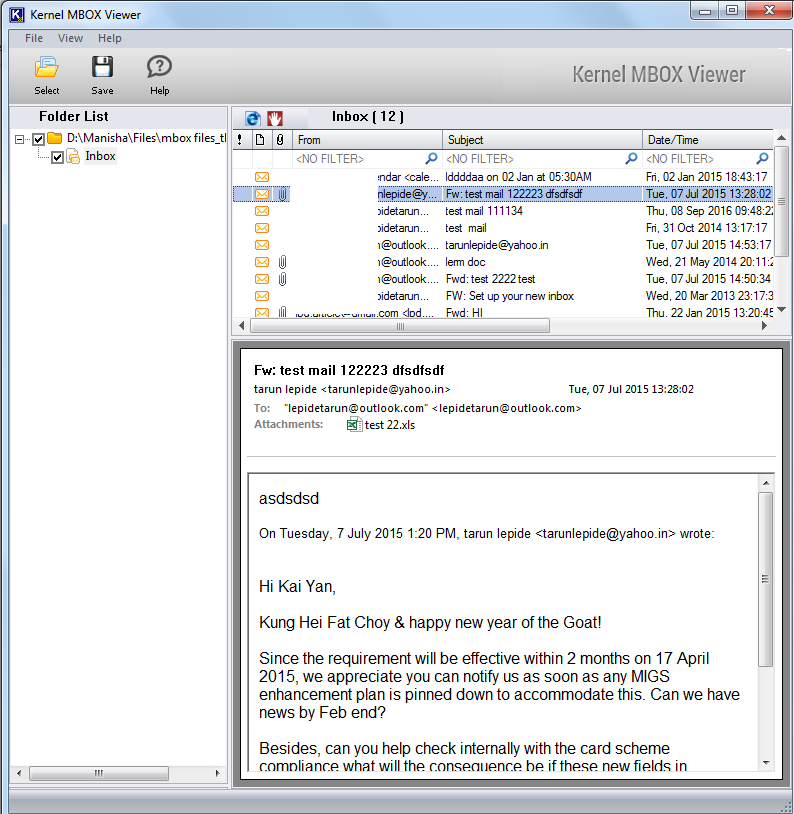
- If you want to save the email list in HTML format, click on the ‘e’ icon shown in the image and provide a destination to the file. Click on OK.
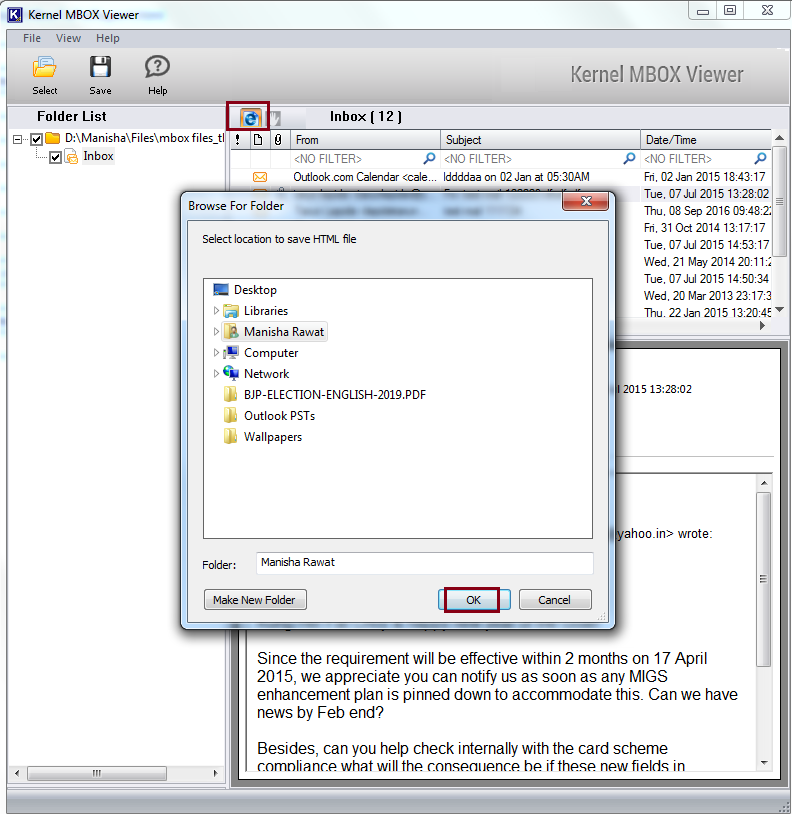
- Now you have an HTML file with all the details of the MBOX emails. You can access the list from the location where you have saved it.
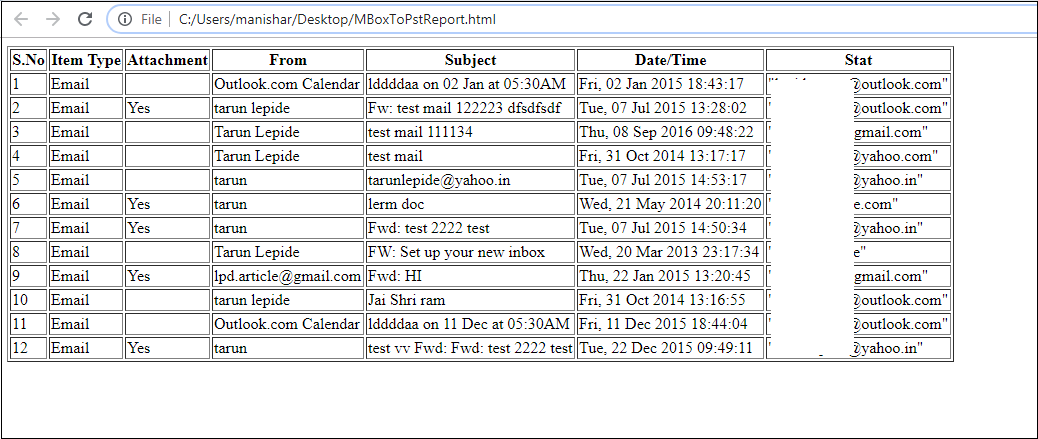
Conclusion
Hope you find this article helpful and have a great experience using Kernel MBOX viewer. I have tried my best to bring all information to you and conclude that it was a smooth process. This article shows you how to open and view the MBOX file using Kernel MBOX Viewer. If you want to move further and save the file, then you can learn how to do it with free methods to convert MBOX to PST or you can go for a more simplified solution with Kernel for MBOX to PST, a similar tool with saving capabilities. Hope these details were helpful, have a great experience using Kernel MBOX Viewer.