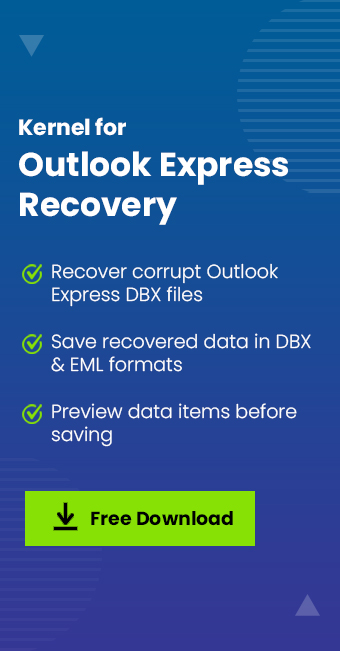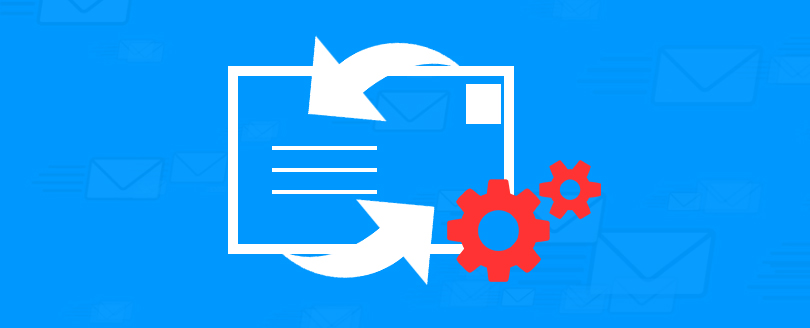Read time 3 minutes
Outlook Express applications is a lightweight and effective application that was present in Windows till Windows Vista version. Since, then it has been replaced with Windows Mail application. If you are still using Windows Vista, then you may be familiar with the fact that the application opens the default account easily. But, in rare circumstances, it shows the authentication error.
0x800CCC00 LOAD SICILY FAILED – Authentication did not load
Reason
- The first possible reason behind this error message is the user name and password you provided while signing in to your Outlook Express account did not match with the user name and password stored in the database.
- Another reason for the specified error message can be the corruption of the user’s account due to which Outlook Express cannot authenticate your identity and generates the above-mentioned error message
Solution
Restarting & Resetting the application
You can easily resolve the issue by executing following steps:
- Exit and restart Outlook Express.
- Reboot your system and launch the application.
- Check the server status.
- If you still face the same error message then wait for 20-30 minutes and let the server reset your account. After the specified period, try again.
- In case, Outlook Express still displays the same error, create a new user account, add the same connection or login details, and verify if it works.
Note: Outlook Express users can also try setting up a second identity to fix the issue.
Most of the time, the mentioned problem gets resolved by executing the aforementioned steps. Other native solutions that users can try are performing system scanning with an updated Antivirus, deleting junk or temporary files using Disk Clean Up feature, updating system drivers, or reinstalling the email client application.
But, in case, the problem persists even after trying the suggested solutions, you may confront a dire situation. You will not be able to access all of your emails, contacts, etc. stored in an Outlook Express account. To get rid of the situation and to get emails, contacts, etc. back, you have to repair the .DBX file.
You can repair DBX file with Kernel for Outlook Express – DBX recovery and repair software. After the software completes repairing the DBX file, it displays recovered emails, email properties, attachments, etc. that you can save at a user-defined location in EML or DBX files format. It also shows deleted items highlighted in red color for recovery. Kernel for Outlook Express supports almost all versions of Outlook Express starting from OE 4.0.
Summary
We gave you the best-suited method to repair the corrupt DBX files of Outlook Express. If the manual process does not repair the corruption, then you should use the Kernel for Outlook Express software and recover complete mailboxes including emails, contacts, calendar, notes, outbox, etc.