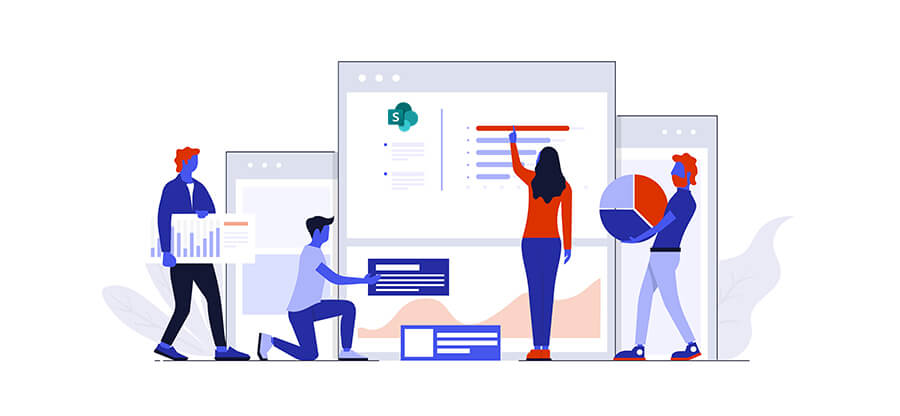Read time: 6 minutes
All businesses aim to maintain order and efficiency when dealing with extensive data, but the difficulty lies in discovering solutions that offer both security and scalability. Microsoft’s SharePoint Server stands as the leading enterprise-level platform for records management, offering businesses powerful tools to simplify their operations, safeguard critical data, and uphold essential records.
Within this comprehensive guide, we will elucidate all the essential aspects of records management within the SharePoint environment. This will encompass tasks such as establishing a personalized document library, monitoring version history, and configuring suitable auditing policies. Our aim is to provide a thorough exploration of the entire process involved in harnessing the capabilities of SharePoint Server for efficient records management.
Elements of Records Management System
Here, we will discuss the elements of the SharePoint Online records management system, which will help you in SharePoint Document Management efficiently.
- Content & data analysis: The initial step in establishing an effective records management system involves a thorough analysis of content and data to ascertain their importance and the appropriate duration for retention. Our suggestion is to develop a retention schedule that comprehensively outlines each document alongside its designated retention period. This schedule should also encompass details such as the record’s purpose, its origin, storage location, and the governing rules and regulations for both storing and disposing of the records. SharePoint Server offers a range of useful features to streamline record organization, including document libraries, content types, and metadata.
- File plan: This document compiles a comprehensive inventory of all records and documents. It delineates each item’s retention duration and the corresponding legal obligations governing their preservation. Furthermore, it provides clear directives for the proper disposal of these documents once their retention period concludes. This system ensures a methodical and uniform approach to records management.
- Compliance requirements document: Every company must adhere to various laws and regulations when it comes to record management. One practical approach to ensure compliance with these regulations is by crafting a document outlining the specific compliance requirements. SharePoint Server can be employed as a tool to align with industry standards and regulatory guidelines.
- Method for managing inactive records: This section delineates the procedure for relocating records from active circulation when they become obsolete. Once these records have fulfilled their intended use, they are transferred to long-term storage.
- Record analysis & auditing methodology: Reviewing records enables you to monitor document modifications and ensures adherence to regulatory mandates. SharePoint Server offers an auditing capability that can monitor all alterations within a document repository, list, or site. This feature allows you to monitor various events, including creation, deletion, updating, and access.
- Metadata capture method: Metadata serves the purpose of categorizing, structuring, and locating records efficiently. SharePoint Server possesses the capability to collect diverse forms of metadata, including text, choice, date/time, and individuals or groups. Additionally, content types can be employed to establish consistent metadata fields within document libraries and lists.
- Structured record hold procedures: A ‘hold’ refers to a mandatory obligation to maintain records, typically in the context of legal proceedings. SharePoint Server offers a Hold feature that allows you to designate all documents associated with a specific case as being under hold. This functionality guarantees that no alterations, transfers, or deletions can be made to these documents until the hold is lifted.
- Monitoring & reporting system: Compliance risks are effectively reduced while ensuring adherence to regulatory requirements. Records remain securely stored, and records management processes are subject to ongoing monitoring and reporting. SharePoint Server offers the capability to generate reports that provide insight into record access, modifications, and related activities.
Planning of Records Management in SharePoint Server
Here is a preview of the process of the records management in SharePoint Online Server:
- Establish the roles & responsibilities: Prior to creating a records management plan for SharePoint, it is essential to delineate the roles and responsibilities of personnel within the organization. Assigning dedicated staff members to oversee record management, establish access controls and permissions, and ensure system currency is imperative.
- Analysis of organization’s content: NNext, conduct an assessment of the organizational content to determine what should be archived as a record. This involves evaluating the current file structure and taking into account organizational policies and regulations. Once you have identified the information that must be preserved, you can move forward with creating a file management plan.
- Create a comprehensive file plan: Customizing a file plan to align with an organization’s particular needs and demands is a straightforward process. This tailored file plan should encompass categories, subcategories, retention periods, and necessary metadata, ensuring the provision of pertinent details regarding the records.
- Develop the retention schedules: Now, it is essential to develop retention schedules & follow the retention policies in SharePoint. Retention schedules define the duration for which records will be maintained in the system. These schedules should adhere to applicable regulations & legal requirements while keeping records accessible for future use.
- Evaluate & enhance document management practices: To proficiently handle records, it is essential to establish robust document management procedures. This encompasses implementing version control, document approval workflows, and metadata tagging. Utilizing SharePoint Server enhances these processes by facilitating actions like check-in/check-out, version management, and the incorporation of metadata.
- Formulate an effective records management strategy: Once you’ve established your retention schedules and organized your SharePoint document management system, the next step is to create your records management solution. This involves customizing your SharePoint Server site to accommodate the file plan structure and establishing retention schedules for various record types.
- Strategize how to turn content into records: SharePoint Server offers the capability to automatically designate content as records, contingent upon specific criteria like metadata or content type. It is imperative for organizations to formulate clear policies and procedures governing the declaration of content as records, and concurrently, to provide comprehensive training to their employees regarding these policies and procedures.
- Planning email integration: Email plays a vital role as a repository of essential business records, necessitating organizations to develop a well-defined approach for email management that aligns with legal and regulatory mandates. One effective method for achieving this is by seamlessly integrating SharePoint Server with email systems, enabling the efficient capture and management of emails.
- Implement compliance policies for social media content: The significance of social content as a source of records is growing within numerous organizations. Ensuring compliance with social content requires the establishment of policies and procedures aimed at effectively managing it as official records.
- Maintain up-to-date compliance reporting & documentation: In conclusion, it is essential to prepare for compliance reporting and documentation. This involves determining the necessary reports to showcase adherence to legal obligations and documenting the procedures and plan for records management.
Final Say
Upon completing this guide, we trust that you have acquired an improved comprehension of records management within SharePoint Online, its functionalities, and its application for overseeing your organization’s documents. With the appropriate guidance, we are confident that you can now utilize SharePoint server with greater efficiency.
If you are in need of a swift & dependable solution for all your SharePoint migration needs, then you can go for the Kernel Migration for SharePoint tool. SharePoint migration tool is designed with efficiency in mind, & a seamless transition between SharePoint systems. Not only is it fast & reliable, but it also offers advanced features like selective migration, scheduling option, etc.
FAQs
A. Document management is specifically focused on the creation & organization of documents, providing a clear process for document creation & version control. Records management, on the other hand, is more concerned with managing the records that are necessary to conduct business.
A. SharePoint is a reliable & versatile document management platform that can help companies streamline their workflows & improve collaboration. But, it’s important to note that using SharePoint effectively requires a significant investment of time & resources, particularly for larger organizations. To get the most out of SharePoint, it’s crucial to establish a clear site structure, create easy-to-follow content governance guidelines & regularly monitor and maintain the platform.