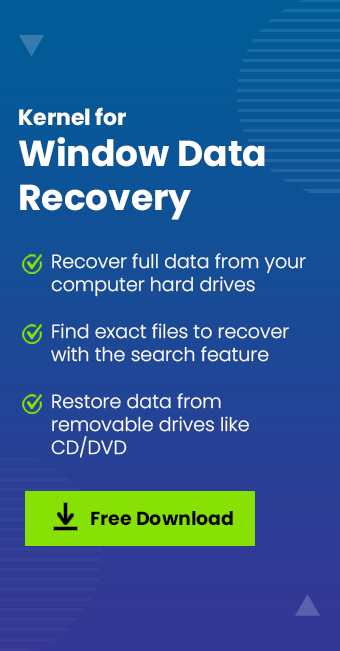Read time 4 minutes
Linux is one of the popular and widely-used computer operating systems. It is an open-source operating system and its underlying source codes can be modified and redistributed in both commercial and non-commercial applications. Many times, some errors within its script occur and it further leads to loss of your important data. There may be different situations, in which you may lose your crucial data from the Linux system. Below mentioned reasons are some of the most encountered ones:
- Intentional or accidental deletion of data from the Linux system
- Corruption of file system
- Malfunctioning of the operating system
- Infection of virus/malware
- Corruption of storage media
- Hardware/Software malfunctioning
Master Boot Record (MBR) is the partition sector of a partitioned hard disk. It holds the primary partition table of the hard disk. LINUX system boots when the BIOS passes the execution of the machine code in the MBR. Thus, any problem with the MBR directly affects the booting process of the hard disk, making it inaccessible. Such situations are very irritating and require LINUX data recovery techniques to get back your valuable data. These cases are a sure possibility in the case of the dual boot systems; however, human errors, viruses, power fluctuation, or any hardware/software malfunction can lead to MBR corruption.
Typical Linux data issues result following errors
- Device Boot Start End Blocks Id System
- Partition 1 does not end on cylinder boundary
- Partition 2 does not end on cylinder boundary
- Partition table entries are not in disk order”
- Error – Mount wrong fs type. Bad option. Bad super block on /dev/hdb2
- Error – Operation not supported on transport endpoint
- Grub Error 17 – Cannot mount selected partition
- Grub Error 12 – Invalid device requested
These are just a few examples of a number of error messages encountered by you while dealing with a loss of or corruption with your Linux data. To troubleshoot such errors, you can use some techniques in safe mode and the first step is to run the “fsck” command. It can help you in finding and fixing a Linux data corruption but it must be run in “single-user” mode.
In case of MBR damage or corruption, you can tackle the situation with the below-mentioned options
- Replace the MBR with a Disk Editor
- Replace the MBR with the Recovery Console
With the help of the above techniques, you can resolve your minor LINUX data loss situations. But, in case of severe data loss or data corruption issues, you fail to troubleshoot data loss situations. If you are suffering from such situations then don’t get worried because now it’s easily possible. You just need to use a professional third-party tool like Kernel for Linux Data Recovery tool. It is much powerful to help you for recovering all possible data from the Linux system.
The recovery tool is adept in the accurate data recovery from Linux system Ex2, Ex3, Reiser FS, JFS file systems; USB, SATA, ZIP, SCSI, EIDE, PAN, Firewire, and DE drives; from Red Hat, Ubuntu, SuSe, Turbo, Debain, and SCO. It provides a user-friendly interface to recover all Linux files and documents with original properties and metadata. It includes advanced filter and customization settings for flexible data recovery along with full support to all Windows versions.
Let us understand the software working in quick three steps after installing it on your system.
- Launch the Kernel for Linux Data Recovery tool.
- Select the storage device from the left panel and the volume identity option to start the scanning of the selected device.
- The scanning and mounting of the file system will be started. Wait for it till the recovered data gets retrieved.
- The files are recovered successfully and ready to be saved.
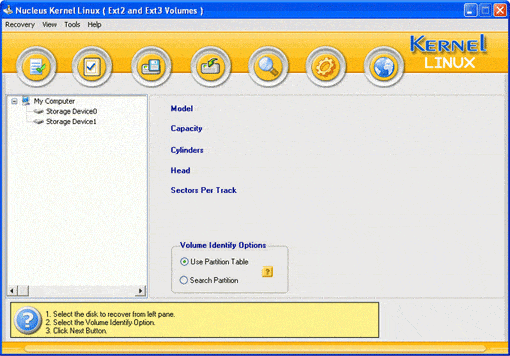
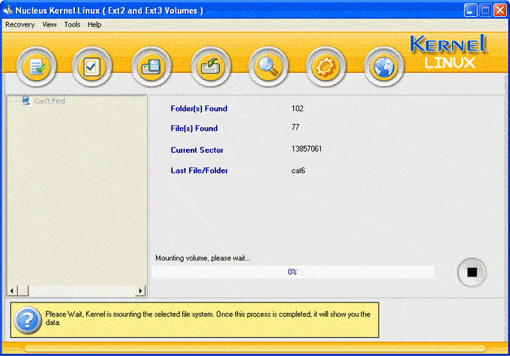
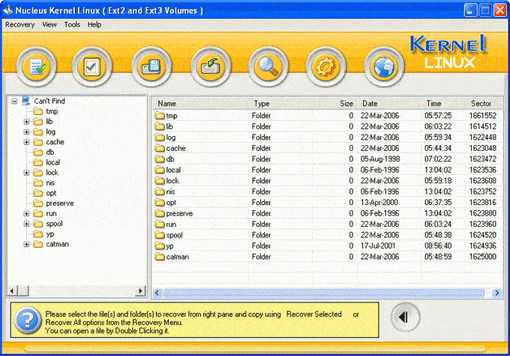
Hence, the Linux data recovery is an easy and reliable operation with the promising Kernel for Linux Data Recovery tool.