Read time 7 minutes
As its name implies, a File Shredder is a software tool designed to erase files securely and permanently from your computer. It’s widely known that merely deleting a file from your system only conceals it from the operating system. In essence, when a file is deleted, only the reference to the file is removed from the NTFS and FAT drives. These “Deleted Files” remain on your system until other data overwrite them. It is where file shredder software comes into play— it goes a step further by overwriting the selected files, ensuring data recovery.
Let’s explore a selection of reliable shredder software options designed to protect your sensitive data and reduce the risk of identity theft. In this comprehensive review, we will assess seven File Shredder tools that play a crucial role in safeguarding your personal information, including online banking credentials, credit card information, account details, private photos, videos, emails, and chat messages. If you’re eager for an in-depth comparison of the leading seven file shredder tools, stay with us until the conclusion.
Kernel File Shredder
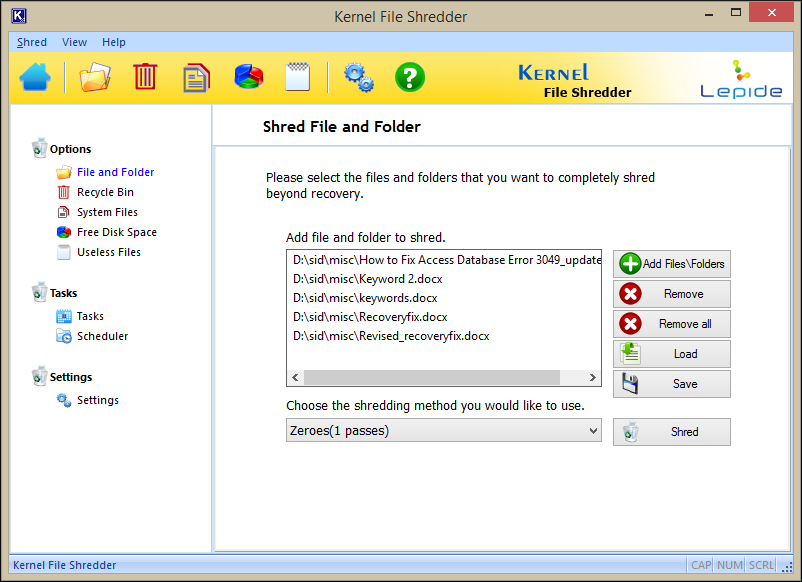
Kernel File Shredder is an efficient utility that can very quickly prevent any unauthorized person from gaining access to your confidential data by shredding it effectively.This software utilizes cutting-edge algorithms rooted in the Gutmann method, originally devised by Peter Gutmann. The Gutmann method is renowned as one of the most effective software-based data sanitization techniques available. Furthermore, it incorporates several other prominent algorithms, including the Zeros (1 pass) method, DOD 520 (3 passes), US Army AR380-19 (3 passes), and US Air Force 5020 (3 passes). Consequently, it renders data recovery from shredded files virtually impossible for any data recovery tools.
With this tool, you can pre-schedule file shredding tasks that will run automatically. Users also have the option to rename files or folders before initiating the shredding process. Once the shredding is complete, the tool generates a log file that records details of the shredding operation. For added privacy, the software can be password-protected to prevent unauthorized access. Furthermore, it offers various shredding options, including files and folders, the recycle bin, system files, free disk space, and unnecessary files. This user-friendly interface makes it particularly convenient for shredding files in specific locations without requiring external assistance.
Eraser
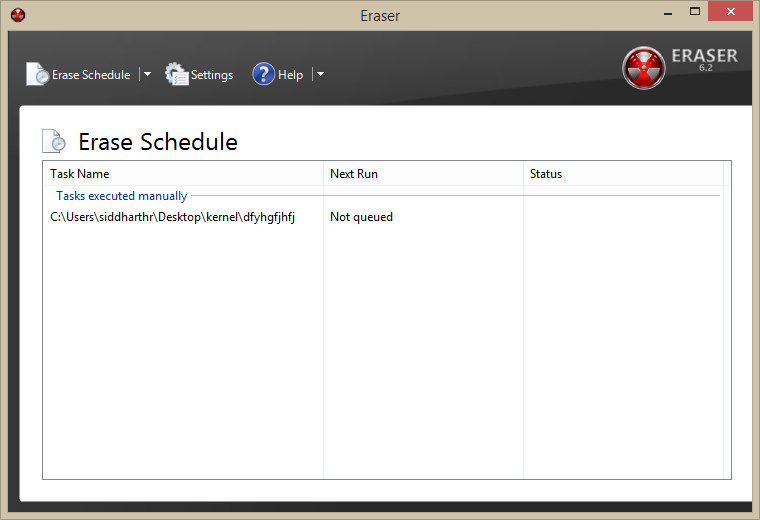
Eraser is one-of-a-kind tool that promises to effectively remove sensitive data from your hard drive by overwriting it several times based on carefully selected patterns. It currently supports Windows XP, Windows Server 2003, Windows Vista, Windows Server 2008, Windows 7, 8, 10, and Windows Server 2012, 2016. On top of that, it is freeware and released under the GNU General Public License. It basically uses three data erasure algorithms, including the US DoD 5220.22-M. This tool comes with open-source software with its source code released under GPU General Public License.
In general, it’s a capable program that gets the job done, but there are occasional unexpected crashes, and the level of customer support is limited.
Freeraser
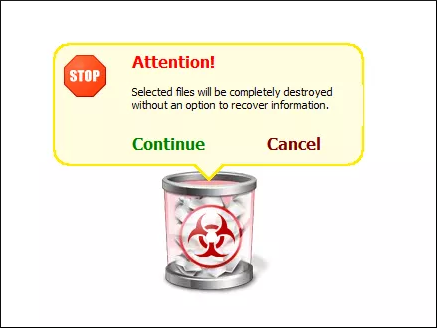
Freeraser is a secure file and folder eraser software that can very quickly delete confidential files that are beyond recovery. Freeraser offers three data shredding methods, including Military Standard DOD 5520.22-M and NSA Standard. It is compatible with Windows XP, Windows Vista, Windows 7, and Windows 10 operating systems. As the name implies, it is entirely free to use. Freeraser boasts user-friendly functionality by placing a desktop icon resembling a recycle bin, simplifying the process of file shredding. Its drag-and-drop feature adds a convenient touch to the experience.
Hard Disk scrubber
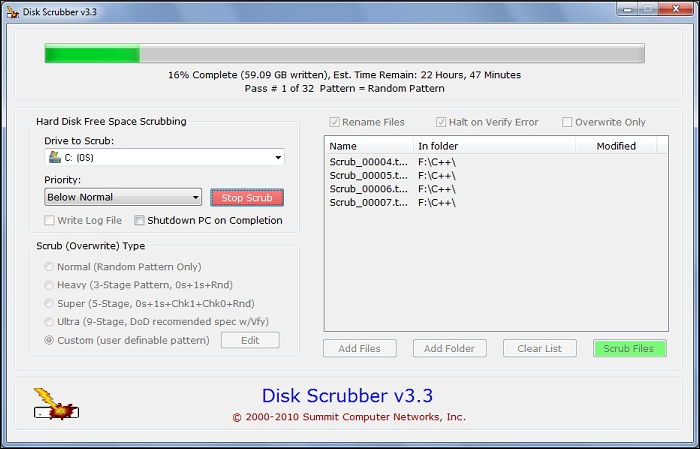
Hard Disk Scrubber is a freeware that can effectively delete sensitive data from your PC. It can be used to overwrite free space or delete data permanently from PC, so it becomes impossible to recover any data from them. Operating it is a breeze, requiring just a few mouse clicks to effectively scrub files. It employs data sanitization techniques like AFSSI-5020, DOD 5520.22-M, and Random Data. Additionally, you have the flexibility to create a personalized wipe pattern, enabling the overwriting of files with specific patterns of your choosing.
PC Shredder
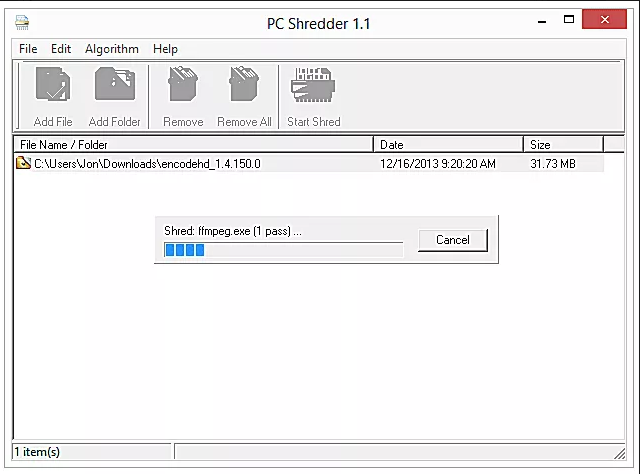
PC Shredder is another freeware utility that is easy to use. Just browse for the files to shred them instantly. This tool effectively clears previously deleted files’ residual data, thereby boosting your PC’s performance by expanding available hard disk space. It employs three data sanitization techniques: DOD 5220.22-M, Gutman, and Random Data. While its interface maintains a minimalist design, it fulfills its purpose efficiently. This shredder tool is highly portable, occupying a mere 300 KB of storage space. It operates without strict system requirements, although it performs optimally on high-speed systems. Importantly, it is available free of charge for both personal and professional applications.
Hardwipe
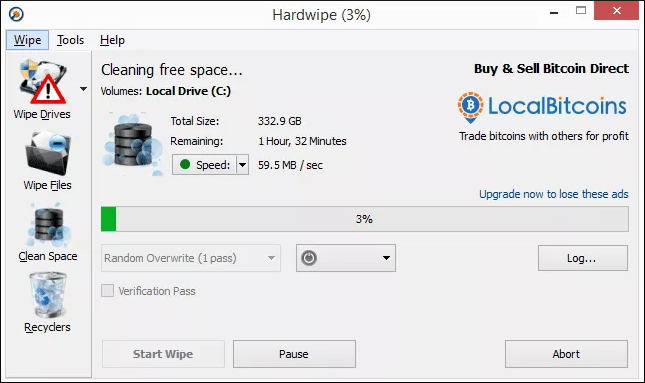
Hardwipe is a data sanitization toolkit that claims to erase data on disk and external storage devices permanently and ensures that no one can recover your sensitive information. This tool effortlessly erases data from both internal hard drives and portable media. Once the data-wiping process is finished, it automatically closes. It can be launched using a USB drive and seamlessly integrates with Windows PE for an efficient data sanitization solution. Additionally, it generates detailed log reports following each wiping operation. The software supports various robust sanitization methods, including GOST R 50739-95, DOD 5220.22-M, Schneier, and Gutmann. However, it is limited to shredding one folder at a time and includes advertisements. The software is available for free for non-commercial use.
WipeFile
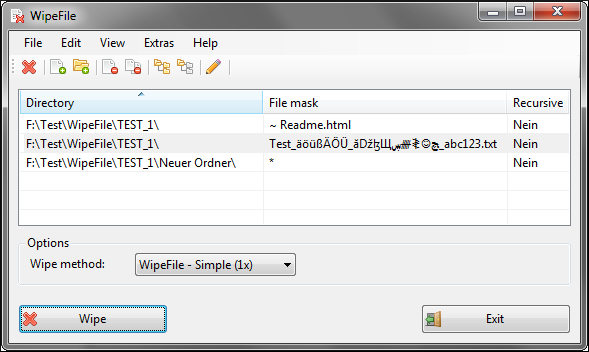
WipeFile is a useful utility that can securely delete files and folders. It claims to overwrite the information entirely, and so there is no way to restore or reconstruct the file content. This versatile tool offers support for fourteen advanced methods, including those adhering to US Navy standards, US DOD standards, USAF standards, and NATO standards. Furthermore, it is available as freeware in multiple languages. You can also utilize the tool to save files in a queue for later retrieval or removal.
Conclusion
In light of the rising frequency of data breaches, which result in issues like identity theft and unauthorized data access, there is a growing necessity for a robust data shredding tool capable of encrypting sensitive information to the point of being unrecognizable. While free file shredding tools are effective, they often lack the latest and most advanced shredding algorithms. In this article, we explore the top seven recommended shredding tools that are accessible to users. We provide an extensive overview of these seven exceptional file-shredding utilities, enabling users to make informed choices by considering the advantages and disadvantages of each option.







