Read time 8 minutes
An organization’s success is very much dependent on the performance of its employees. So, all organizations try to maintain a perfect environment for their employees to work in a safe, comfortable, and healthy atmosphere. However, business owners need to track and monitor their employees’ computers so that they can save them from any potential virus attacks, hacking attempts, or downloading of malicious content.
Nowadays, many software developers provide business-friendly monitoring software that you can buy and use in your organization. Computer monitoring software monitors the screens of the employees and presents you with either live videos or reports based on employee activity. Since so many employees work remotely or from other geographical locations, the importance of monitoring tools has further increased.
What is the purpose of using monitoring software?
Monitoring software is designed to keep track of the operations and activities of users working on enterprise systems. It basically supervises the operations that are performed by users on their system and provides reporting services to the system or network administrator. This monitoring software is also known as computer surveillance software.
In the present article, we will enlist some prominent Employee Monitoring software, their user reviews, and pros and cons.
1. Employee desktop live viewer
Employee Monitoring software is a light weighted, yet powerful monitoring tool that records all the employee desktop activities and presents live streaming. It works like a surveillance camera which is fixed over the employees’ screen. It installs a monitoring agent on the employee’s computer either remotely or manually. After that, the computer will be under complete surveillance anytime it is ON; it gives you the benefits of real-time Desktop Monitoring as you can stop the employees from opening faulty applications or phishing sites instantly and save their data. Mostly importantly, it monitors even remote workstations and floating laptops and is widely regarded as one of the best remote computer monitoring software.
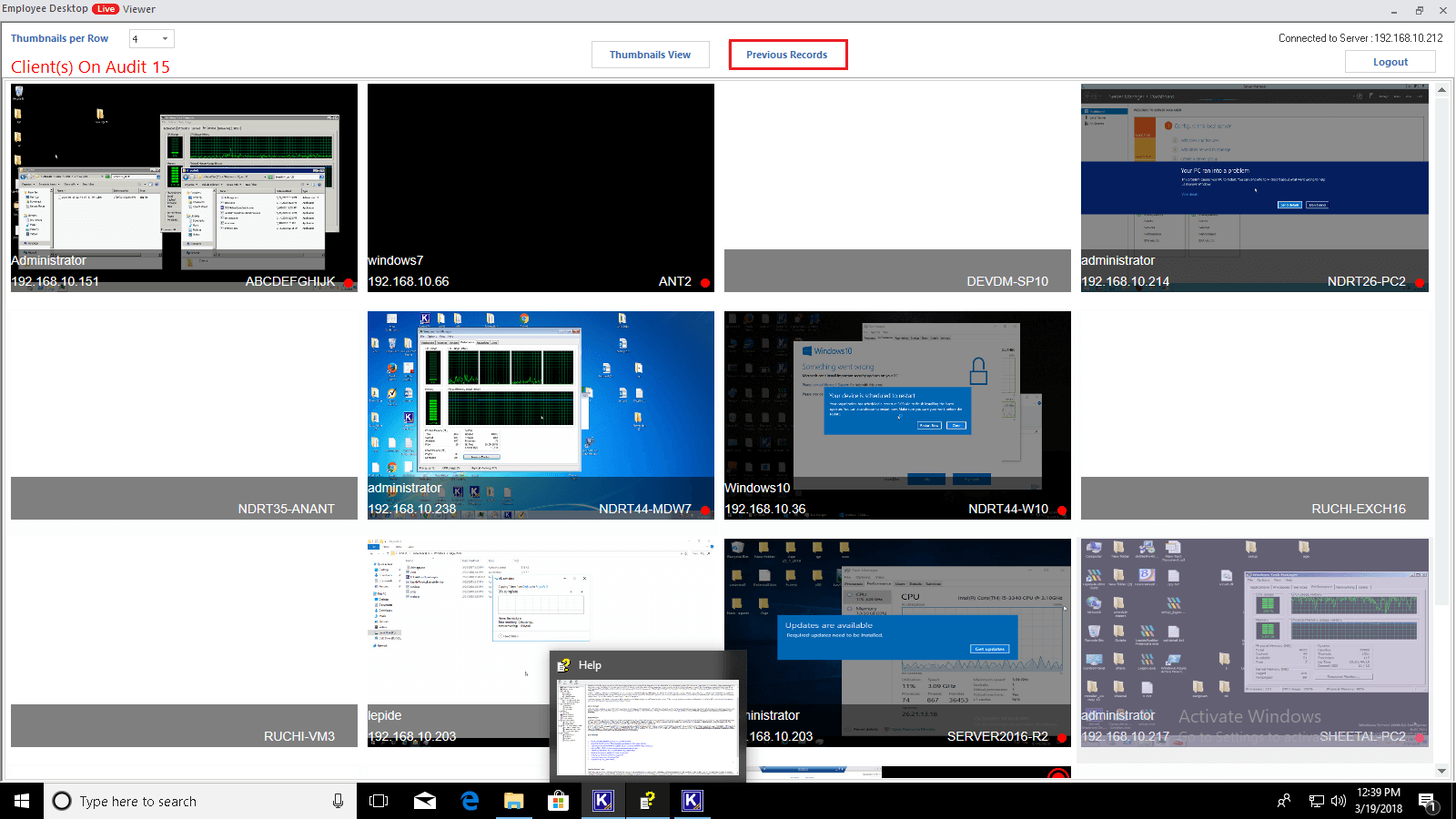
Let’s go through some of the user reviews which the Employee Desktop Live Viewer has got–
“I can watch the direct live video of any employee in my company. The software has given me full control of my productivity.” Dudley W
“Great tool which is not only flexible but easy to handle also.” Jason R
“The best monitoring tool which I get in the market at the best price.” Larry P
“It is the best remote computer monitoring software I know.” John Lily
|
PROS |
CONS |
| Online and offline recording of computer screens. | There is no option for storing recorded videos on cloud. |
| Recording of employees’ screens remotely via the global IP address. | The free trial version is fully functional only for 15 days. |
| Remote computer monitoring software is used to supervise multiple PCs. | |
| Monitoring of PCs in Work Group, same domain, or different domain. | |
| 24/7 surveillance of remote workstations and floating devices like laptops. | |
| Monitoring of work-from-home employees and BYOD devices. | |
| Live screening of the activities of all employees on a single monitor. | |
| Delegation of monitoring activities to multiple managers. | |
| Send instant messages to the computer(s) under monitoring. | |
| Shut down or restart the employee system when required. |
2. ActiveTrak
ActiveTrak is a sleek-looking monitoring tool that installs the Agent on every remote computer and presents you with the live status of each computer. It provides productive and unproductive hours and screenshots of activities and can monitor in real time. With the help of the productivity screen, you can evaluate employee performance on daily, weekly, monthly, or annual basis. It can provide a list of the most productive employees and the top websites list which the users have accessed.
Here are some reviews from its users who have given it to the software.
“The paid service is worth every penny, and the free trial saved me thousands of dollars.” Jose P.
“Features are impeccably accurate and in line with the advertised elements.” Richard R.
“With some product development, it could become a valuable product for the basis of billing.” Brandon B.
|
PROS |
CONS |
| It provides the complete user’s activity in a single and clean interface. | Many users do not understand the reports as they are not presented simply. |
| You can choose to block specific websites or pop-ups. | The price is relatively high for a smaller organization. |
| Totally free up to 3 users. | It does not record the keystrokes. |
| Graphs are presented in the charts and pie charts. | There is no option to keyword search for the screenshots. |
3. Flexispy
The majority of monitoring tools are solely helpful for computer systems only. However, flexispy is one such tool that supports monitoring of mobile devices like smartphones and tablets. You can choose to monitor your Android and iPhone-based smartphones and record audio communication. But, it can be considered a major monitoring tool, and you can use it to monitor all your employees.
Here are some reviews from its users –
“It is really a spy app. But it is more suitable for mobile phones and tablets rather than computers.” Peter M.
“A lightweight app to monitor my kids.” Jessica L.
“It has GPS tracking enabled, which helps me to track my mobile phone every second.” Hans F
|
PROS |
CONS |
| It generates a detailed call report. | It cannot block any unwanted numbers. |
| It can take pictures from the camera remotely. | You cannot wipe out your call details with this app. |
| It collects the data from all its users and sends it to the admin. | More suitable for smartphones than a computer. |
| It can record the live audio and video calls. |
4. SoftActivity
SoftActivity is a monitoring tool that records your computer screen and communication on Skype, Gmail, messenger, etc. It takes constant screenshots and generates a video. It saves the video, and you can view it later. Alternatively, you can watch the live recording of any computer. The software interface is quite direct and lets the user install the agent directly on the employee’s computers. It can record the screens, keystrokes, visited websites, and chat conversations. When you enlist the employee computer, it shows in a list where you can choose to send a notification whenever required.
Here are some user reviews that the SoftActivity tool has earned –
“My favorite feature is the screen capture option. I can go back to any date and view what happened.” Paul M.
“It is easy to install, gives ability to see the activity of all users, and have proof of their action and system usage.” Jorge D.
“Best option to monitoring the staff. Now, there will be no data leakage from my organization.” Thileepan S.
|
PROS |
CONS |
| You can set a password to access the tool. | Some users may face software crashes. |
| It can track the visited websites and used applications. | Some computers may disconnect automatically. It needs manual intervention on each issue. |
| Send a direct message to the user who is conducting any unwanted activity. | Database may get large if not handled carefully. |
| Records the computer screens in real-time. |
5. Kickidler
Kickidler is another monitoring tool that records the live screens of the employee and presents them to you. You can get information about what your employees are doing, what websites they are visiting, or which applications they are using. The software shows the exact period that your employees was productive and how many breaks did they take.
Users have given some rave reviews to the software –
“It has reduced the cost which we had to pay for the analysis of our employee performance.” Max T.
“The best thing about the tool is that it has no restrictions for the number of computers.” Maxim M.
“All the settings are useful and understandable.” Denis L.
|
PROS |
CONS |
| The user-interface of the software is appealing. | There is no option to monitor email communication. |
| It makes sure that there is no data leakage or deletion. | There is no option to monitor the printing from the computer. |
| You can remotely access the computer. | You cannot integrate the software with any cloud platform or your IT environment. |
| It provides the productivity fluctuations report. |
In conclusion
After learning the benefits of the Employee Computer Monitoring Software and the brief reviews presented above, you can easily choose the software that is efficient, beneficial, and suitable for your organization. Now, you can opt among the top 5 monitoring software to keep track of your network. Choose any remote computer monitoring software as per your need and begin recording your computer screens.







