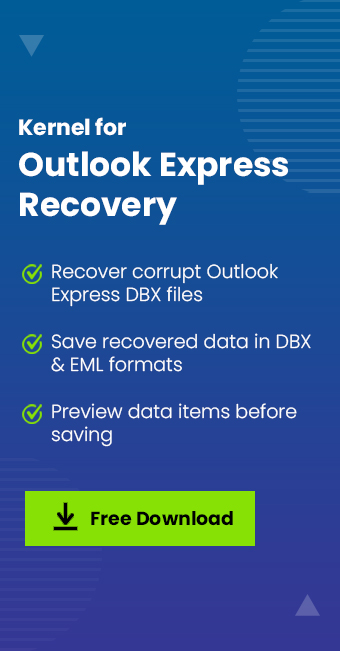Read time 2 minutes
The Outlook Express application is a fast, responsive, and minimal application that conducts quick email communication. It can hold multiple accounts and have a proper mailbox environment. Sometimes, an error makes it hard to work smoothly and stops the email communication. Here is an example of an error that occurs in the POP-based accounts –
0x800CCC90 POP3 RESPONSE ERROR – Client response invalid
When the POP Server does not have a proper connection with Outlook Express, it does not process the request from it and shows the error.
Preceding error message is generated due to following reasons
Windows Firewall is turned on due to which Outlook Express is having problem in connecting with mail server.
Your anti-virus has been set to automatically scan emails during send/receive process.
You can resolve the issue by following below given measures:
- Turn Off Firewall: Though, firewall has been embedded in your computer system to protect your computer from unauthorized access, sometimes it creates problem for Outlook Express in connecting with mail server. Therefore, you should turn off firewall for an instance to check if the problem has been occurring due to it or not. Following steps you turn off firewall:
- Open Control Panel through Windows Start Menu.
- Double-click Windows Firewall icon. Windows Firewall screen appears.
- Click Off (not recommended) option.
- Click OK.
After turning off the firewall, continue using Outlook Express. If the issue is resolved then later on turn on the firewall or keep it off. But, if the problem does not resolve then try next solution.
- Modify Anti-virus Settings: If you have configured your anti-virus to automatically scan all incoming/outgoing emails then sometimes it create problems in processing emails through Outlook Express. Therefore, you should modify your anti-virus settings to do not automatically scan emails. After modifying anti-virus settings, restart the anti-virus.
Above mentioned solutions will help you resolve the 0x800CCC90 POP3 RESPONSE ERROR – Client response invalid error message.
Looking for DBX Repair Solution?
If the DBX file has become corrupt, then it will not connect with POP Server and show the error. To recover the mailbox content, you should use Kernel for Outlook Express recovery software to retrieve each file from the DBX file and save it into EML or DBX format. There is a free trial version of the software available to complete the recovery in a limited manner.