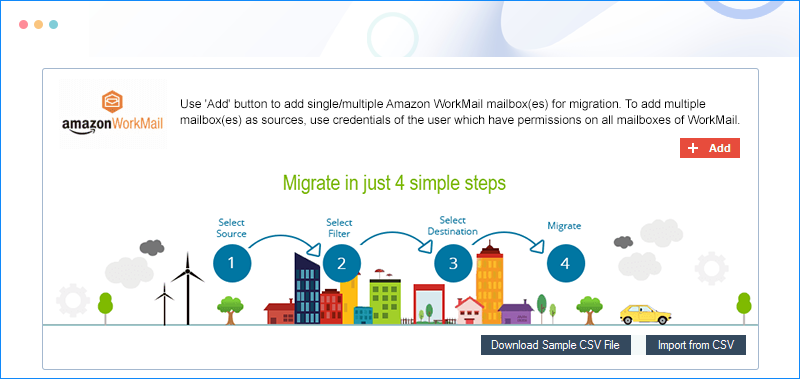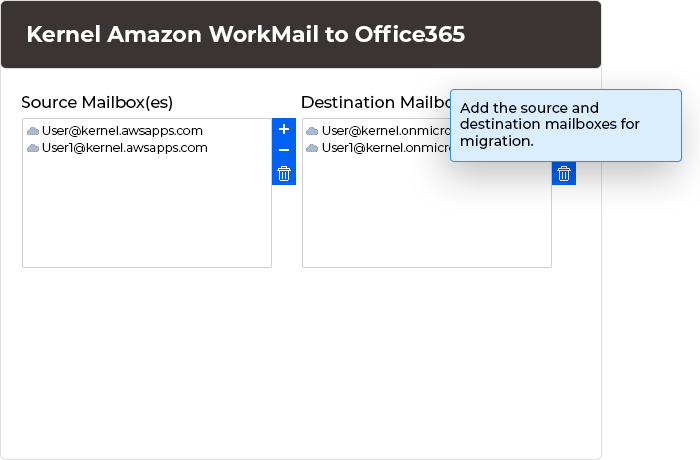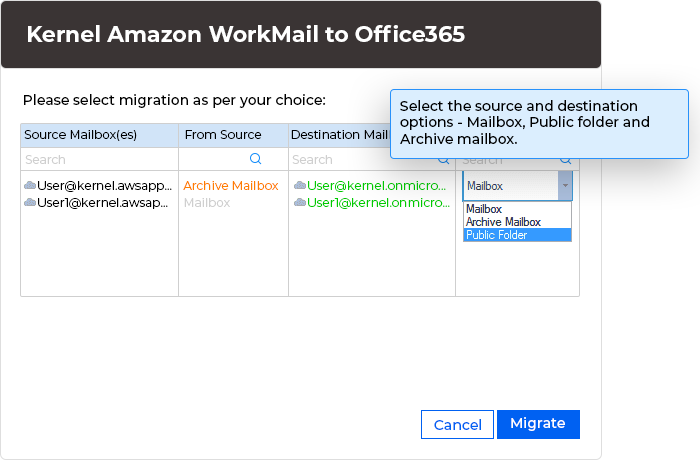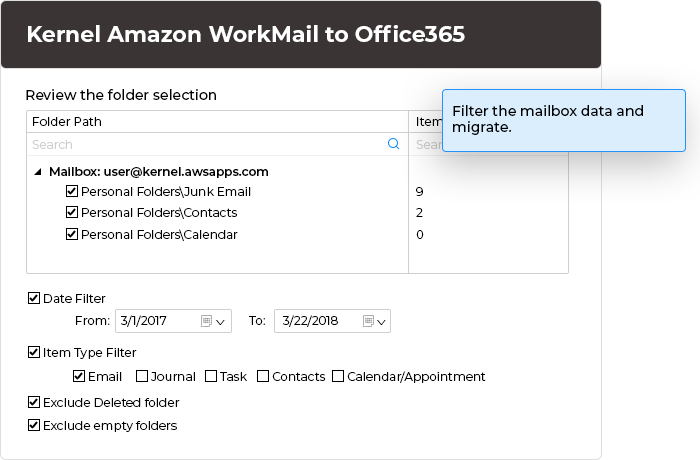WorkMail to Office 365 tool to make your Amazon WorkMail migration smooth
Migrate single or multiple Amazon WorkMail mailboxes to Exchange or Office 365 Groups, Public Folders & Archive mailboxes. Opt for selective data migration tailored to your requirements.
Download trial version and migrate 10 items/per folder free- Migrate all the mailbox data, including emails, contacts, appointments, etc.
- Manually or automatically add source & destination with CSV file
- Perform migrations to both Hosted & On-premises Exchange Servers