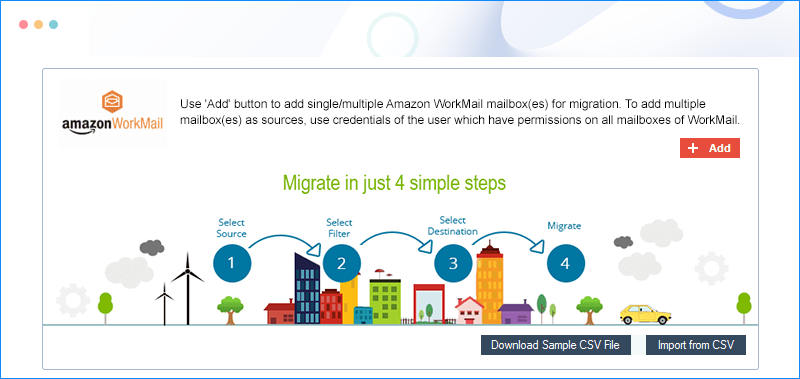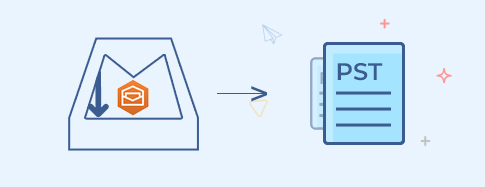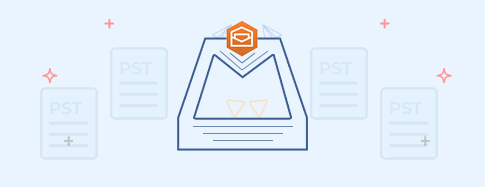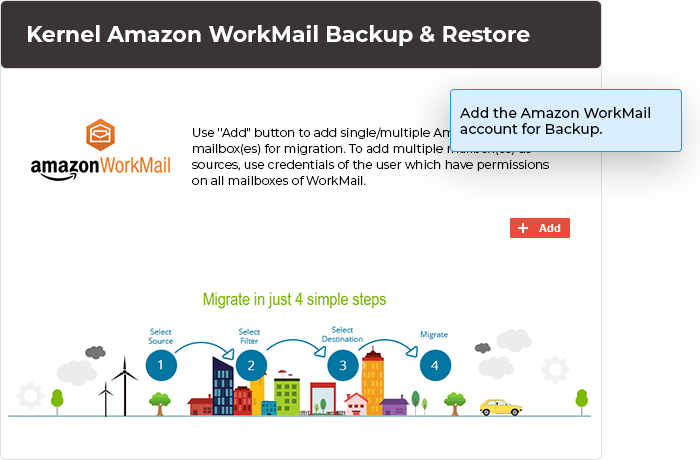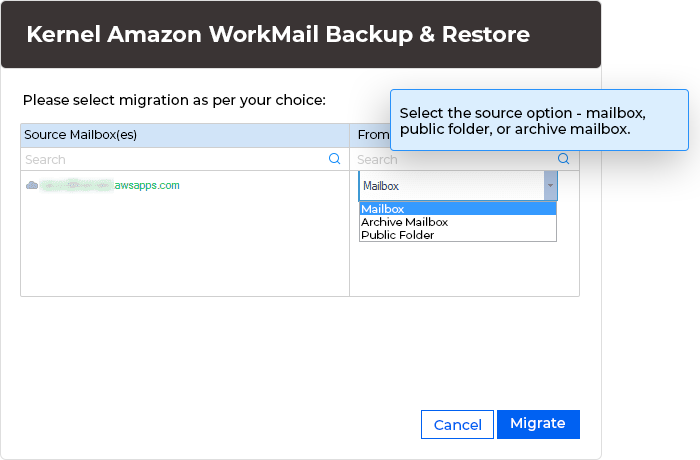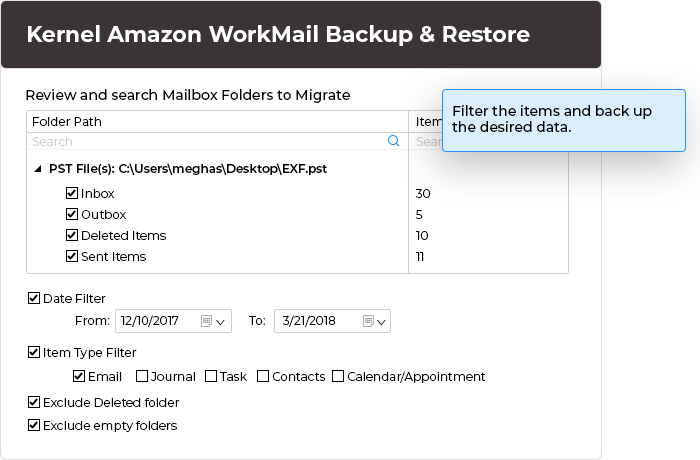Amazon WorkMail Backup Tool for easy data backup and restore
Backup single or multiple Amazon WorkMail mailboxes to PST and restore healthy PST files while maintaining data integrity throughout the entire process.
Download the trial version and save 10 items/per folder for free.- Backup Amazon WorkMail mailboxes to PST without Outlook
- Import healthy PST files to Amazon WorkMail mailboxes
- Backup and restore multiple mailboxes simultaneously