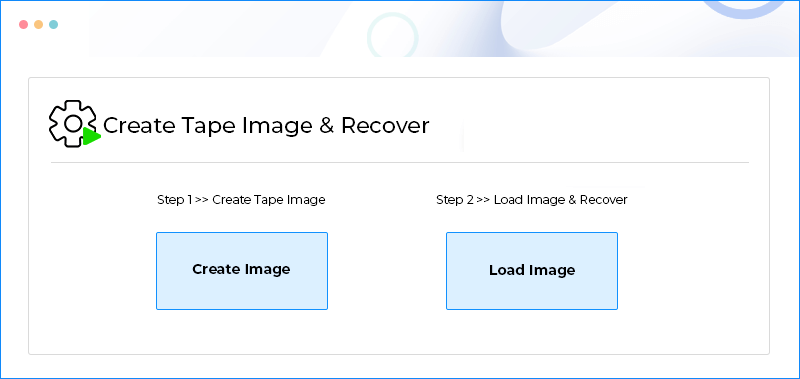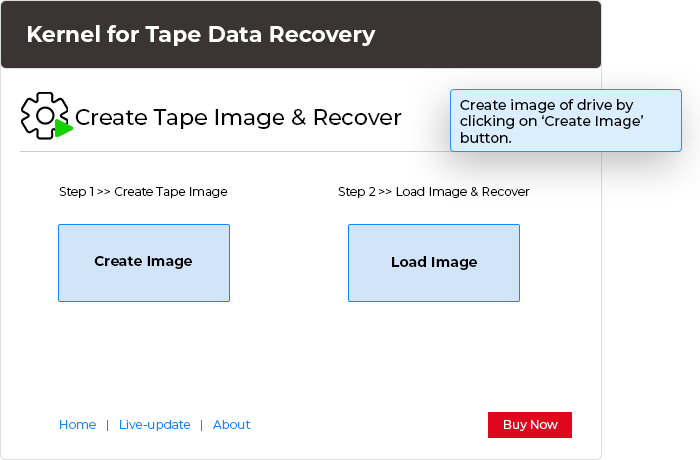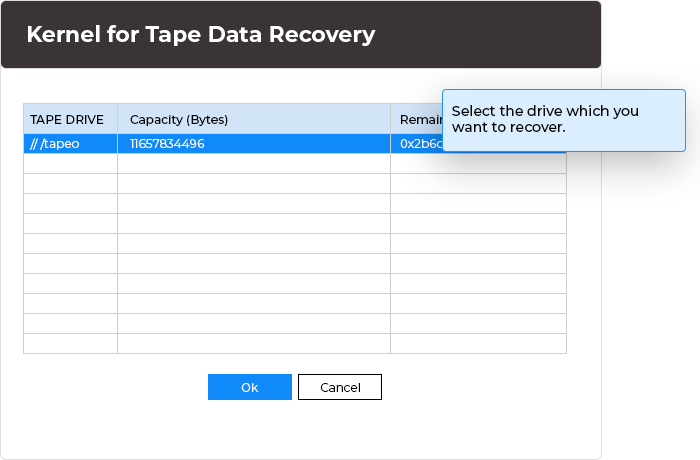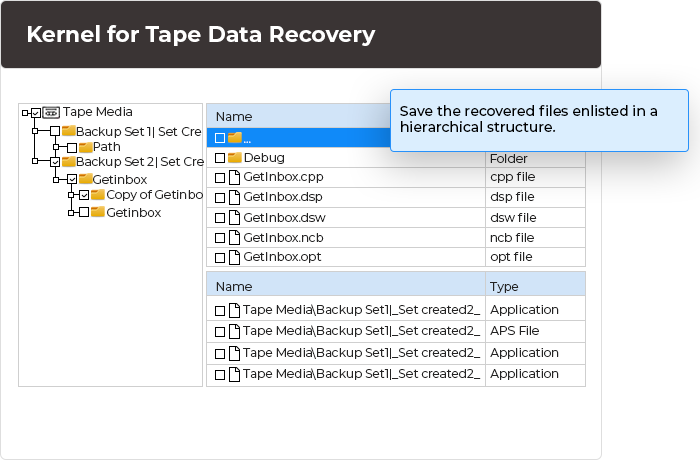An automated tool for seamless corrupted or inaccessible Tape data
Recover your Tape data your data from DLP, AIT, LTO, and DAT tape drives with this tool. Its advanced algorithm guarantees precise recovery data from your lost files and folders with complete ease.
Download trial version and preview recovered tape data free- Proficiently recovers data from DLP, AIT, LTO and DAT tape drives
- Embedded with quick algorithms that make sure that the recovery is accurate
- Easily restores missing files as well as folders from tape drives