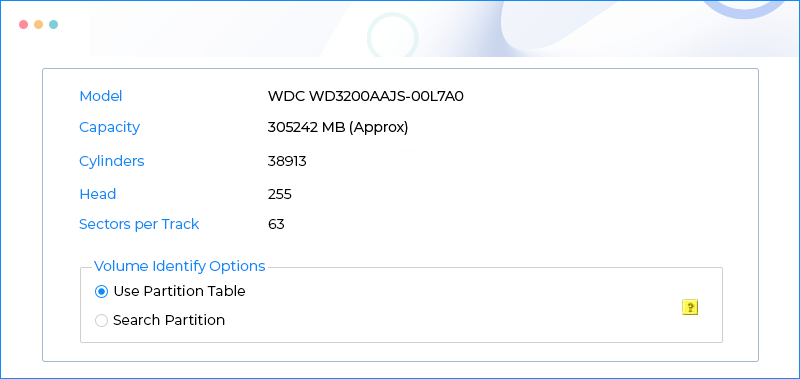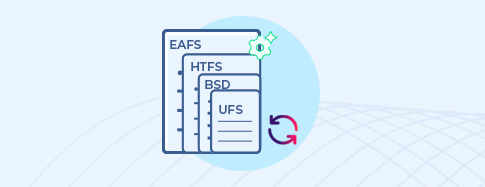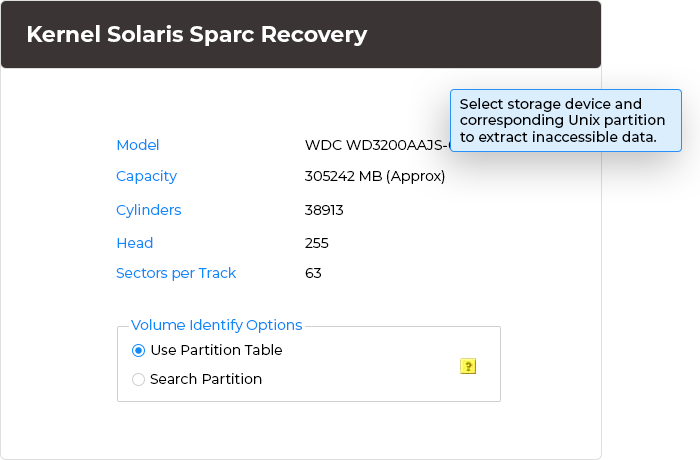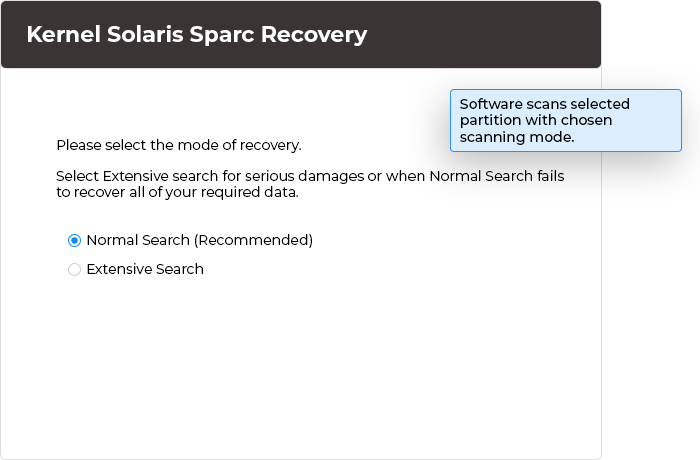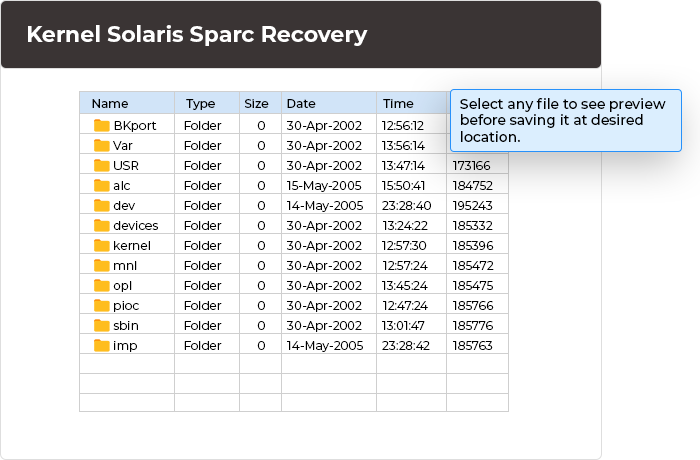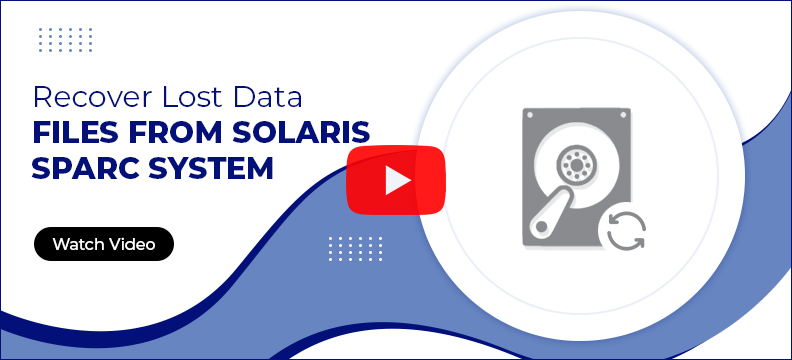Advanced software to ensure effortless Solaris SPARC file system recovery
Recover corrupt and damaged Solaris SPARC file system with this tool. It resolves existing issues and restores inaccessible or lost data from virtual hard disks. Recovers diverse files in two modes: Normal Search for UNIX corruption and Extensive Search for severe issues.
Download trial version and preview recovered Unix data free- Recovers entire file system data including audio, video, text files, images, archive files, etc.
- Recover different file formats, such as UFS, HTFS, and EAFS files, effortlessly.
- Restore in original hierarchy of model, capacity, heads, sectors per track, etc., of UNIX partitions.