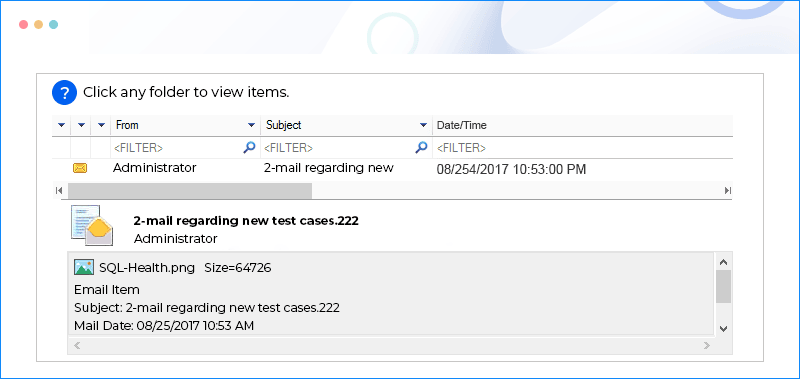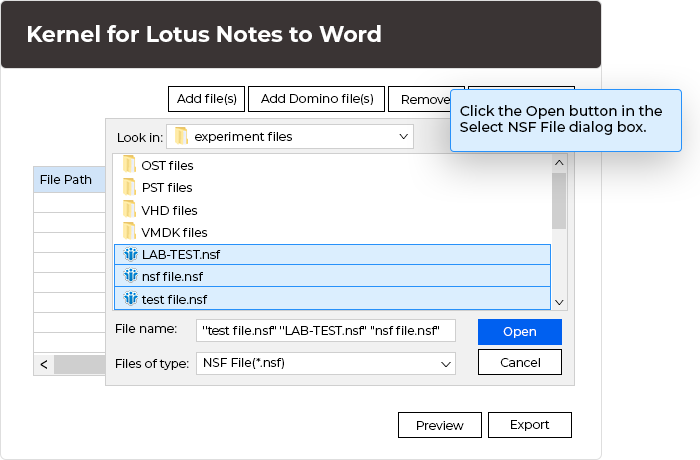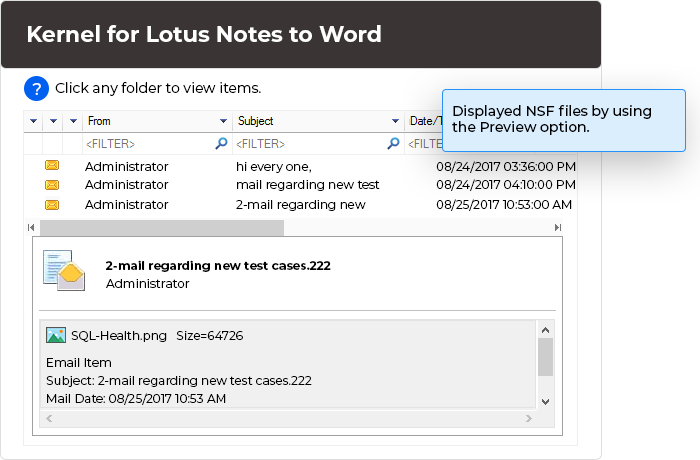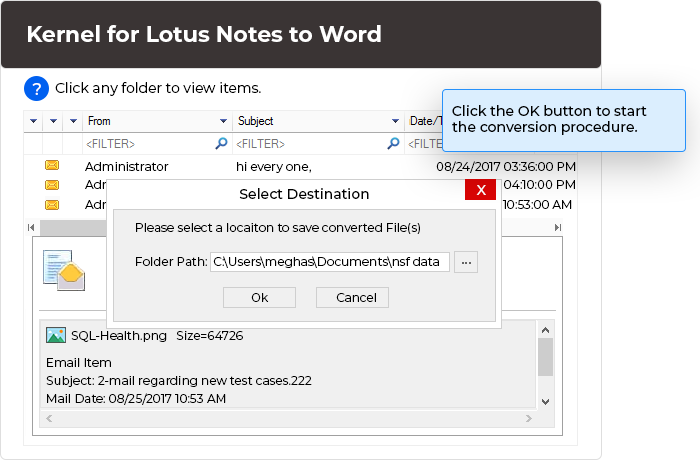Automated tool for Lotus Notes to Word file conversion
Convert multiple Lotus Notes files to Word simultaneously with the software. Preview and save your converted files in Text Format, Rich Text Format, and RTF format seamlessly. This software supports all Lotus Notes IBM SmartCloud versions.
Download trial version and saves 10 files from each folder free.- Convert the NSF files of any size into MS Word.
- Convert UNICODE characters efficiently to MS Word.
- Preview and save the NSF files in Text and RTF formats.