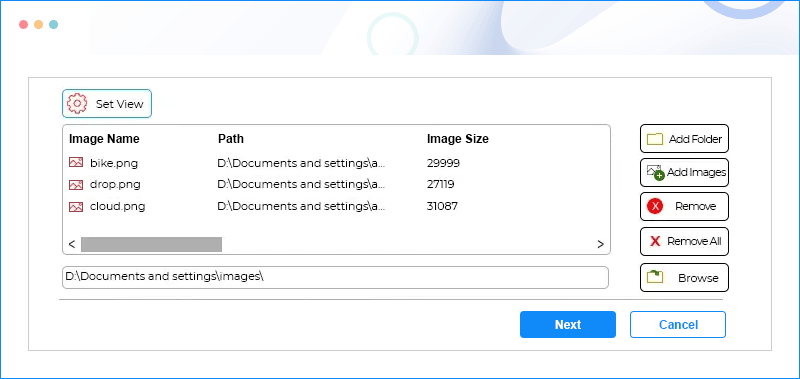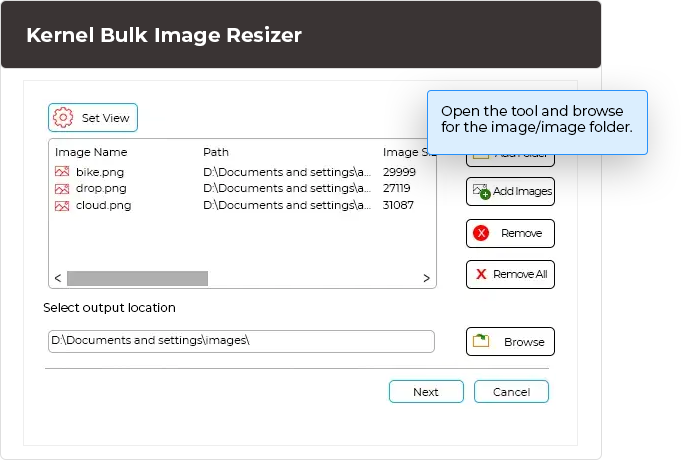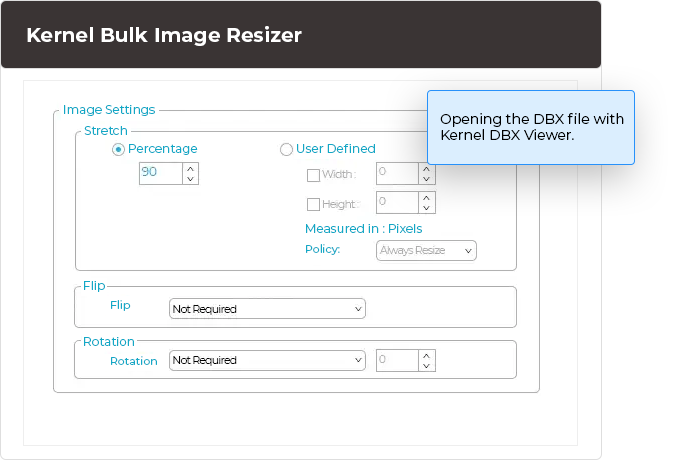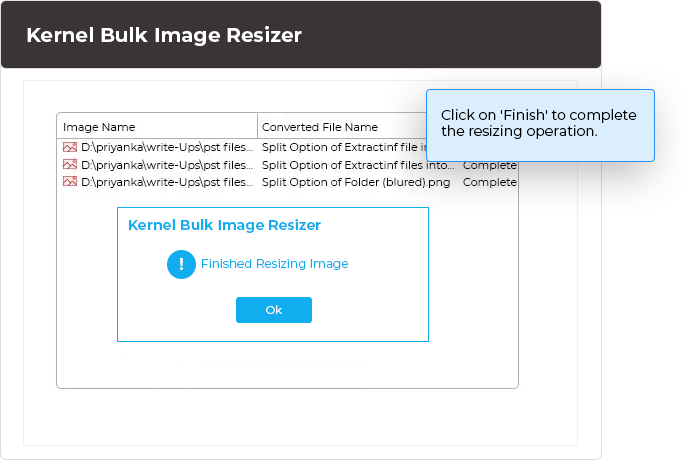Simplify image resizing tasks with Bulk Image Resizer tool
Kernel Bulk Image Resizer helps you revolutionize your image management. Resize, compress, and optimize multiple images in seconds with a professional touch.
Download the software and resize your images in bulk for free.- Resizes your images without any distortions
- Allows single as well as bulk files resizing
- Proficiently flips, rotates, and resizes the image