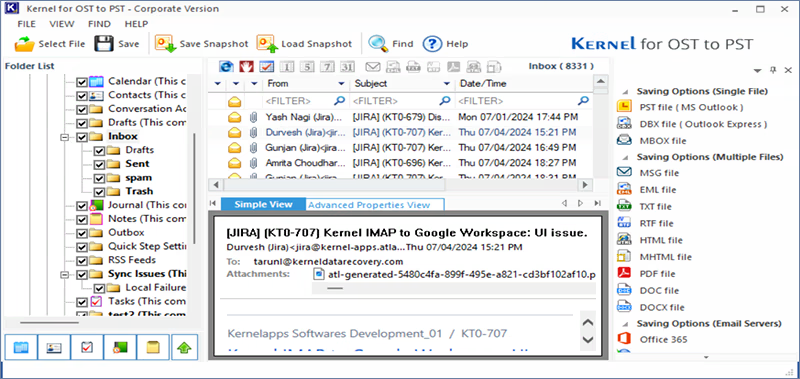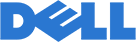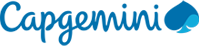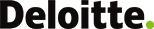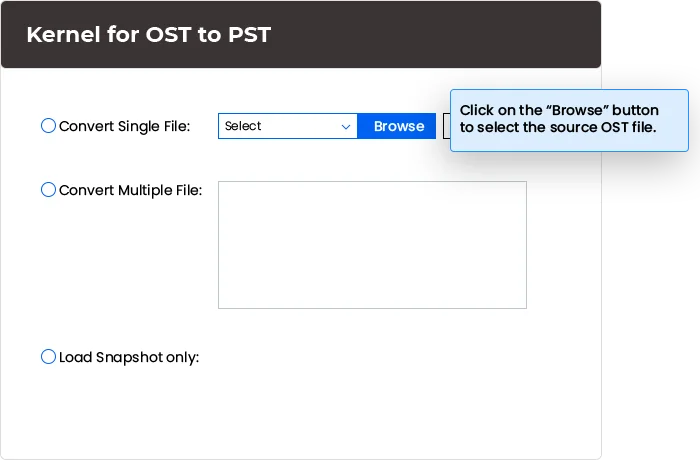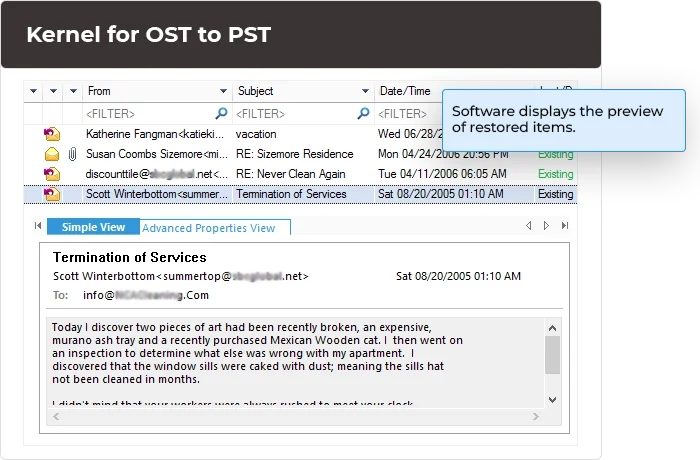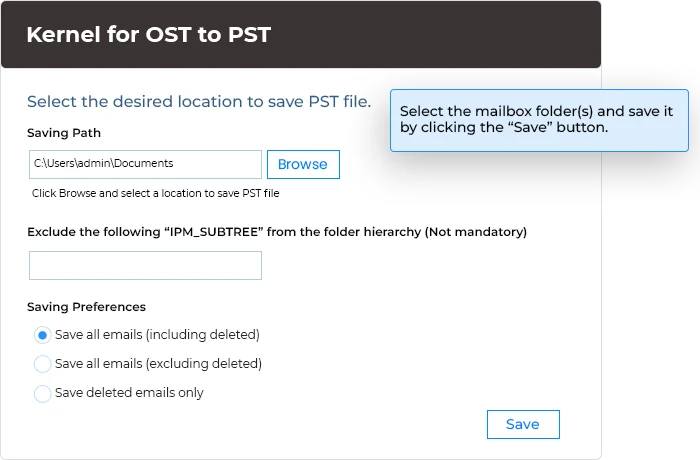What Data is Converted from OST to PST?
Use our OST to PST converter tool to deeply scan OST files & export the complete mailbox to PST. Save the following mailbox elements to a PST:
Email Save or transfer your crucial emails with the OST to PST file conversion software. Maintains complete data integrity & original email formatting. Preserve all email attributes, such as To, CC, BCC, From, Date, Subject, Signature, etc.
Attachment Get a clear view and save your shared attachments. Supports attachments of various formats, such as: Image file: JPG, PNG, etc. Documents: PDFs, TXT, DOCS, PPT, etc. Media file: audio & video formats. Archive files: ZIP file and more.
Folders Kernel OST to PST tool effortlessly transforms & saves all OST file folders to PST files. Use the tool to convert folders and subfolders with Inbox, Draft, Sent Items, Outbox, Deleted Items, Notes & more.
Contacts Contacts, the foundation of email communication, caters to smooth follow of emails. The OST to PST conversion tool safely converts all OST file contacts, groups, distribution lists. Save all attributes of the Contact such as Name, Email, Contact Number, Location, etc.
Calendars Transfer all important events and schedules to a PST file and access them anywhere with the OST/PST converter tool. Save all the Calendar Meetings, Appointments, and one-day Events, recurring events along with other entries efficiently to Outlook PST.
Notes Save notes, ideas, reminders, etc. accurately from offline OST Outlook Notes to a PST. No need to recreate notes in Outlook post data conversion. Assures conversion of each of Notes item available in the OST file.
Tasks Along with other mailbox items, save and convert all Tasks stored in the Offline OST file to the Outlook PST file. Keep track of your to-do items efficiently with this OST to PST converter tool.
Sent Emails Easily convert and restore the Sent emails folder to PST file format. This OST converter tool provides ease to regular Outlook users to view and get hold of all the sent emails from email application.
Archive Folder Besides primary user mailbox folders, OST file contains Archive folder to store archived emails and other items. Convert all the archive OST data items with this OST to PST converter free tool and save data to PST format.