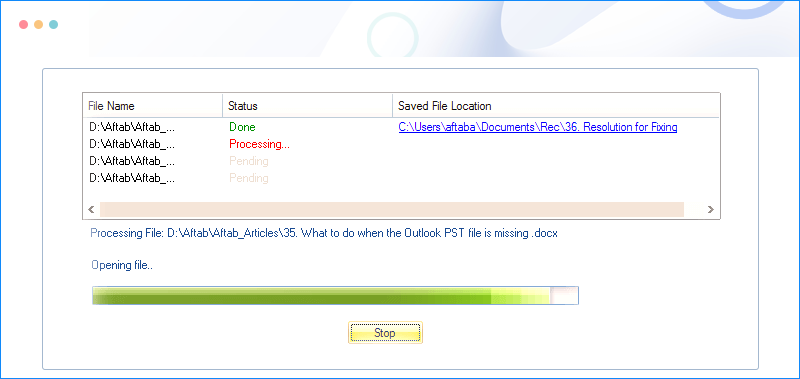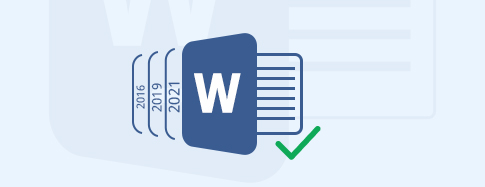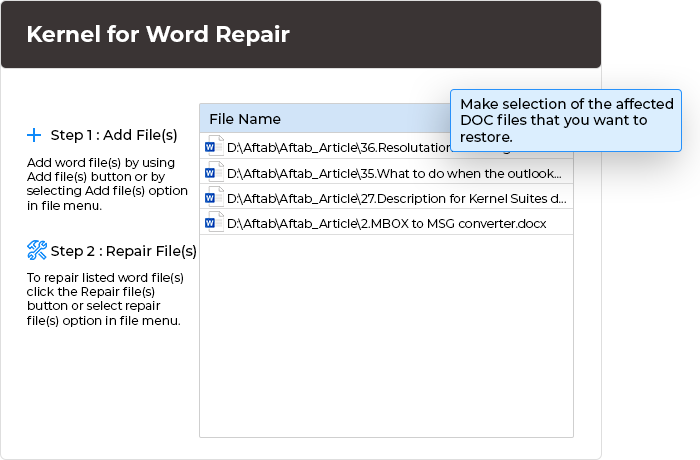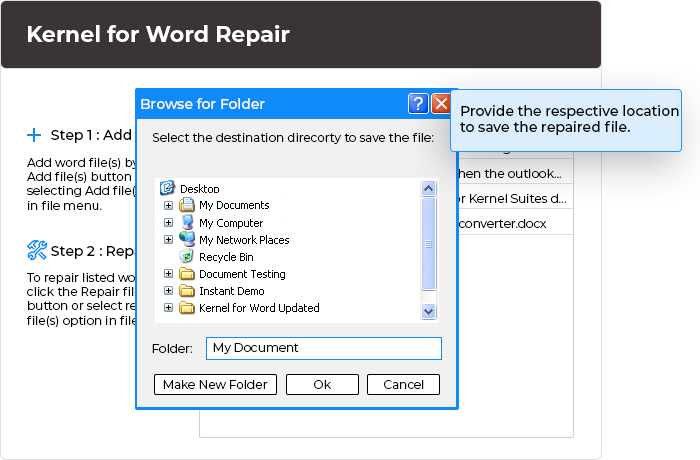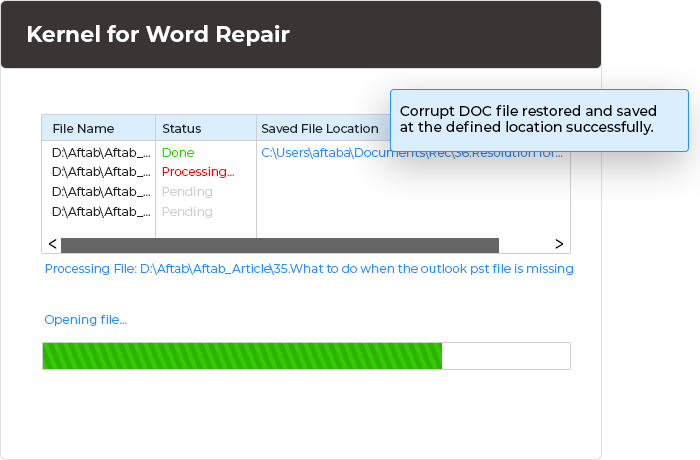Comprehensive solution for repairing Microsoft Word file corruption
Repair and recover corrupted or damaged Microsoft Word documents with this software. Restores text, formatting, and elements, producing a new, healthy file and ensuring quick, precise, and complete recovery. Extract information from both undersized and oversized Word documents.
Download trial version and preview repaired Word files free.- Repair corrupt Word files of MS Word 2021, 2019, 2016, 2013, 2010 and prior versions
- Repair and extract data of multiple .doc/.docx files in one go
- Retrieve text, tables, lists, hyperlinks, bookmarks etc. from corrupt Word files